
Navigating the world of VoIP can feel overwhelming, especially when terms like SIP line and SIP trunk are thrown into the mix. Whether you’re a small business owner seeking a cost-effective phone system or an IT manager evaluating scalable communication solutions, understanding these concepts is crucial. A SIP line powers a single device for straightforward calling, while a SIP trunk connects an entire phone system for complex needs—but what does that mean for your business?
In this blog, we’ll demystify SIP line and SIP trunk, compare their features, and guide you toward the right VoIP solution, with insights from Yeastar’s expertise in business communication.
Table of Contents
- What is a SIP Line?
- What is a SIP Trunk?
- SIP Line vs. SIP Trunk: A Side-by-Side Comparison
- Which Should You Choose: SIP Line or SIP Trunk?
What is a SIP Line?
A SIP line is a virtual connection that enables a single VoIP phone or device to make and receive calls over the internet, leveraging the Session Initiation Protocol (SIP). Unlike traditional copper phone lines, which rely on physical infrastructure, a SIP line uses your existing internet connection to transmit voice data, offering a modern, efficient alternative for business communication.
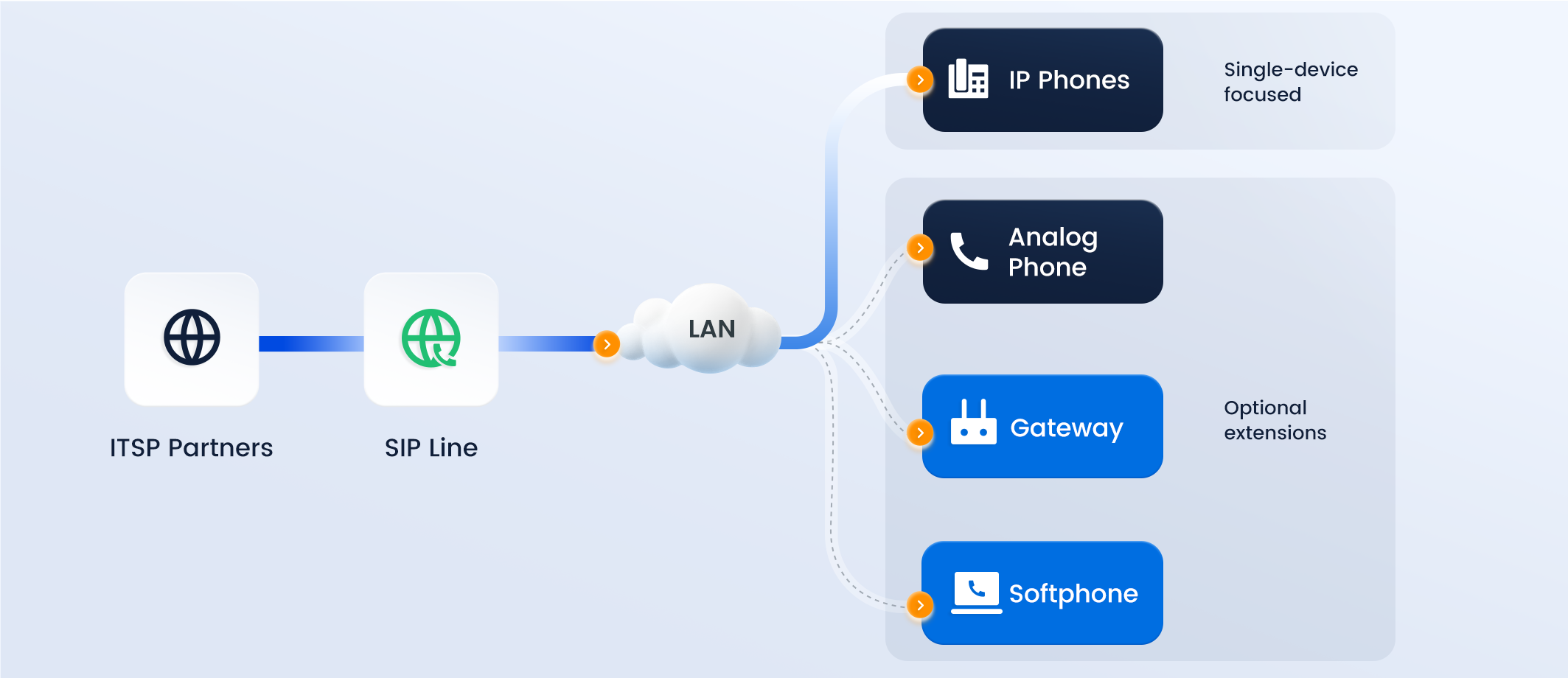
How Does a SIP Line Work?
The Session Initiation Protocol, or SIP, serves as the backbone of VoIP communication, managing the initiation, maintenance, and termination of calls. When you place a call using a SIP line, your VoIP phone connects to an Internet Telephony Service Provider (ITSP), which routes the call to its destination. Each SIP line supports one call at a time, making it a simple, one-to-one connection ideal for minimal setups.
Who Uses SIP Lines?
SIP lines are well-suited for small businesses, home offices, or individual users who need a single phone line. For instance, a freelance consultant might use a SIP line to manage client calls through a VoIP desk phone or a softphone app, keeping their business communication separate without requiring extensive hardware.
Benefits of SIP Lines
- Affordable: Eliminates the need for physical phone lines, reducing setup and maintenance costs.
- Simple Setup: Integrates easily with your internet connection and VoIP devices.
- Versatile: Compatible with desk phones, softphones, or mobile apps for flexible calling.
What is a SIP Trunk?
A SIP trunk, in contrast, is a virtual phone trunk that connects an entire Private Branch Exchange (PBX) system to an ITSP, enabling multiple simultaneous calls. While a SIP line caters to a single device, a SIP trunk supports a broader phone system, handling the communication demands of teams or organizations with more complex requirements.
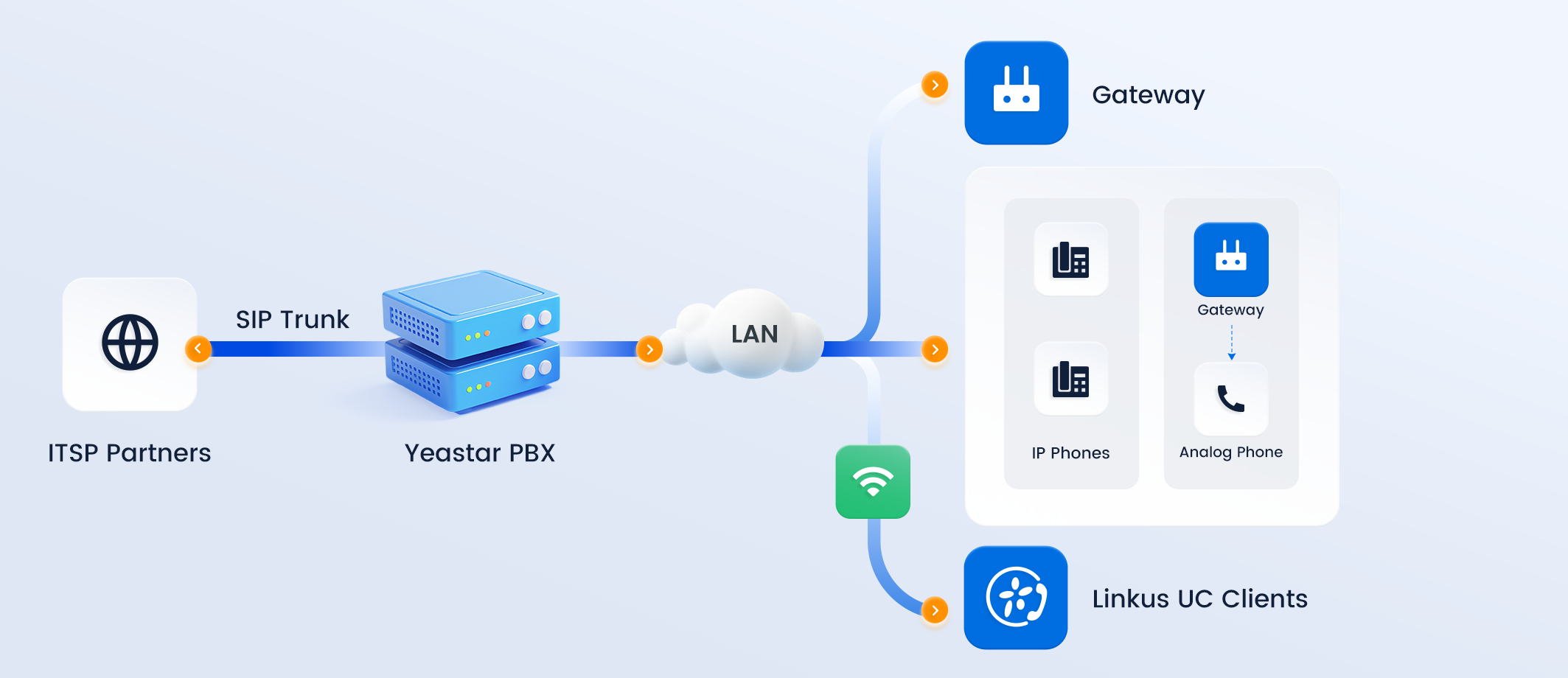
How Does a SIP Trunk Work?
A SIP trunk acts as a digital bridge between your PBX—whether on-premises or cloud-based—and the internet. It allows your phone system to manage multiple concurrent calls, with each call occupying a channel within the trunk. For example, a business with a SIP trunk configured for 10 channels can handle 10 calls at once. Additionally, SIP trunks support advanced PBX features, such as call routing, interactive voice response (IVR), and voicemail, enhancing operational efficiency.
Who Uses SIP Trunks?
SIP trunks are ideal for medium to large businesses with multiple users or high call volumes. A 20-person office, for instance, might rely on a SIP trunk to power a phone system with multiple extensions, while a call center could use it to manage dozens of simultaneous customer interactions.
Benefits of SIP Trunks
- Scalable: Easily add channels to accommodate business growth.
- Feature-Rich: Enables advanced capabilities like call transfers, auto-attendants, and conferencing.
- Integrated: Seamlessly connects with modern business phone systems for reliable communication.
SIP Line vs. SIP Trunk: A Side-by-Side Comparison
To clarify the distinctions, here’s how SIP line and SIP trunk stack up:
| Aspect | SIP Line | SIP Trunk |
|---|---|---|
| Connection Scope | Links a single VoIP phone or device to an ITSP, often referred to in contexts where “SIP line” and “SIP trunk” are used interchangeably due to their semantic similarity, though technically distinct. | Connects an entire PBX system to an ITSP, serving multiple devices and typically used when referring to broader system connectivity |
| Call Capacity | Supports one call at a time per line | Handles multiple concurrent calls based on channel capacity |
| Features | Provides basic voice calling for straightforward needs | Supports advanced PBX features, including call routing and IVR |
| Cost | Budget-friendly for small, single-device setups | Higher cost but offers scalability and enhanced functionality |
| Example Use Case | A freelancer’s VoIP phone for client calls | A 15-person office with a multi-extension phone system |
In essence, SIP lines prioritize simplicity, while SIP trunks, which integrate with comprehensive PBX systems, are designed for scale and sophistication.
Which Should You Choose: SIP Line or SIP Trunk?

Selecting between a SIP line and a SIP trunk hinges on your business’s unique needs, including size, call volume, desired features, and budget. Here’s how to make the right choice:
- Business Size: Solo entrepreneurs or small teams with one or two phones can rely on SIP lines for efficient communication. Larger organizations with multiple users require a SIP trunk to support their expansive phone system.
- Call Volume: If your business handles only a few calls at a time, a SIP line suffices. High call volumes, such as those in a busy office or customer service hub, demand a SIP trunk’s multi-channel capabilities.
- Feature Needs: For basic voice calling, a SIP line is sufficient. However, businesses seeking advanced functionality—such as call queues, voicemail-to-email, or automated attendants—should opt for a SIP trunk paired with a robust PBX.
- Budget: SIP lines offer a cost-effective solution for minimal setups, while SIP trunks, though pricier, provide long-term value for businesses anticipating growth.
Consider a small retail shop that uses a SIP line for a single front-desk phone, contrasted with a tech startup that employs a SIP trunk to manage a dynamic phone system for 15 employees. Your choice should align with your current and future communication goals.
Conclusion
Whether you opt for the simplicity of a SIP line or the scalability of a SIP trunk, both solutions harness the power of VoIP to streamline business communication. A SIP line excels for small-scale setups, enabling a single device to connect seamlessly to the world, while a SIP trunk empowers larger teams with robust, multi-channel phone systems that support advanced features. Together, these technologies form the backbone of modern VoIP solutions, replacing outdated phone lines with flexible, cost-efficient alternatives that adapt to your business needs.
Yeastar’s P-Series Phone System takes this further, offering a versatile platform that effortlessly integrates both SIP lines and SIP trunks, delivering features like call routing, video conferencing, and remote access to keep your team connected. With compatibility across a wide range of SIP trunk providers, you can explore supported partners to find the perfect fit for your setup.
Curious about how VoIP can transform your communication? Explore Yeastar’s VoIP features and P-Series Phone System to see the difference, and reach out to us to schedule a demo today!



In order to leverage a phone number on SIM 4G LTE which is installed on a Wi-Fi router (Tp-Link), a bridge needed to connect an analog phone with the network. Does Yeastar have such simple home uses device?
Hi, Wittaya S.
Of course. Our sales will contact you.