Have you ever dialed a company and had to wait? Sometimes, they tell you how long you’ll be on hold. Other times, they play music while you are waiting. That’s a call queue. A virtual call queuing system is critical in the contact center environment to manage the call flow and improve customer experience.
What is a call queue?
In a nutshell, call queues works when a customer calls, but all your call agents are unavailable. When multiple callers dial a phone number simultaneously, they are placed in a queue (a virtual waiting line) until an available agent becomes free to handle their call. While waiting in the queue, callers typically hear on-hold music or recorded messages. They may also be informed of their position in the queue or provided with an estimated wait time.
Call queues are used by contact centers or customer service operations to manage call volume effectively. The goal is to help agents answer calls as fast as possible, cutting down waiting times, and increasing customer satisfaction.
How does call queuing work?
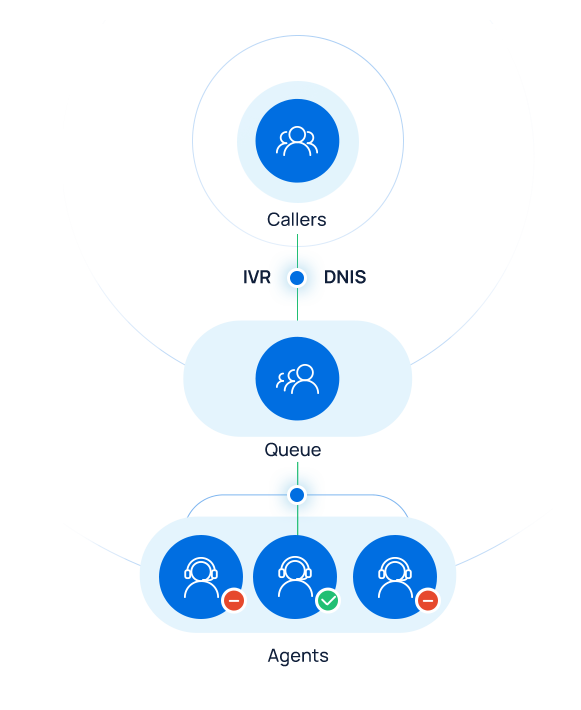
Call queues work by grouping inbound calls and placing them in a line or queue based on a set of predetermined rules. Here’s a step-by-step overview of how call queues typically operate:
Stage 1: Call Arrival
When customers call, your business phone system greets them with a recorded message, often an automated IVR menu. The IVR allows callers to select options or provide information related to their query. Once the IVR interaction is complete, they will be placed into a virtual queue.
Stage 2: Call Queue Management
In addition to the basic “first come, first served” approach, call center managers can define various queue strategies to determine call priority and agent assignment. For instance, VIP calls can be given priority by adjusting queue priority settings, while skill-based routing ensures that customer queries are directed to the most suitable agent, resulting in a higher first-call resolution.
Stage 3: Customer Call Hold Experience
Customers remain waiting on hold until an agent is available. During this wait time, they might hear music or on-hold messages as configured. Some advanced call center software also provides the option to request an in-queue callback, which allows callers to keep their position in queue and receive a callback when an agent is available.
Types of Call Queue Strategies
Call Queue Strategies, known as call routing strategies in a queue, is likely the most important step of the call queue process, as it determines which specific agent the caller will speak to. Top call routing strategies of a queue include:
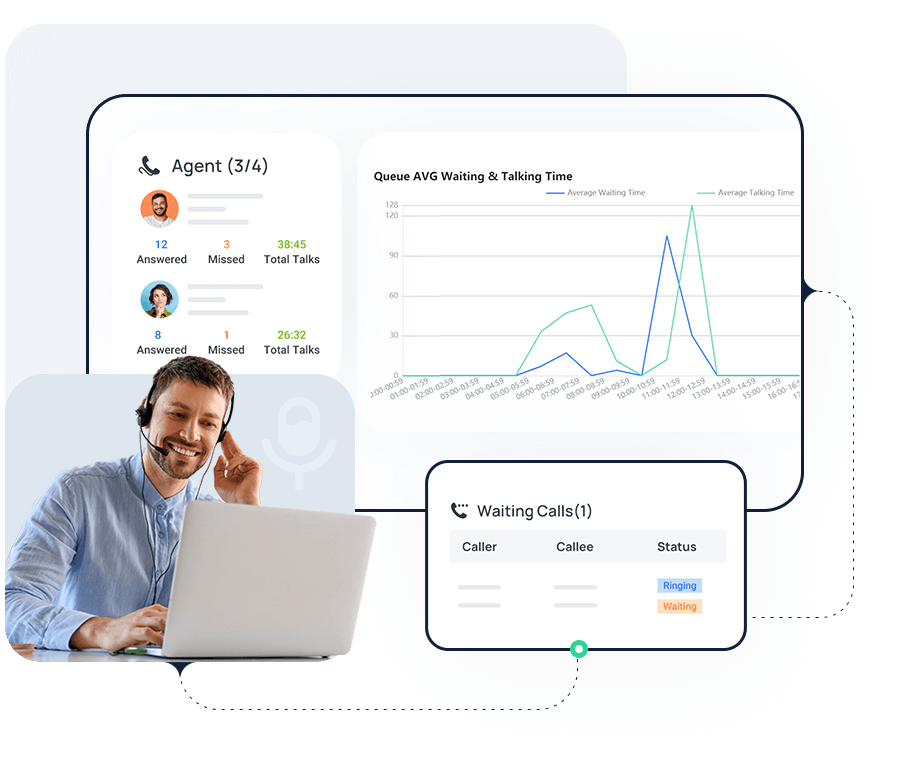
Why should you improve call queue management?
Using a call queue can decrease customer wait times and improve issue resolution by making sure the customer is matched to the correct agent from the very start of their call. However, the advantages of a proper call queue management is more than that.

What are the best practices when setting up call queues?
Setting up call queues efficiently is crucial for providing excellent customer service and managing incoming calls effectively. Here are some best practices to consider when setting up call queues:
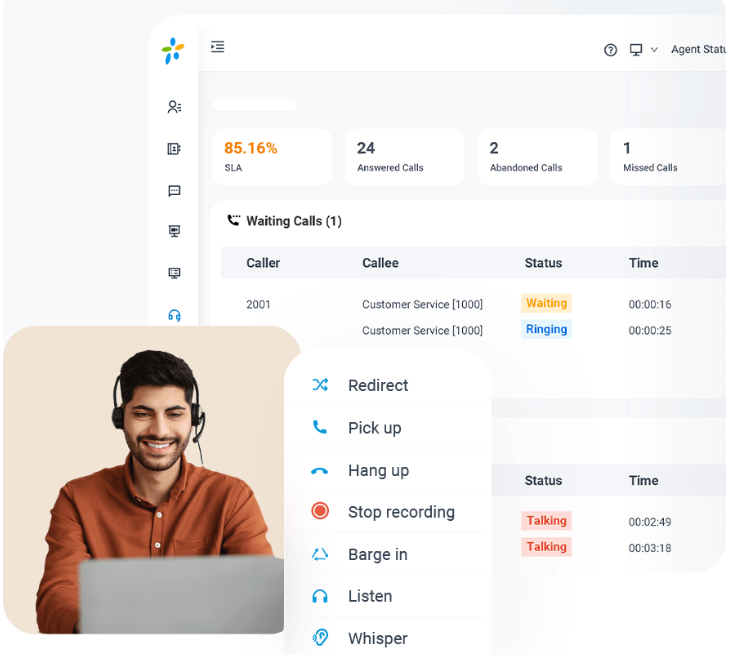
Frequently asked questions (FAQs)
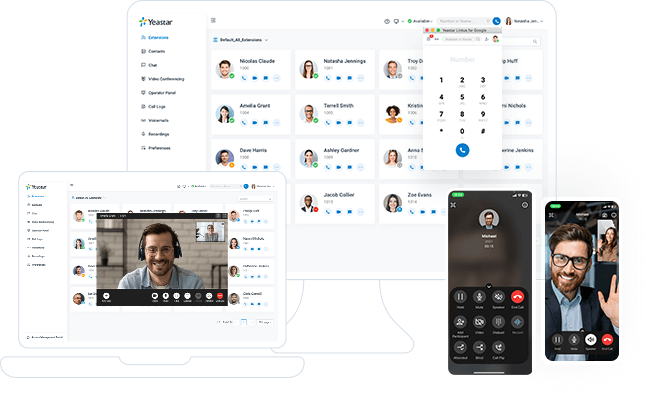
Reliable Call Center Software
Available both in the cloud and on-premises, Yeastar P-Series Phone System unites calls, video, omnichannel messaging, integrations and more in one simple system for your seamless communications anywhere.
Get started with 30-day free trial
Create your Yeastar phone system in minutes & see what all-in-one communications can do for your business today.
X
