What is Priority Queue?
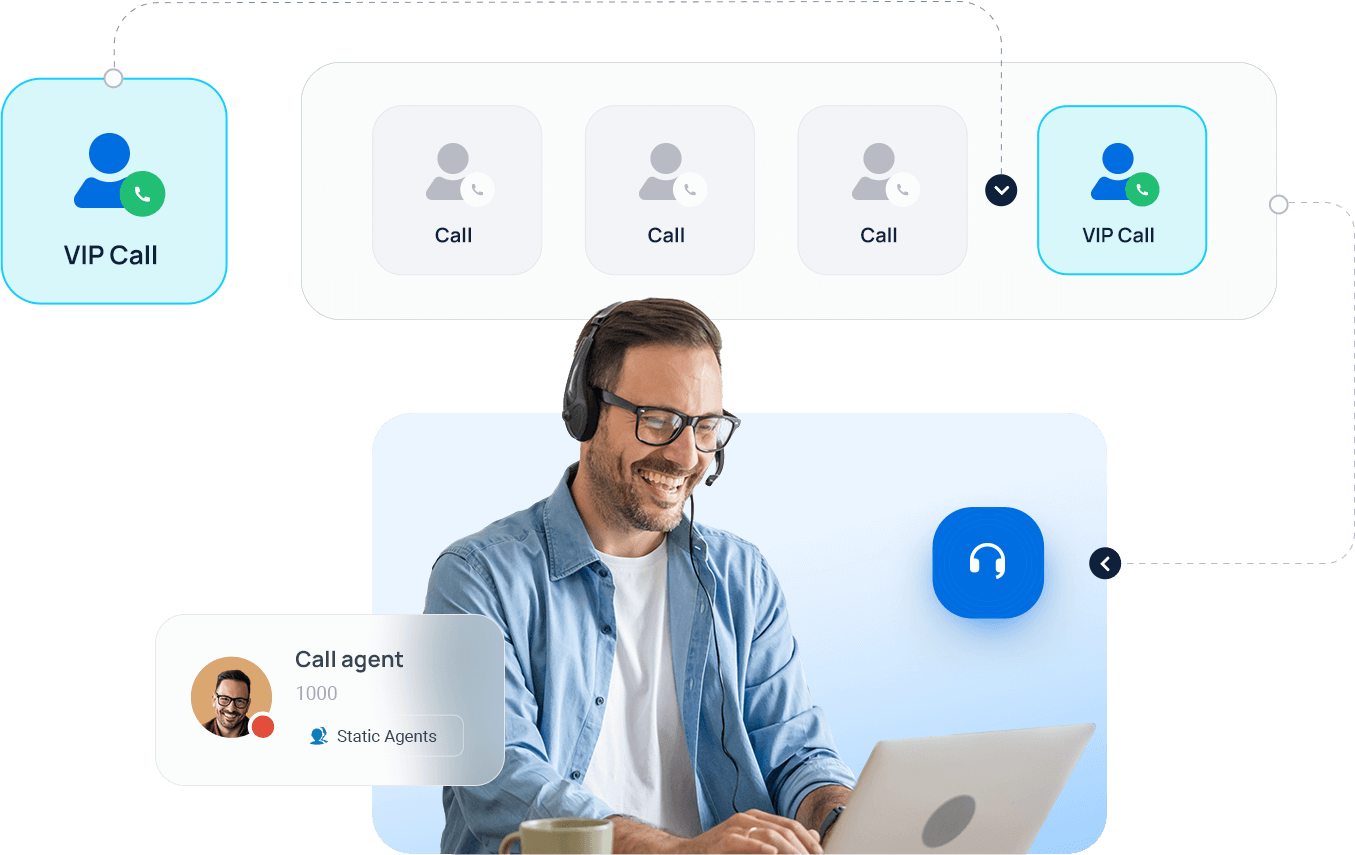
Priority Queue is a call center feature that identifies incoming calls or queues requiring a higher level of urgency and automatically moves them up in line. In Yeastar call center settings, the priority of a call is calculated using this formula:
Priority of a Call = Queue Weight + Call Waiting Time (in Seconds) / Acceleration
• Queue Weight sets the initial priority of calls as they enter the queue.
• Acceleration increases the importance of a call the longer the call waits in the queue.
The higher the final value, the higher the priority of the call.
In this formula, the Acceleration parameter works in conjunction with the initial Queue Weight to determine the final priority of a call. This ensures incoming calls from higher priority queues or calls that wait for a long time get delivered first, which plays a critical role in:
Delivering faster assistance to high-weight callers
Allocating agent resources more efficiently
Meeting service level agreement (SLA)
Use Case of Priority Queue
Priority Queue is valuable in call center environments where agents may be part of multiple queues and certain calls need to take precedence over others.
Businesses can assign different priority values to different queues to ensure important customers are efficiently prioritized and promptly served:
Prioritize calls from emergency hotlines
Prioritize VIP calls
Prioritize calls with longer waiting time
Yeastar Call Center Solution
Despite the powerful Priority Queue feature, Yeastar P-Series Phone System offers an inbuilt call center solution that makes it simple for you to enhance customer experience.
The all-in-one solution provides automatic call distribution, multi-level IVR, call queuing, CRM integrations, and more advanced features. It enables easy call management and agent training with all tools available in one unified agent workspace. Plus, comprehensive reports provide valuable insights into call center operations, helping businesses measure key metrics, and make data-driven decisions to improve performance.
Related Features
Common FAQs
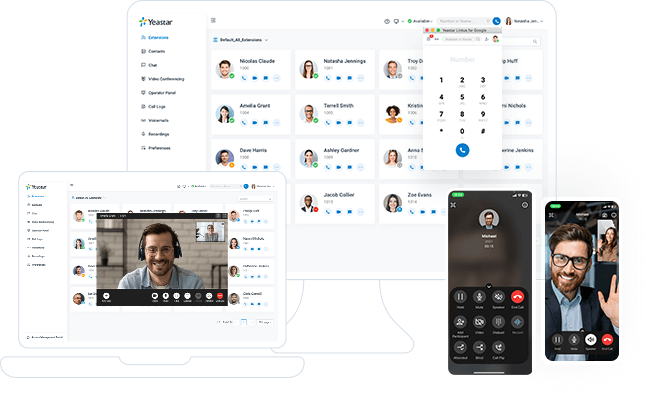
The complete communications solution
Available both in the cloud and on-premises, Yeastar P-Series Phone System unites calls, video, omnichannel messaging, integrations and more in one simple system for your seamless communications anywhere.
Build better conversations with all in one
From call control and messaging to integrations, Yeastar P-Series Phone System has your business needs covered.
Call, meet, and chat in one simple app. Bring your office extension with you and work flexibly from anywhere with ease.
Enjoy 20+ agent and supervisor tools right on your PBX to enhance agent productivity and elevate customer experience.
Send, receive, and manage your WhatsApp chat, SMS messaging, and internal 1:1 and group chats all in some place.
Schedule or join a video conferencing in seconds right from your web browsers. No extra costs or app download is needed.
Visualize the call activities in your company in real-time and enjoy simple drag-and-drop operation to quickly handle calls.
Manage your personal & shared contacts that sync across your Linkus UC Clients and IP phones with caller ID match.
Seamless integration with HubSpot, Salesforce, Zoho, Zendesk, and more to boost your sales and support efficiency.
Place calls, look up contacts, check voicemails, and more directly in Microsoft Teams. No extra Teams Phone license is needed.
Get started with 30-day free trial
Create your Yeastar phone system in minutes & see what all-in-one communications can do for your business today.
X
