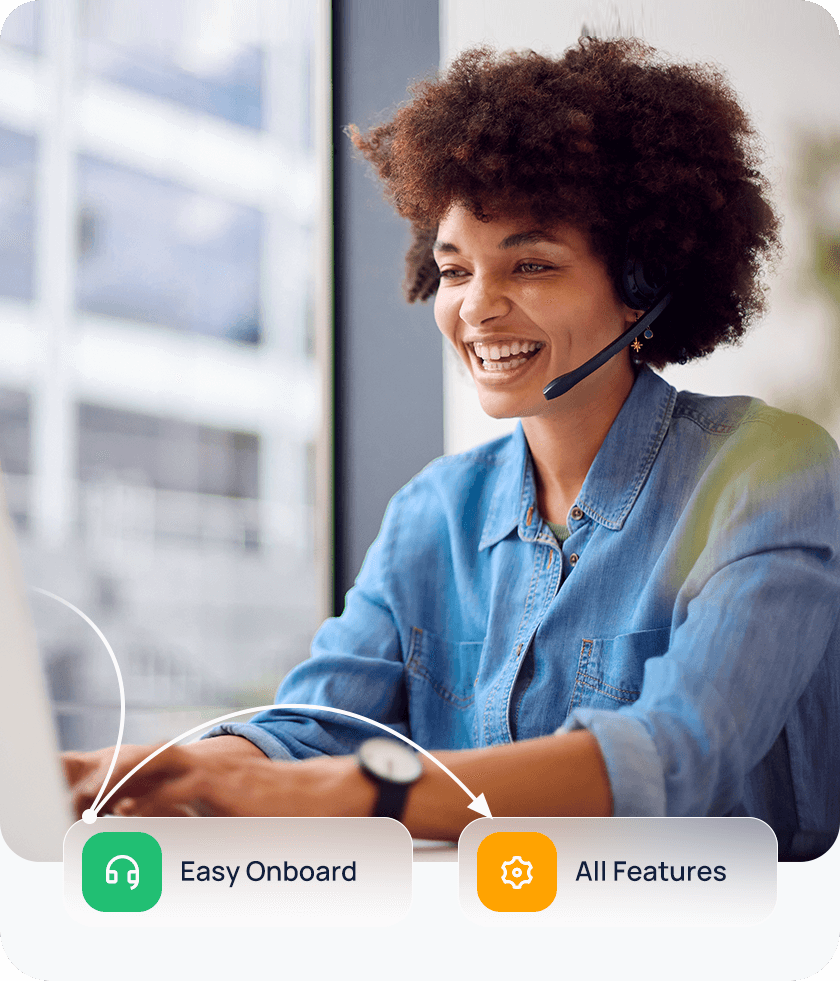Customer service is proving more important than ever. If you have distributed agents and increasing number of inbound calls, a virtual call center or virtual contact center is key to improving your service levels and customer satisfaction. In this page, we’ll cover the fundamentals of call center solutions, how to start a virtual call center, the key features & benefits, and answers to frequently-asked questions. We also include a call center software free trial, so you can try and get started in minutes.
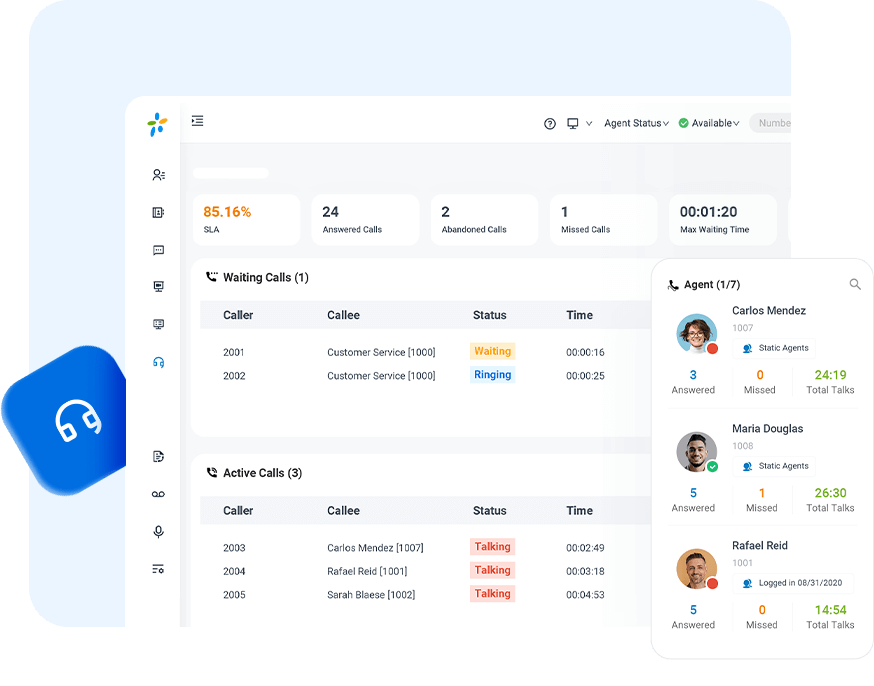
What is a virtual call center?
A virtual call center is a cloud-based customer service solution (such as Yeastar) that allows agents to handle customer calls from different locations. Unlike traditional call center that ties all agents in one office space, it uses cloud-based software to connect agents to customers from anywhere in the world.
With virtual service center, remote agents can make and receive phone calls online, communicate via channels like SMS and social media (known as ommnichannel messaging), and provide high-quality customer service at office or from home. That’s why advanced virtual call centers are sometime called “remote call centers” or “cloud contact centers”.
Key Benefits of a Virtual Call Center Software
Reduce Operational Costs
.
- Ideal for small business to medium organizations, virtual call centers operate via cloud-based systems, eliminating the need for expensive hardware and servers to be hosted on premises. It doesn’t need dedicated physical office space (or as much as the traditional ones), further reducing the expenses associated with rent, utilities, and maintenance
Enhances Agent Experience
.
- In the fierce competition for skilled service agents, offering flexibility in the workplace is a crucial strategy for recruitment. With cloud call center, agents and managers have the flexibility to work from home or anywhere, allowing businesses to hire talent from different regions and across time zones. Plus, on business level, it’s also easier to provide multi-language support and have agent availability 24/7.
Scales Up/Down Staffing Easily
.
- A virtual call center software never slows you down as you grow. Adding or removing agents is only clicks away. You can easily adjust staffing as call volume goes up and down. Better yet, with Yeastar P-Series Phone System’s integrated call center, you are not charged per seats or user licensing, which means a huge cost-saving.
Boosts Call Center Efficiency
.
- Cloud call center services provide the latest technologies and tools you need to empower your agents to work more efficiency. For example, Yeastar’s virtual call center offer an intuitive queue panel that allows agents to track call information and perform various actions with just one click. This includes transferring, holding, muting, and monitoring calls. Besides, with the solution’s powerful CRM integration feature, agents won’t have to search through messy tabs. Customer records will appear on their screen when they get calls.
All You Need in a Virtual Call Center Software
Implementing a remote call center requires both a solid phone system and advanced call center tools. Yeastar P-Series Phone System perfectly meets the needs with it’s inbuilt call center solution.
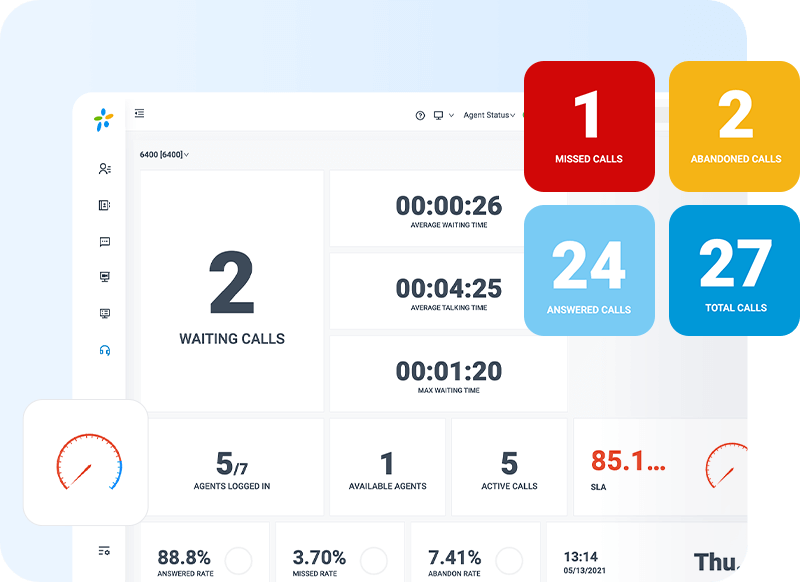
All-inclusive Call Center Features |
|||
|---|---|---|---|
| Automatic Call Routing (ACD) | Skill-based Routing | Multi-language IVR | Priority Queues |
| Ring Group | Custom Greeting | Music on Hold | Business hours |
| Call Monitoring | Call Recording | Call Forwarding | Callback |
| Caller ID | Missed call Disposition | Queue Call Logs | Visual Voicemail |
| Queue Panel | Wallboard | SLA (Service Level Agreement) | Call Center Reports |
| Omnichannel Messaging | CRM Integration | CTI | More features |
Build Your Virtual Customer Service Center
Access all the features in no time with 30-day free trial of Yeastar P-Series Phone System
How to start a virtual call center in 2024?
Building virtual call center requires careful planning and preparation. You need a clear vision on what types of call center you need for your business and what goals do you hope to accomplish. Here’s a step-by-step guide to help you get started:
1. Identify Your Purpose
Before diving in, clarify your call center’s purpose. Are you handling customer inquiries, sales, or technical support? Do you need to handle both inbound and outbound calls? Knowing your purpose will guide your setup.
2. Know Where Your Customers Are
Consider the communication platforms your customers use. Do they strictly prefer phone calls? How many percentage of them prefer to reach out via social media, SMS text messages, or live chat? The preferred channels of your customers should guide your selection of virtual call center software. For example, you may discover that you require a system like Yeastar P-Series, which offer both voice and messaging channels from a single platform.
3. Choose the Right Software
Selecting the right software or call center solution is crucial. Look for cloud call center solutions that offer call routing, reporting, and CRM integration. Scalability is also key—your system should grow with your business.
You also need to identify the must-have and nice-have features to enhance your call center performance. Typically, call recording and call monitoring are must-have for all types of call center. While inbound call center often requires advanced queue strategies such as skills-based routing, queue priority, round-robin, and call back to enhance customer experience; an outbound call center might not need them. Outbound call center generally requires Auto Dialer feature to increase agent productivitity.
4. Assemble Your Team
When hiring employees as support agents and supervisors, an organization should look for those people who are able to work independently. Communication, problem-solving, and empathy are essential traits. Train them on the software and customer service best practices
5. Optimize and Adapt
After your call center up and running, make sure to monitor performance metrics and gather feedback. Keep an eyes on call center metrics like First Call Resolution (FCR), Average Handle Time (AHT), and Average Abandonment Rate (AAR) to ensure your agents are on the right track. Learn more details on what KPIs should be tracked and how-tos.
Further Reading & FAQ
What is the difference between traditional and virtual call centers?
.
- Virtual Call Centers operate in the cloud, allowing agents to work remotely from anywhere with an internet connection. They eliminate the need for a centralized physical office and expensive hardware investments. On the other hand, Traditional Call Centers are typically located on-premise within a physical office space. They require significant upfront investments and offer greater control over operations. Robust reporting capabilities and features like computer telephony integration (CTI) are available. However, agent flexibility is limited to the office environment.
How do virtual call centers work?
.
- Virtual call center are generally cloud-based and use voice over IP (VoIP) to communicate with customers. The deployment of the solution typically involves in call-center-capable PBX phone system and headsets, and doesn’t require traditional phone lines. Through the use of automatic call distribution (ACD) technology, incoming calls are efficiently routed to available agents based on predefined rules such as phone numbers, agent availability, skill level, language proficiency, or geographical location. This ensures that customers are connected to the most appropriate agent who can provide the required assistance.
What are must-have features of virtual call center software?
.
- To assist agents in delivering excellent customer service, a reliable virtual call center system should include several standard features. The top features you should look for include essential call-related features such as call distribution, interactive voice response (IVR), call transfers, and call routing based on time conditions. It should also include essential call center monitor and quality management features such as unified agent workspace, wallboard, SLA, and comprehensive reporting.
How do I choose the best virtual call center software?
.
- It’s important to consider factors such as feature, cost, scalability, integration with other tools, and ease of use. Look for virtual call center solutions that can accommodate your growing business demands and offers the must-have features as mentioned above. If you are looking for an inbound virtual call center, read our article on Inbound Call Center: What It Is, Benefits, How to Choose for more information.
What is virtual call center vs contact center?
.
- The main difference between a virtual call center and a virtual contact center lies in the range of communication channels they use. Generally, call center focuses solely on phone communications. It’s designed to handle a large volumes of calls. On the other hand, contact center takes an omni-channel approach. Besides phone, it also include features to support service through live chat, social media, SMS, and sometimes even video conferencing.
Whar are the benefits of starting a remote call center?
.
- Starting a remote call center offers several benefits, including cost reduction and flexibility. By eliminating the need for physical office space and associated costs, remote call centers can significantly reduce overhead expenses. Additionally, they can hire agents from any geographical location, increasing the talent pool and reducing hiring costs. This flexibility also allows for easy scalability to handle peak periods by adding part-time remote agents, which can be more cost-effective than maintaining a full-time staff.
- Remote call centers also enhance business continuity and employee satisfaction. They can provide support in different time zones, ensuring 24/7 global customer service. Agents working from home often feel more relaxed and satisfied, leading to reduced turnover rates. Retention of employees is higher as they can work from the comfort of their own homes, reducing the need for daily commutes.
- Companies with remote call centers can improve customer service and efficiency. They can provide timely and efficient customer support through advanced call center software and features such as call queuing, automated call distribution, and skill-based routing. Automation of tasks and integration with CRM systems can streamline workflows and reduce repetitive tasks. Advanced virtual call center software can provide real-time dashboards, call statistics, and call recording and monitoring capabilities to enhance performance.
What are the drawbacks of a virtual contact center?
.
Virtual call centers also come with some challenges. These include the following:
- Training: Training remote employees can be more challenging compared to in-person sessions.
- IT Services: Providing IT support is more complicated; remote employees needing technical assistance must either receive remote support or visit the office.
- Lack of Direct Oversight: Organizations face difficulties in directly overseeing their employees, as they are often dispersed across various locations.
- Team Camaraderie: Building team camaraderie is more difficult in a remote work environment, which can lead to employees feeling isolated and disconnected from their peers.
Connect agents and customers in the cloud
Discover how Yeastar can provide you with unparallel control over your customer’s experience and start matching their expectations today