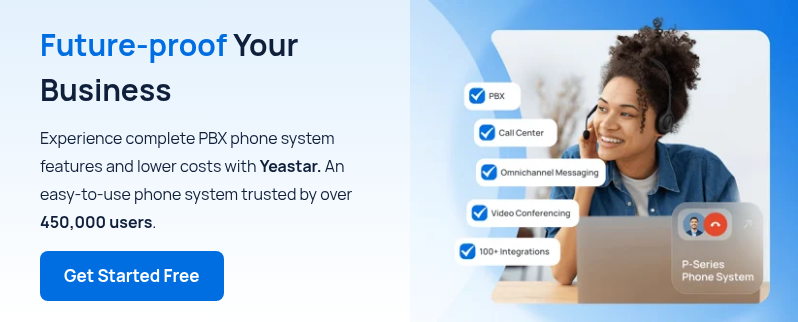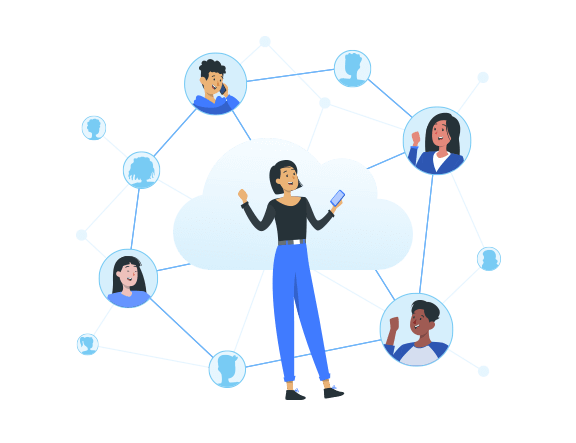
Unified Communications as a Service (UCaaS) is a cloud-based model that brings together voice, video, messaging, and other communication and collaboration tools—including AI-powered features—into one simple platform. It’s easy to deploy, flexible to scale, and built for today’s hybrid work needs.
Traditional systems rely on expensive hardware, desk phones, and disconnected apps. In contrast, UCaaS offers a more agile and cost-effective way to support modern business communication.
In this blog, we’ll give you a clear and complete overview of UCaaS and how it’s shaping the future of business communication.
Table of Contents
- What is UCaaS? →
- UCaaS vs. CCaaS vs. CPaaS →
- How Does UCaaS Work? →
- Why Is UCaaS Growing So Fast? →
- How Does AI Accelerate the Growth of UCaaS? →
- The Benefits of UCaaS Solutions →
- How to Choose the Right UCaaS Provider for Your Business? →
- How to Implement UCaaS in Your Business? →
- UCaaS: Built for Now, Ready for What’s Next →
What is UCaaS?
UCaaS stands for Unified Communications as a Service. To better understand it, let’s look at each part:
- Unified Communications (UC) refers to bringing all your core communication tools—voice, video, messaging, conferencing, voicemail—into one system. Instead of switching between separate apps, users can communicate and collaborate seamlessly across channels.
- As a Service (aaS) means a business model for cloud services and software. There’s no need for on-site hardware or complex setup—everything is hosted, maintained, and updated by the UCaaS provider.
Together, UCaaS offers a cloud-based communication platform that’s accessible through desktop and mobile apps. It’s easy to deploy, simple to manage, and scales as your business grows—making it a flexible solution for all-size of modern businesses.

UCaaS vs. CCaaS vs. CPaaS
As you explore unified communications as a service (UCaaS), you may also come across two other acronyms: CCaaS and CPaaS. While they all relate to cloud communications, they serve different purposes and user needs.
CCaaS: Contact Center as a Service
CCaaS is purpose-built for customer service teams and contact centers. It includes features like call routing, IVR (interactive voice response), call queue management, call recording, and workforce optimization. The goal is to help customer-facing agents deliver better service and manage high call volumes efficiently—all from the cloud.
Traditionally, UCaaS and CCaaS were separate systems. But as businesses seek better internal-external communication alignment, the line between them is fading.
Some providers now offer integrated platforms that combine both UCaaS and CCaaS features. This allows contact center agents and office staff to collaborate using the same tools, improving company-wide communication and customer experience.
Still, merging the two isn’t always the best fit for everyone. Contact centers often need more stability and fewer platform changes than standard office environments. Organizations must assess their needs, infrastructure, and tolerance for change before combining these services.
CPaaS: Communications Platform as a Service
CPaaS is different. It’s not a ready-to-use communication platform like UCaaS or CCaaS. Instead, CPaaS gives developers the building blocks—like APIs and SDKs—to embed communication features (such as voice, SMS, or video) into their own applications or workflows.
If you’re building a customer app and want to add real-time chat or click-to-call, CPaaS is the right tool. But it’s not designed to replace UCaaS for everyday business communication.
In fact, many UCaaS platforms now offer open APIs—blurring the line between UCaaS and CPaaS by allowing for deeper integration with CRMs, helpdesk tools, and other business systems.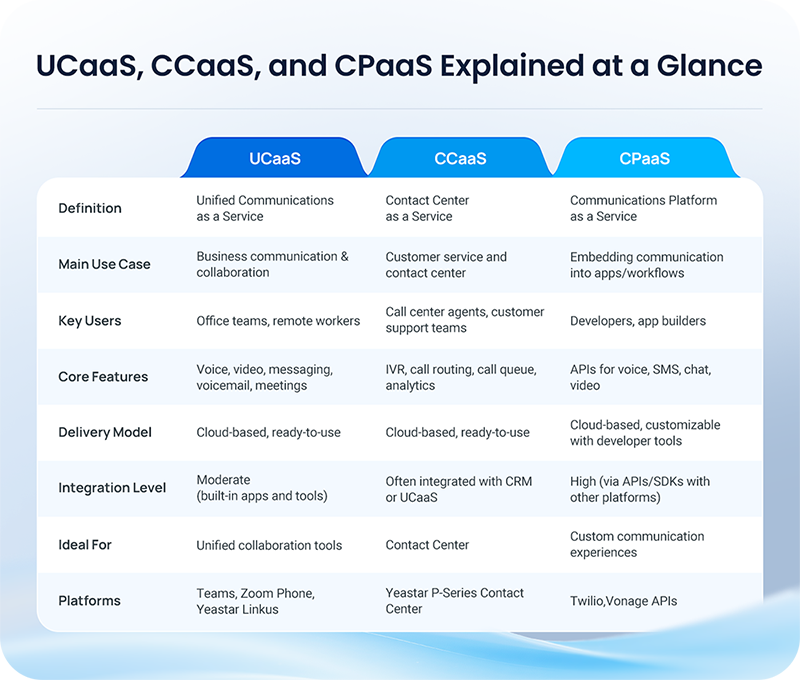
How Does UCaaS Work?
UCaaS replaces traditional phone systems and scattered communication apps with a centralized, cloud-based platform. Here’s how it works:
Cloud-Powered Infrastructure
UCaaS platforms run on application servers hosted in secure data centers—either by the UCaaS provider or on public cloud services like AWS, Google Cloud, or Microsoft Azure. These servers deliver all communication features over the internet.
VoIP as the Backbone
UCaaS uses Voice over Internet Protocol (VoIP) to convert voice into data packets, which are transmitted online instead of through old-school phone lines. This enables calls to happen from anywhere—without a landline.
Software-Based Access
Your team accesses UCaaS via desktop apps, mobile apps, or web browsers (often using WebRTC). From there, they can make calls, join video meetings, send messages, and check voicemails—on any internet-connected device.
Hardware-Friendly Compatibility
If your business still uses physical phones or conferencing equipment, UCaaS also supports endpoints like IP phones and video gear, which connect to the cloud through public internet or private networks.
Provider-Managed Simplicity
There’s no hardware to install or maintain on your end. The UCaaS provider takes care of everything—setup, updates, security, scalability, and system performance—so you can focus on your business, not your infrastructure.
In short, UCaaS works by moving your communications to the cloud—making it easier to connect, collaborate, and grow, without the IT burden.
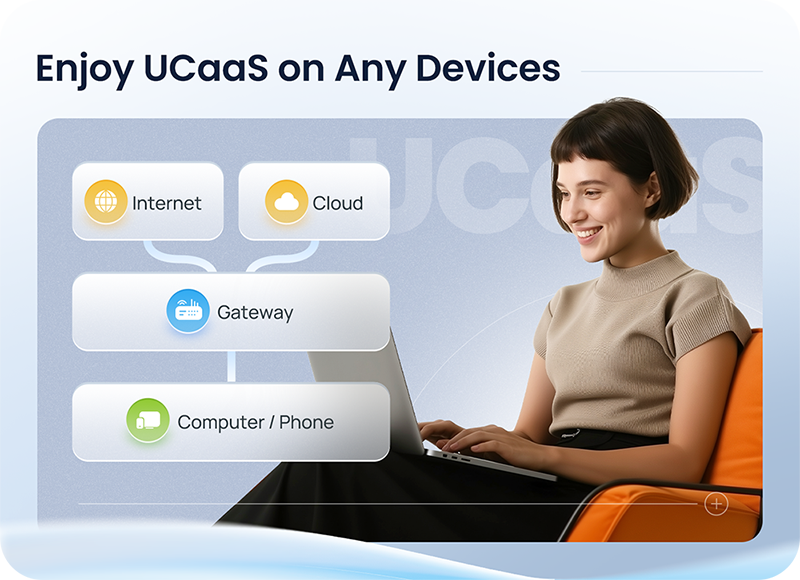
Why Is UCaaS Growing So Fast?
The way we work has changed—and UCaaS is built for that change.
As businesses became more distributed and agile, especially during the COVID-19 pandemic, UCaaS proved to be the right solution at the right time. Its cloud-based, software-driven structure naturally fits the demands of modern workplaces that need to be flexible, fast, and fully connected.
Here’s why demand for UCaaS has surged in recent years.
- Remote and hybrid work became the norm. Companies needed communication tools that worked from anywhere, without being tied to office hardware or local phone systems.
- Legacy systems couldn’t keep up. Traditional PBX setups were too slow, too expensive, and too rigid to support fast-changing business needs.
- Too many disconnected apps caused friction. Juggling different platforms for calls, meetings, messages, and collaboration slowed teams down and created information silos.
- IT complexity and cost pressures increased. UCaaS simplified infrastructure and shifted maintenance to providers—helping IT teams save time and budget.
- Security risks grew with remote teams. With everything on one platform, UCaaS gives IT better control over access, data, and compliance—even for offsite employees.
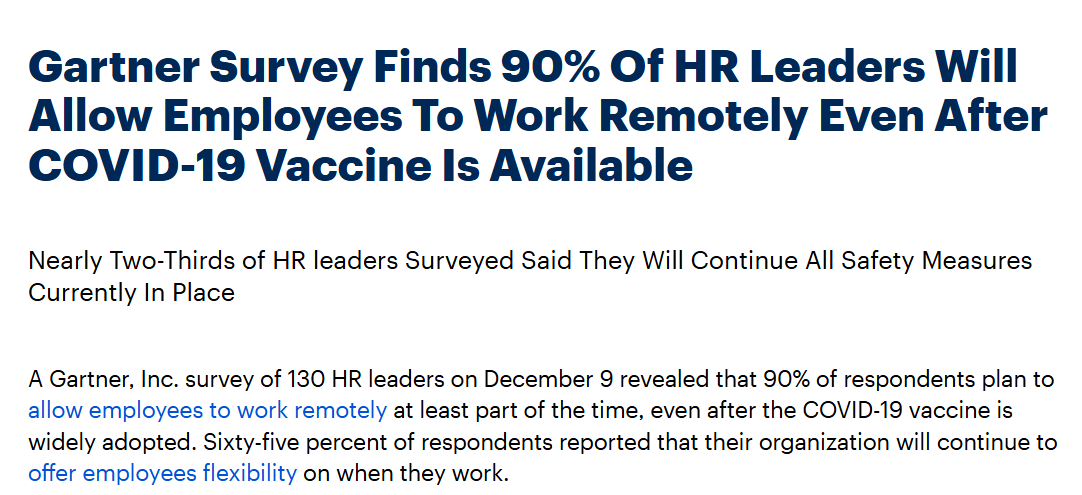
How Does AI Accelerate the Growth of UCaaS?
As UCaaS rapidly evolves to meet the needs of remote and hybrid work, AI is taking it one step further—driving smarter, faster, and more personalized communication experiences.
In recent years, leading UCaaS providers have begun integrating advanced AI-powered capabilities to make collaboration more intelligent and efficient. These features are not just enhancements—they’re transforming how businesses communicate across teams, time zones, and platforms.
Real-time transcription and translation
AI delivers automatic voicemail transcription and meeting transcripts, along with real-time language translation—helping global teams communicate clearly and inclusively.
Smart digital assistants
Generative AI powers assistants that can draft emails, generate lifelike text-to-speech, and even summarize conversations. All of which help us to communicate in a smart way.
Smarter, more productive meetings
UCaaS platforms now offer features like role-based meeting recaps, action items, and AI-generated chapters in recorded sessions—making it easier to revisit key points and keep teams aligned.
By embedding AI into everyday communication workflows, UCaaS is becoming more than just a unified platform—it’s a strategic tool for intelligent collaboration. As AI capabilities grow, so will UCaaS adoption, making it essential for businesses looking to stay efficient, connected, and future-ready.

The Benefits of UCaaS Solutions
UCaaS isn’t just a better way to make calls—it’s a smarter way to run business communications in a flexible, digital-first world. Here’s how it delivers real value across key areas:
Cost savings
UCaaS replaces multiple tools and hardware with one cloud-based system. No more paying for separate video conferencing, SMS, file sharing, or helpdesk software. It also removes the need for expensive hardware systems, on-site phones, and third-party apps. You reduce both IT workload and communication costs—without losing functionality.
Better Collaboration
Your team can call, message, have meetings from one platform—on any device. Whether they’re in the office, at home, or traveling, employees stay connected in real time. No more switching between disconnected tools or missing updates across platforms.
AI-Enhanced Workflows
Modern UCaaS platforms include AI features that make work easier—live transcriptions, meeting summaries, language translation, and digital assistants. These tools save time, remove language barriers, and help teams stay focused on what matters.
Easy Scalability
Adding new users or opening new locations is simple. With UCaaS, you can scale up or down without complex infrastructure changes. Just set up accounts, and your team is ready to go. It’s ideal for fast-growing businesses or those managing remote and hybrid teams.
Fast Deployment
UCaaS is cloud-delivered and ready to launch. There’s no need to install servers or configure desk phones. Most solutions offer user-friendly apps for web, desktop, and mobile. You can get your whole team up and running in hours—not weeks.
Simplified Security and IT Management
All communication runs through one centralized platform, managed by your UCaaS provider. This means automatic updates, built-in security, and full admin control from a single dashboard. IT teams no longer need to monitor multiple tools or worry about patching outdated systems.
Better Customer Experience
With faster response times, consistent communication tools, and integrated service options, your teams can deliver smoother support and better service. AI tools like smart routing and voicemail transcription also help resolve issues faster—improving both customer satisfaction and brand reputation.
Whether you’re streamlining tools, supporting a hybrid workforce, or looking to grow without extra IT load, UCaaS provides a flexible and future-ready solution.
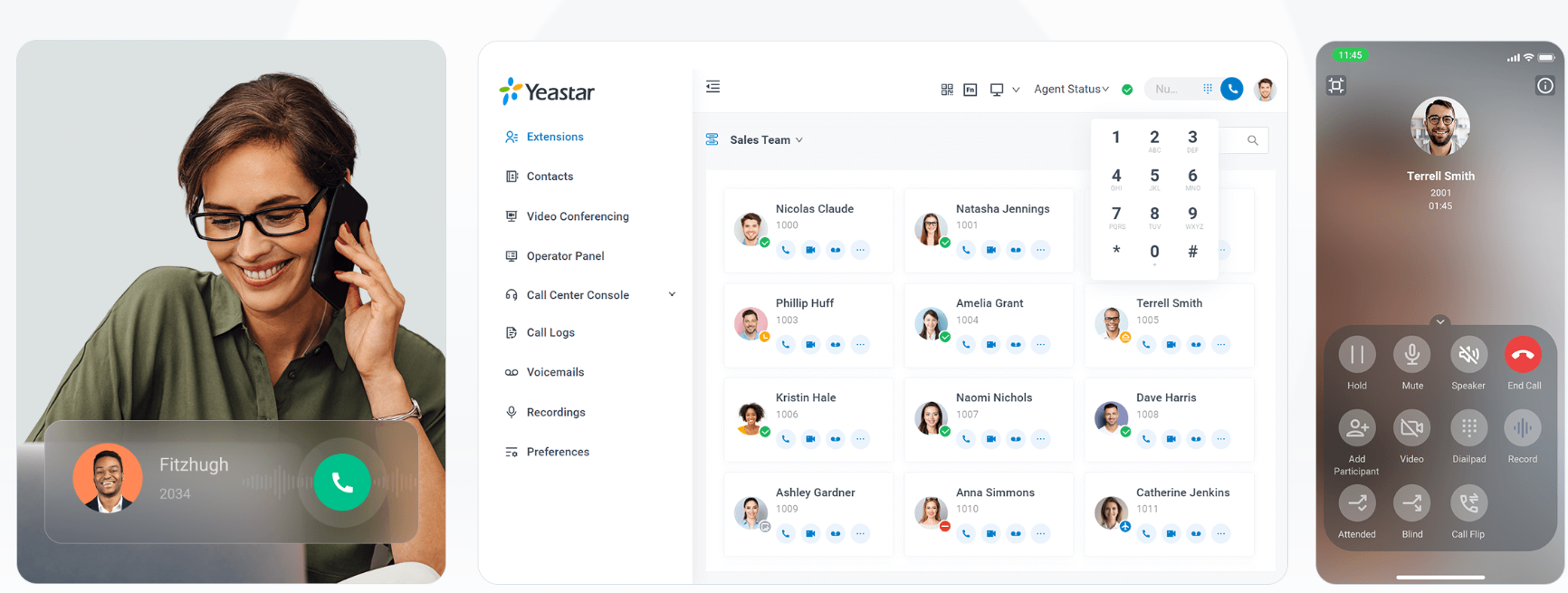
How to Choose the Right UCaaS Provider for Your Business?
Choosing a UCaaS provider isn’t just about finding the most well-known brand or the platform with the longest feature list—it’s about finding the right fit for your business’s size, budget, and growth plans.
Here’s what to consider when selecting the best UCaaS solution for your organization:
Match the Platform to Your Business Model
Not every UCaaS platform is designed to support the same scale. If your organization has a large workforce and stable operations, consider a provider that supports high user volumes with proven reliability.
If you’re growing fast or frequently adding new branches or remote teams, look for a platform that allows instant deployment and effortless scalability, without heavy IT involvement.
Understand Your Budget and Pricing Flexibility
UCaaS pricing models vary widely—from per-user monthly subscriptions to usage-based billing. Choose a provider whose pricing structure aligns with your financial planning.
Keep in mind: an extremely low price might signal limited functionality or hidden costs down the road. The goal is to find cost-effective UCaaS that balances affordability with performance and service quality.
Prioritize Compatibility and Integration
A UCaaS platform should easily connect with your existing systems—such as CRM, helpdesk, ERP, and productivity tools. Native or API-based integration reduces app switching, boosts efficiency, and keeps your workflows seamless. Providers offering Salesforce, Microsoft Teams, or Google Workspace can help your team get more done, faster.
Check Cloud Infrastructure and Platform Stability
Choose a provider built on reliable cloud infrastructure like AWS, Microsoft Azure, or Google Cloud. This ensures geographic redundancy, global availability, and automatic failover—all key for uptime and business continuity.
Look for 99.99% uptime guarantees or higher, especially if your team relies on real-time communication.
Don’t Overlook Security and Compliance
Security is not optional—especially if your business handles customer data or operates in regulated industries. The right UCaaS provider will offer end-to-end encryption, data residency options, access control, and compliance certifications like GDPR.
Consider Service and Support Commitment
A modern UCaaS system will need ongoing updates, configuration, and user support. Choose a provider with responsive, multi-channel customer service, clear SLAs, and a track record of continuous product improvement.
Bonus points for a public roadmap and active release cycles—this means they’re still investing in their platform.
Evaluate Long-Term Product Vision
Look beyond features available today. A forward-looking UCaaS provider should show active investment in AI, automation, and smart collaboration tools. Platforms that have launched AI-powered assistants, transcription, translation, and workflow tools in the past year are more likely to evolve with your business.
Try Before You Buy
Once you’ve shortlisted 2–3 providers, ask for a live demo or sign up for a free trial. This is the best way to evaluate the user interface, call quality, support responsiveness, and how well the platform fits into your team’s daily operations.
How to Implement UCaaS in Your Business?
Choosing the right UCaaS platform is only the first step—the next is making sure it’s effectively implemented and aligned with your unique business needs. Whether you’re upgrading from a legacy phone system or adopting UCaaS for the first time, here’s how to roll it out smoothly and make the most of your investment
Audit Your Current Communication Landscape
Start by mapping out all the communication tools currently used across your teams—phones, email, chat apps, conferencing software, even desk intercoms. You might be surprised at how fragmented your setup is.
A proper audit will uncover communication gaps, tool redundancies, and hidden costs—giving you a clear picture of what UCaaS should replace or improve.
Define Your Business Needs
UCaaS isn’t one-size-fits-all. Don’t feel pressured to adopt every feature a provider offers. Instead, define what communication functions matter most to your business—remote collaboration, video meetings, CRM integrations, AI features like transcription or smart assistants—and choose accordingly.
Also, determine whether a single-tenant (dedicated and more secure) or multi-tenant (cost-effective and scalable) UCaaS architecture fits your IT strategy better.
Align UCaaS with Company Size and Growth Plans
Fast-growing companies need UCaaS platforms that support instant scalability, remote onboarding, and minimal setup effort. Larger enterprises might prioritize system stability, compliance, and deep integrations. Make sure your UCaaS solution grows with your business—without growing your IT burden..
Involve and Prepare Your Team Early
Successful implementation relies on employee buy-in. Communicate why UCaaS is being introduced, what changes to expect, and how it will make their work easier.
Provide a rollout timeline and choose low-impact windows (e.g., quiet sales days) for department-level implementation. Don’t forget onboarding resources and training—especially if your team is transitioning from legacy systems.
Plan for Integration, Not Isolation
UCaaS works best when connected with your existing business tools—like Salesforce, Microsoft Teams, Outlook, or ERP systems. Verify compatibility and use built-in or API integrations to ensure workflows stay efficient. This also reduces tool-switching and makes adoption more seamless.
Document Everything for Continuity
Even if it seems minor, document each stage of the UCaaS implementation: system settings, team feedback, vendor contacts, support channels, rollout dates, and issue logs. This will be invaluable for future troubleshooting and for onboarding new IT staff or users later.
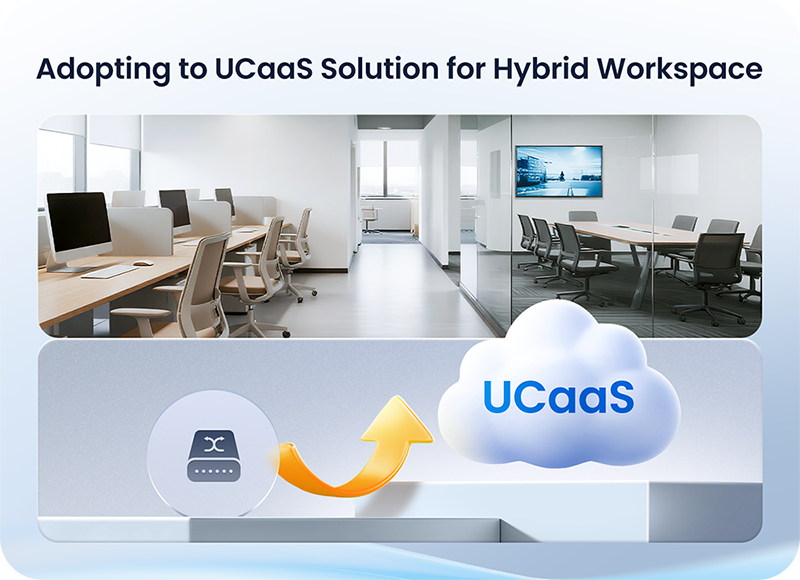
UCaaS: Built for Now, Ready for What’s Next
Unified Communications as a Service (UCaaS) is no longer just a modern way to connect teams—it’s a strategic enabler for businesses navigating rapid change. From supporting hybrid work to simplifying IT management, UCaaS helps organizations stay connected, agile, and cost-efficient.
Looking ahead, UCaaS will play a central role in enabling what Gartner calls the “everything customer”—those who demand both personalized service and full control of their data.
It will support right-scoped growth, helping companies reach new audiences while shedding outdated systems. With comparable technology, adaptable teams, and scalable operations, UCaaS aligns perfectly with the future of digital business.
Whether you’re building resilience, improving collaboration, or preparing for the unknown, UCaaS gives you the tools to lead with confidence—today and tomorrow.