What is call recording?
Call recording, also known as phone recording or voice logging, is an effective call feature for businesses to record conversations through an audio source.
The ability to record calls and play them back later is useful for many types of organizations. If you are training a new sales team, recorded sales calls can become an effective teaching tool. Also, it helps you review and confirm information to counteract disputes and fraud, comply with regulations, and enhance your business performance.
How does it work?
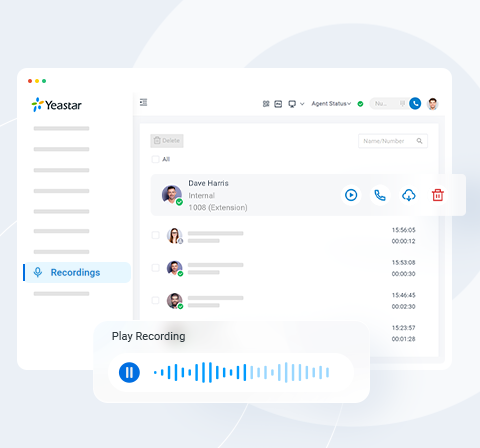
Automatic and On-demand Call Recording
Yeastar Phone System supports both automatic call recording and on-demand one-touch call recording.
The system allows users to record the conversation automatically when setting specific recording rules. They can enable global recording to capture all calls, or selectively record calls from specific trunks or extensions. Users can set up which types of calls (inbound/outbound, or calls of specific trunk, extension, etc.) they want to record.
During call recording, the user can pause and resume recording to avoid the sensitive information being recorded.
After the call ends, the system converts the conversation into audio files (.wav) with an encrypted digital signature. Every phone conversation and recording file can be stored in the PBX server, external storage (e.g. USB, TF, SD, HDD), or the network drive.
Feature Highlights
For Employees:
Intuitive call recording list with timestamp.
Listen to call recording on Linkus mobile/desktop/web client with one click.
PCI-compliant one-touch call recording to switch recording status during a call.
For Administrators:
Customize recording rules based on extensions, trunks, conferences, and queues.
Enable a beep sound or distinctive call recording prompts for internal, inbound, and outbound calls.
Start or pause recording without letting the other party aware.
Orderly file management in one intuitive web interface, with the ability to search, play, download, and delete recording files.
Auto clean up old recording files to free up your storage space.
Call Recording Use Cases
Meet compliance and legal requirements
The recording feature makes it easy to maintain accurate records of customer interactions, which are vital for resolving disputes and regulatory compliance issues in your business.
Dispute resolution
Call recording provides a reliable source of evidence in case of disputes. Having a recorded conversation can help clarify misunderstandings, resolve conflicts, and protect your business’s interests.
Improve agent performance and customer experience
The recordings can serve as valuable training materials for agents, demonstrating best practices and showcasing successful interactions. Call center supervisors can review recorded calls or monitor agent status, thus facilitating timely support and service quality assessment. Additionally, call recordings can provide valuable customer insights and feedback which can inform decision making and ultimately lead to improved customer experience.
Common FAQs
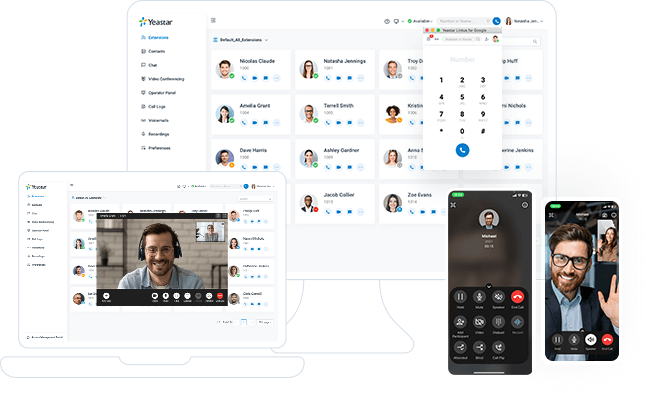
The complete communications solution
Available both in the cloud and on-premises, Yeastar P-Series Phone System unites calls, video, omnichannel messaging, integrations and more in one simple system for your seamless communications anywhere.
Get started with 30-day free trial
Create your Yeastar phone system in minutes & see what all-in-one communications can do for your business today.
X
