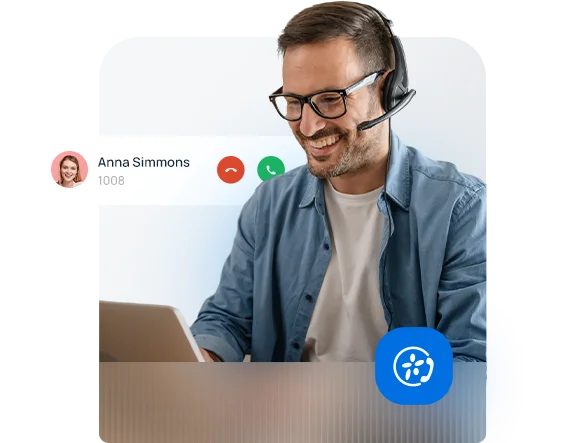
Yeastar Linkus UC Clients is an all-in-one softphone app for team members to stay connected anywhere anytime with call, meet, and chat.
Designed for Yeatsar phone systems, Linkus provides a single access where employees can seamlessly switch between different modes of communication and collaborate from any device. With a load of solid features combined, it reduces the number of technology employees have to manage, allowing them to focus on their tasks and drive business outcomes.
- #1 Contact Management: One-click to call your contacts. ➡
- #2 Omnichannel Messaging: All WhatsApp & SMS messages in one place. ➡
- #3 Video Call/Conferencing: Create and start meetings in an instant.➡
- #4 Instant Messaging: Start 1:1 or group chat within teams & share files. ➡
- #5 Call Flip: Never drop your call halfway. ➡
- #6 2-click CTI: Easily control your desk phones. ➡
- #7 Linkus for Google: Click-to-dial numbers on web pages. ➡
- #8 Operator Panel: Drag-and-drop to route calls companywide. ➡
- #9 Queue Panel& Wallboard: Track & manage real-time call center performance. ➡
#1 One-click to Call Contacts, Even You are Not at Your Desk
With Yeastar Linkus UC Clients for web browsers, mobiles, and desktops, you no longer need to remember phone numbers. To start a call, simply find the person in your Extension or Contact list and click or tap the Call button.
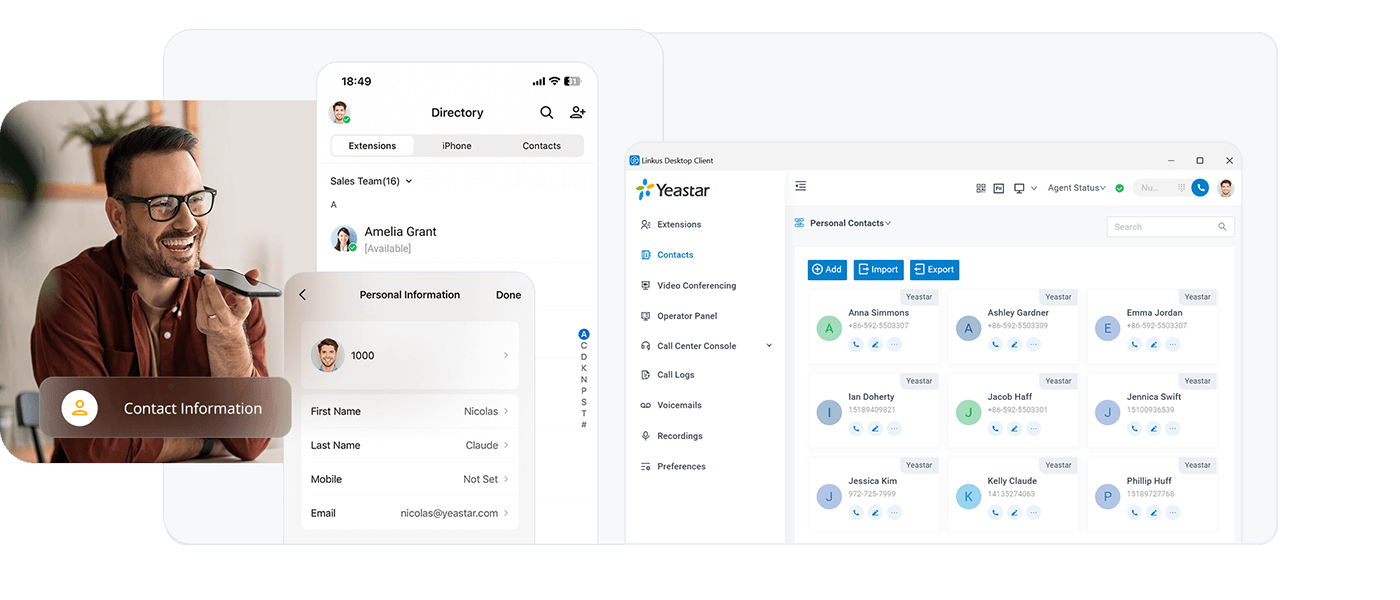
Yeastar phone system provides a PBX-native contacts management feature – together with the built-in enterprise directory (Extension List) – for you to add, edit, search, and manage your company or personal contacts that sync across your Linkus UC Clients and IP phones.
You will no longer need to switch between apps to search for a contact. Just open your Linkus app, you will find all your contacts there.
Take advantage of contacts access and management:
- Find a contact by searching their name or number, or by scrolling through the alphabetized directory.
- Add and manage external contacts in your Personal Contacts or team-shared Company Contacts, including details like name, number, email, and company.
- Sync and import contacts from external sources like CRM systems, helpdesks, Microsoft Outlook, and more.
- Restrict contacts and phonebooks access with 2 permission levels, keeping sensitive contact information exclusively for responsible person.
- Directly routing incoming calls the responsible individual or department by matching phonebooks.
#2 Manage all WhatsApp & SMS Messages in One Place
Offer your customers more ways to get in touch. Yeastar goes beyond voice & video with an omnichannel inbox for messaging channels like SMS and WhatsApp.
The introduction of WhatsApp and SMS messaging features allows you to send, receive, and manage all your messages directly from the Linkus UC Clients. Users can manage them in a unified chat panel, easily transfer chat conversations to team members, and collaborate within the same interface.
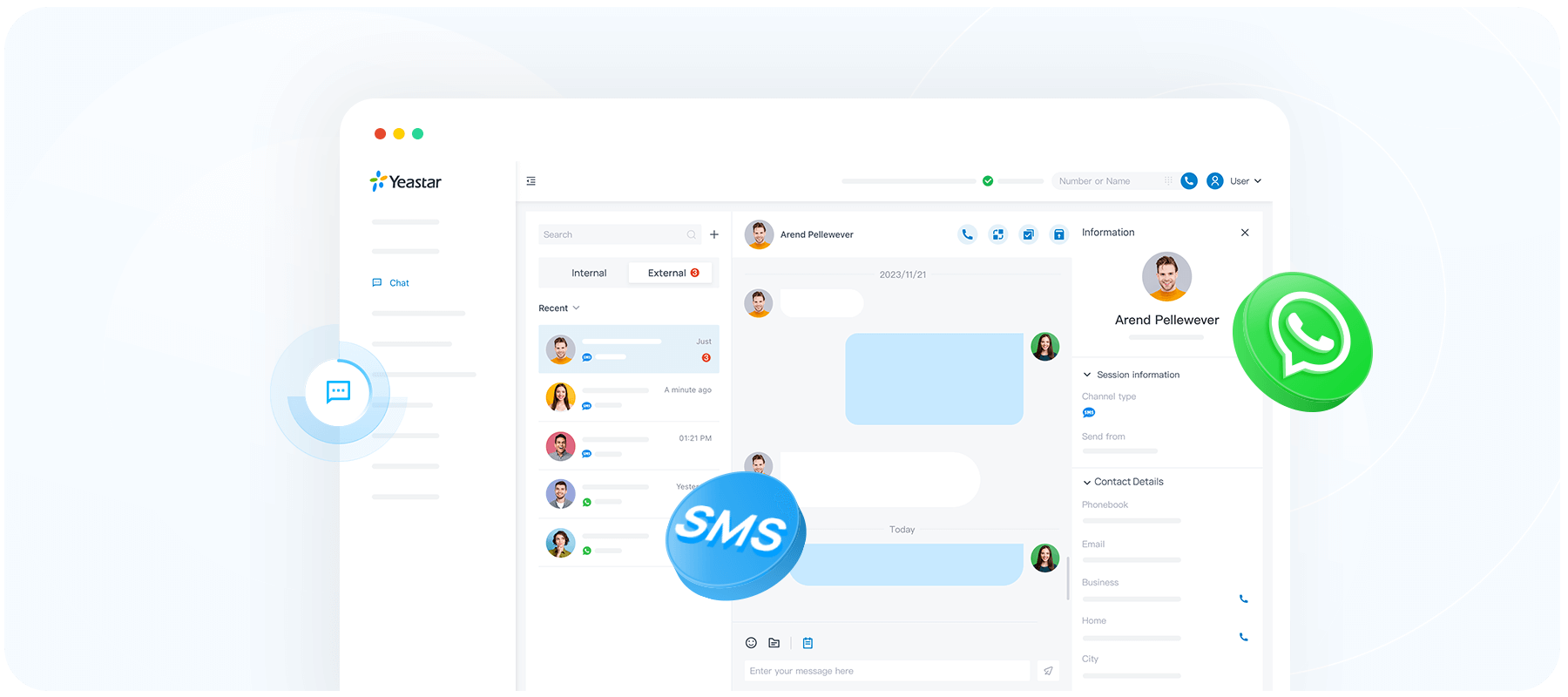
Now you can also create message queues to automatically route incoming calls to the a team of agents. All queue agents can view and pick up the session, sharing the workload to achieve faster issue resolution.This plays a crucial role in your contact center operations.
#3 Create and Start Meetings in an Instant
No need to download a meeting app. With the Linkus Web Client, you can start 1-click meetings directly in your web browser.
The intuitive Video Conference interface lets you create and launch web-based meetings with just a few clicks. Participants can join scheduled or ad-hoc meetings via a unique meeting link, with no extra setup required.
You can also make and receive audio/video calls and switch between them on both Web and Mobile Clients. If you integrate your door phone with Yeastar phone system, you can preview visitors’ videos in Linkus Clients when they call from your video intercom.
#4 Start 1:1 or Group Chat within Teams and Share Files
Yeastar Linkus UC Clients are great for teamwork, supporting Instant Messaging to keep employees connected across teams and time zones.
Individual or group chats are only a click away once you find your coworkers in the Extension list. You can create different chat groups for various teams and projects, and send rich messages with emojis, links, or files to enhance collaboration.
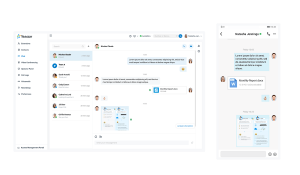
Also, with the multi-client support, users can seamlessly switch from a conversation on their web browser or desktop to their mobile phone, accessing messages and files. Chat histories are auto-synced across all devices.
Additionally, it’s easy to switch from a text message to a phone call, as Linkus UC Clients integrate phone, video, and chat into a single app.
#5 Never Drop Your Call Halfway with Call Flip
If you’re talking to a potential customer on your Linkus Mobile Client while heading to the office and your battery is dying, you don’t need to say “Can I call you back?” and risk appearing unprofessional.
The Call Flip/Switch feature come in handy to let you flip a live call seamlessly between your desktop, mobile, and IP phone without interrupting the conversation.
#6 Control Desk Phones
If you want easy click-to-dial from your computer while still using your IP phone, we’ve got you covered!
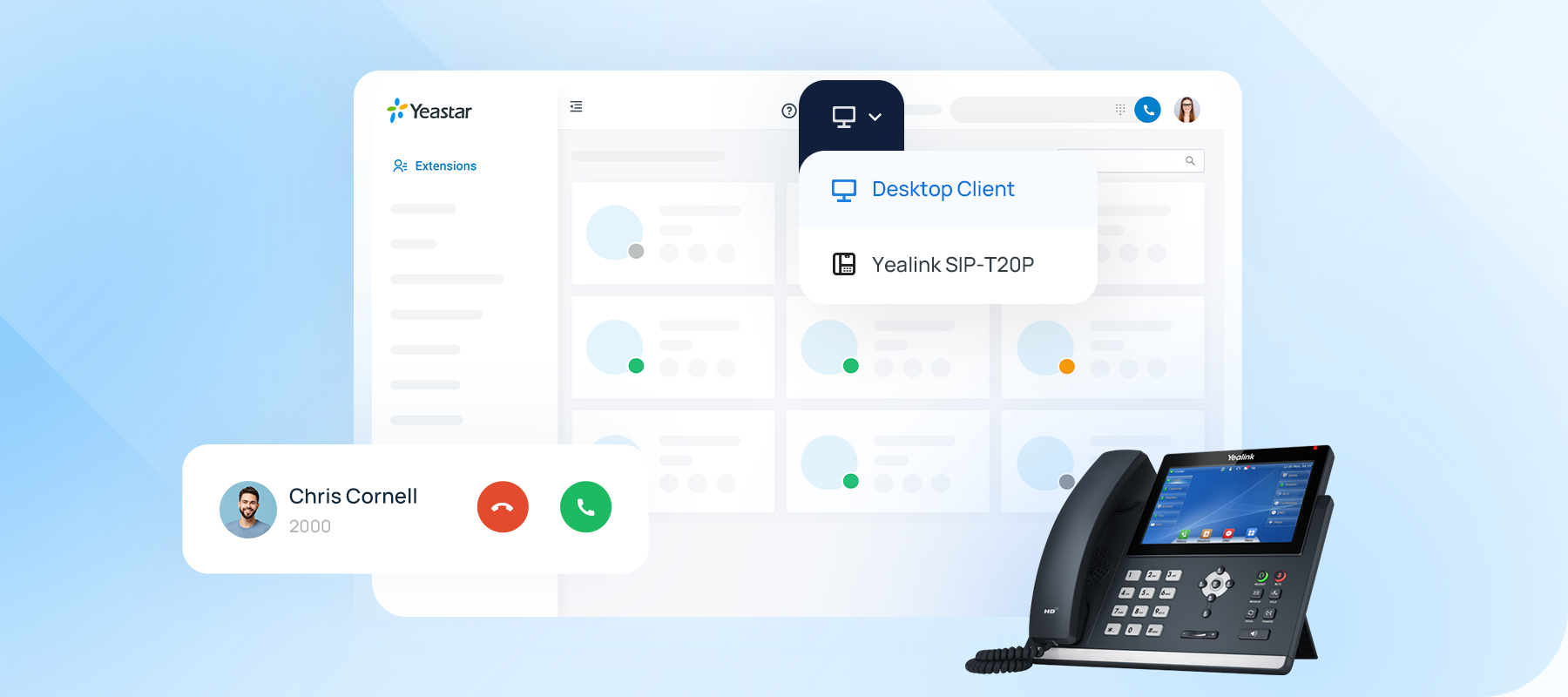
The Linkus Web Client and Desktop Client offer a simple easy 2-click CTI setup to connect your desk phone with Linkus for remote call control.
With CTI mode enabled, you can initiate and control calls from your desk phone using mouse clicks. Operations like transferring, holding, and retrieving calls are just a click away on your computer. No need to retype phone numbers or remember multiple feature codes — enjoy easy panel control on your computer without sacrificing your desk phone experience.
#7 Click-to-Dial Numbers on Web Pages with Chrome Extension
‘Yeastar Linkus for Google’ is a FREE Google Chrome extension that allows you to handle business calls right easily without a physical phone.
Besides softphone features like click-to-dial, active call control, and never-missed incoming call popups, the extension allows you to launch calls to any numberson web pages. It automatically converts phone numbers shown in the browser into clickable links, enabling you to dial directly through your phone system.
#8 Drag-and-Drop to Route Calls Companywide
Perfect for receptionists, Linkus includes a dynamic Operator Panel that provides a comprehensive view of company-wide call activities and allows you to dispatch calls based on employees’ real-time availability.
The dynamic panel features several “boxes” that display the real-time status of extensions, ring groups, queues, parking slots, and group voicemails. When needed, you can simply drag calls from the inbound/outbound call list and drop them into the desired box to dispatch calls easily and efficiently.
#9 Track & Manage Real-time Call Center Performance
The Linkus Web Client comes with Queue Panel and Wallboard interfaces to maximize agent efficiency.
Right on the Queue Panel, supervisors can efficiently manage all aspects of a queue. It is a visual, intuitive interface to display the real-time performance of queues, including active and waiting call lists with call status. This means you can spot the emerging trends at a glance and fine tune the queue call flow with drag-and-drop operations.
For the missed and abandoned calls, we also provide a pop-up to show disposition details and facilitate the follow-up. From agent coaching to call handling, all in the single interface!
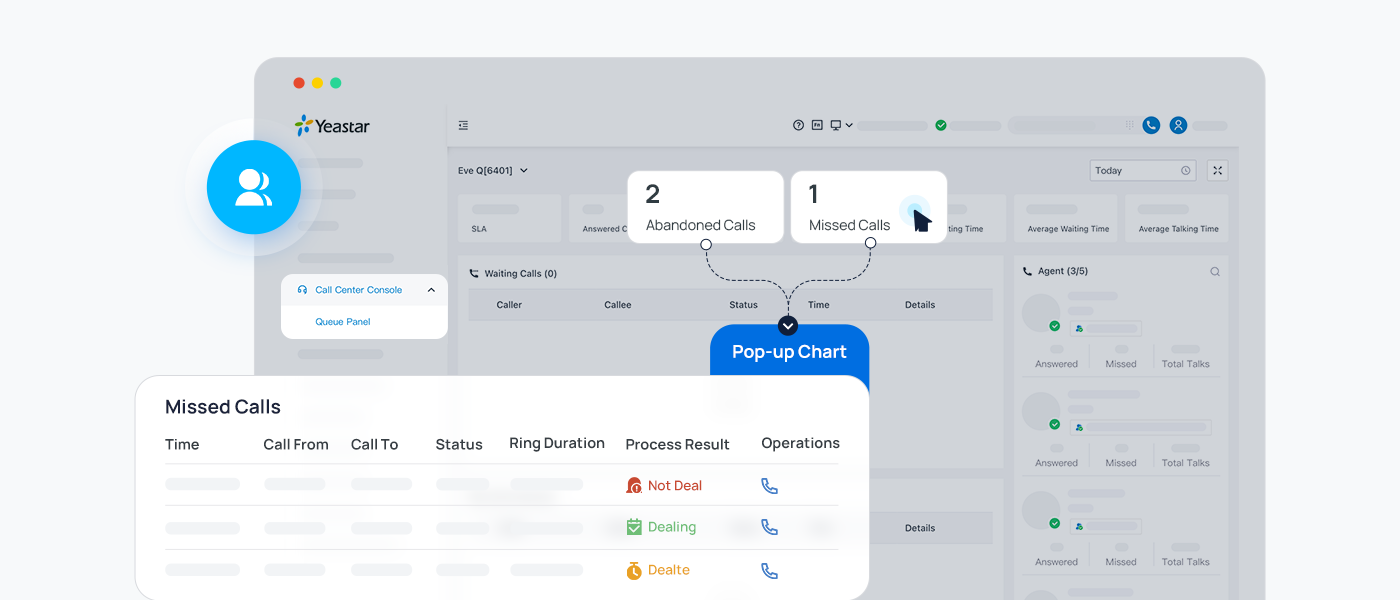
As for the queue agents, the Wallboard aggregates all the call center KPls and let them know how they perform. Queue performance metrics like number of waiting calls, average waiting time, and SLA adherence are included.
And with the real-time performance data of per queue and the sum of all queues, agents can evaluate their own and take proactive actions.
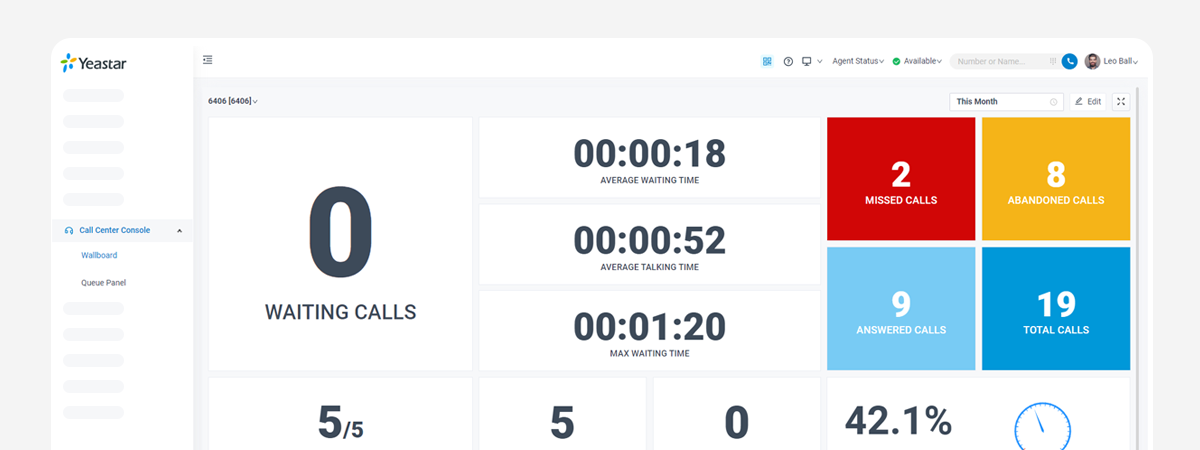
The Bottom Line
The Yeastar Linkus UC Clients offers an array of capabilities to help make business calling easier and more user-friendly. So go ahead and equip all your staff members with the powerful app right now!
You can download the Linkus Mobile/Desktop Client directly on our Linkus download page. The Linkus Web Client is only available with Yeastar P-Series Phone System and doesn’t require any download – just log in your P-series PBX extension account on your web browser.
Want to try the Softphone App?
You can test the Linkus app with Yeastar Cloud PBX 30-day free trial. The essential audio calling, chats, contacts features, CIT and more features are included. If you like to experience the premium features like Video Conferencing, Call Center Console and Operator Panel that are only available on Linkus Web Client, please apply our P-Series PBX System Live Demo and let us showcase it for you.
You can also test the Linkus app with Yeastar Cloud PBX 30-day free trial. The essential audio calling, chats, contacts features, CIT and more features are included.
Or apply our P-Series Phone System Live Demo and let us showcase it for you — in live.

