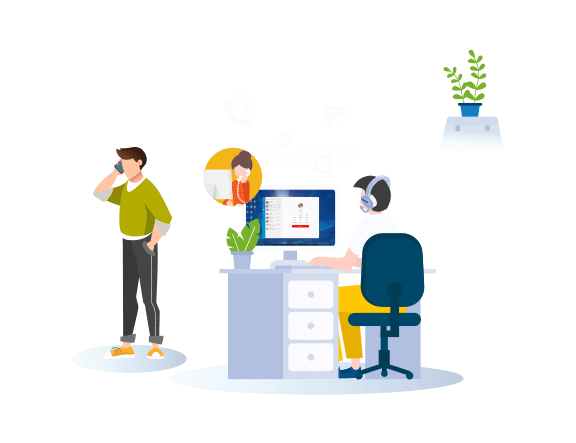 Regardless of the size, all companies seek improved productivity and efficiency in employee-client communications and call operations. And a super-duper business phone system with a fully-fledged softphone can allow for many shortcuts and operational enhancements to produce faster call workflows and less human error.
Regardless of the size, all companies seek improved productivity and efficiency in employee-client communications and call operations. And a super-duper business phone system with a fully-fledged softphone can allow for many shortcuts and operational enhancements to produce faster call workflows and less human error.
Yeastar Linkus Unified Communications Softphone is the one that fits the niche. By unifying all your team communications tools and phone system features, it allows a streamlined user-experience from any devices that work best for you. Whether you’re at a desk, on the move, or work from home, Yeastar Linkus helps eliminate distracting operations, simplifies workflow, and makes your life easier.
Here are the 3 most common scenarios where Linkus boosts your call efficiency:
Scenario 1: Streamlined Call Operations on Desk Phone
You have a bundle of hardware desk phones, either IP-based or analog-based, and you prefer to make or receive calls via physical handset/headset. Yet calling contacts are often onerous and time-consuming, as you will need to switch back and forth between your desktop and handset to search for contact info and retyping phone number manually. Also, the check of call history, recordings, or voicemail is less convenient with a small IP Phone screen or even infeasible with an analog phone.
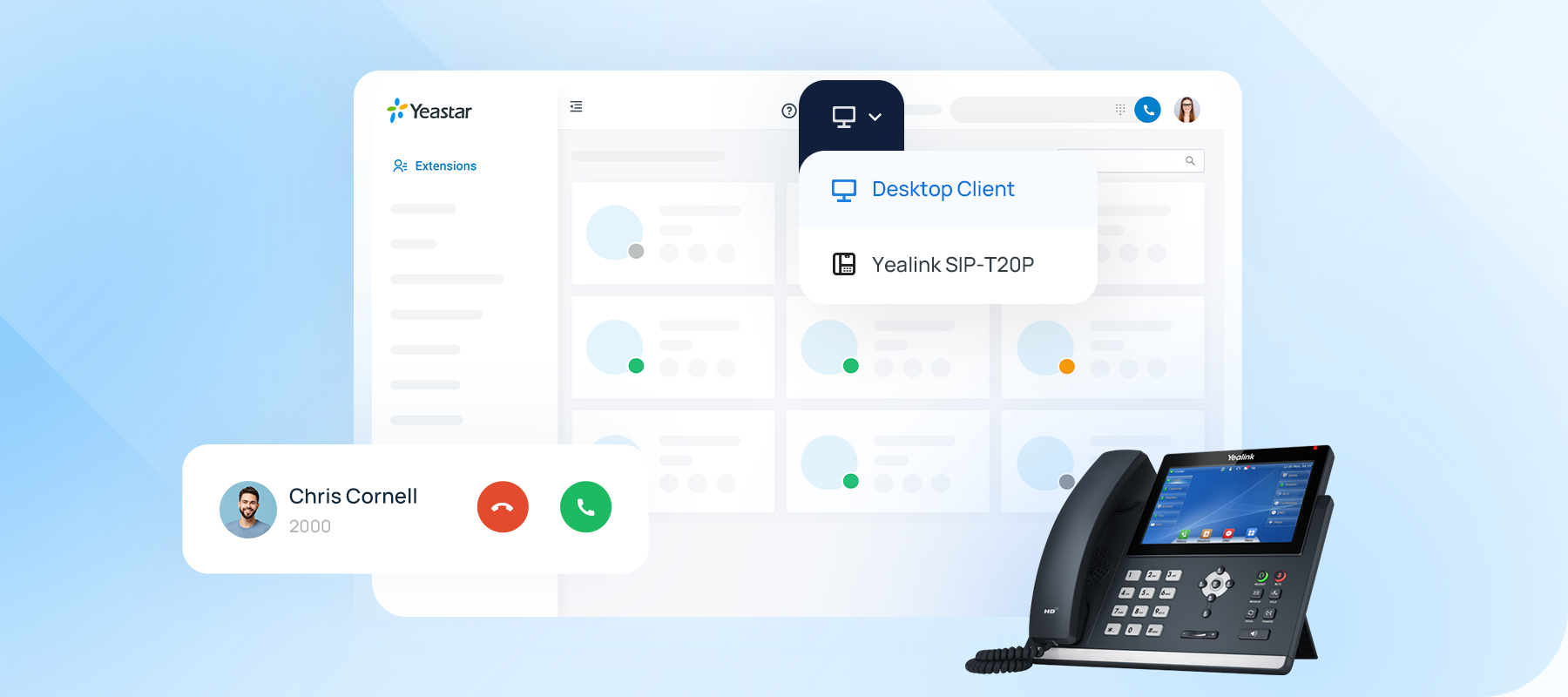
Yeastar Linkus Desktop Client is here to fill the gap. Switch it into a CTI mode and you can turn it into a visual remote control panel for your associated desk phone! There is nothing complex about placing a call with just the click of a mouse from your computer. With Linkus Desktop Client to control your desk phone remotely, perform the following actions on your computer and let your desk phone be the audio path:
- Click-to-call any Phone Number on Your Computer:
Search and initiate one-click dialing to your colleague extension or external number directly from Linkus Desktop Client and let the call connect through your associated handset. With the integrated Linkus Directory, Contacts, Select & Dial with Hotkey, and Yeastar Yeastar Linkus for Google (Chrome Extension) feature, you can now basically click or select to dial any phone numbers appear on your computer screen while using your desk phone.
- Easy Remote Call Control:
Need to record/hold/retrieve a call, or transfer a call to a colleague? Don’t dial extensions and PIN numbers on your desk. Just click on corresponding icons on the graphical Linkus call interface – it’s that easy!
- Visual Voicemail & Call History:
Instead of taking time to navigate the menu on your desk phone, review your voicemail messages, and call history in a visual format. All your voicemail and call history are listed visually rather than needing to dial-up a number. And with a simple mouse click, you will be able to listen to voicemail or call back to missed calls via your desk phone.
Scenario 2: Easy Outbound Reach for Sales, Supports and Other Agents
Your sales, supports or phone agents are under increasing pressure to call more prospects. The incremental number of seconds saved per call could possibly let them make an extra call per hour and connect tens more opportunities per day. Also, the ability to initiate calls directly from their CRM or database interfaces could be a time-saver for them to retrieve customer information or take a quick note.
Yeastar Linkus is a game-changer in fastening the calling process and providing operational convenience. No matter where your prospects or customer contacts are saved, quickly execute calls without any manual entering or leaving your contacts database:
- Click-to-call from Web-Based CRM, Tools or Pages:
Obviating complex system integration, simply by installing Yeastar Linkus for Google Chrome Extension on your web browser, you will be able to click to call any web phone number via your Linkus Web/Desktop Client.
- Hotkey Dialing from Local Business-Tools or Documents:
Having your contacts stored in a software-based CRM, documents, or any other applications that do not support telephony integration? Just select the phone number and press a hotkey combination to initiate auto-dialing from Linkus Desktop Client! You can virtually select to dial any phone numbers appear on your computer screen.

- One-click Dialing Customers from Contacts Synced to Linkus:
Search and enjoy one-click dialing to your Company/Personal Contacts synced on Linkus UC Clients – the Linkus’intuitive user interface makes the call handling easy within clicks. You will no longer need to switch between apps to search for a contact. Just open your Linkus app, you will find all your contacts there.
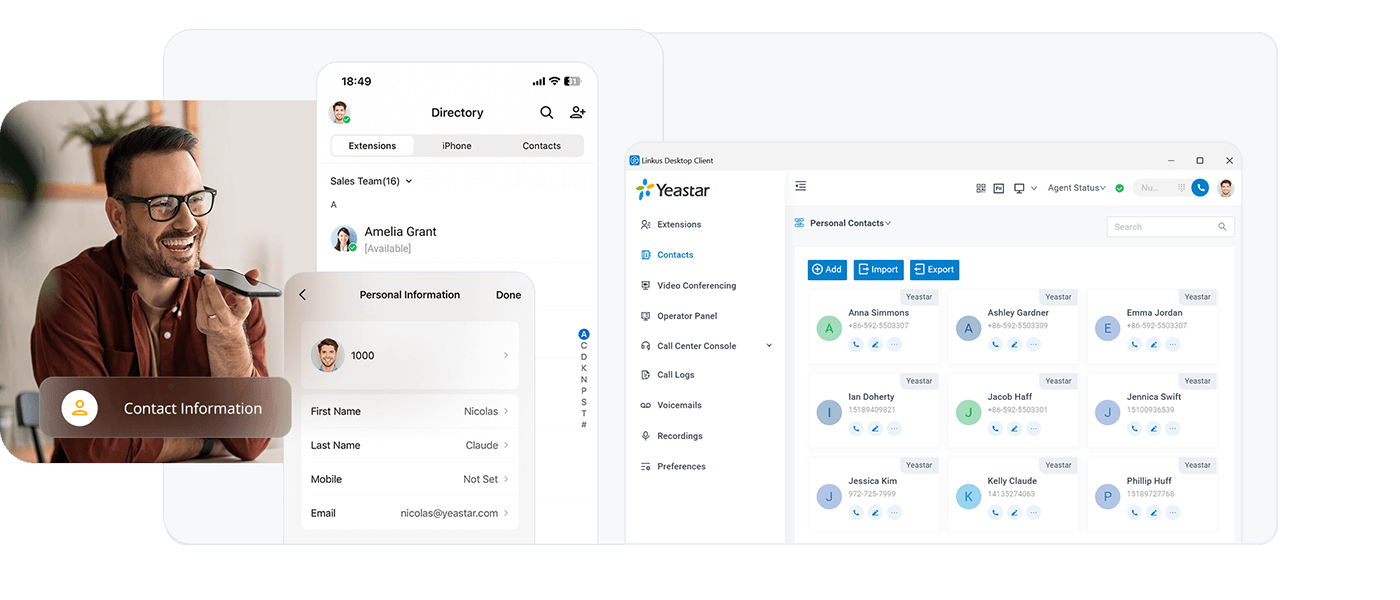
- More Improved Efficiency with CRM Integration:
Yeastar phone systems support seamless integration with Zoho CRM, Microsoft Dynamics 365 and Google Contacts. When integrated successfully, enjoy one-click dialing, call pop-up, call journal and more right from your CRM interfaces. This allows your sales and phone agents to save time, make more calls and have better conversations while improving the accuracy of the CRM data that is used to track customer interactions and drive growth.
Scenario 3: “In-office” Experience for Mobile/Home Workers
An important prospect calls while you are not in the office. The call goes to voicemail but the potential client is impatient. He hangs up and calls your competitor. And when you try to call and win back the prospect, you find that his phone number is not stored in your mobile phonebook, which takes you extra time to connect. With Linkus with you, the call could haven’t been missed, the access to contacts could have been possible within seconds – and that prospect could have become your client.
With Linkus Unified Communications Softphone installed on your mobile phone or laptop, you are able to create a seamless “in-office” calling experience wherever without sacrificing your productivity:
- Take Your Business Phone Number Wherever You Go:
Turn your mobile phone or laptop into a fully-featured office extension and make the call dial/transfer/hold/record as easy and seamless as if you are in the office.
- Access and Manage Your Company/Personal Contacts in Real-time:
With your Company Directory and Contacts auto-synced to your Linkus Desktop/Mobile Client, you can always find your Contacts list with clear group division on your the Linkus. Just click and reach your coworkers or customers within seconds. Moreover, Linkus Desktop/Mobile Client also allows you to quickly add new Contacts with a graphical interface, providing ultimate ease of use.
Scenario 4: All Customer Interactions in One Platform
Yeastar P-Series Phone System goes beyond voice & video with an omnichannel inbox for messaging channels like SMS and WhatsApp. That means you can receive and process customer conversations directly from Yeastar Linkus UC Clients, helping your team to chat with them from anywhere, improving customer experience.
Start Improving Your Call Efficiency with Linkus Now
Download Linkus Unified Communications Softphone now to experience a full range of productivity-enhancing features – CTI, Click to Call, Company Directory, Contacts, Visual Voicemail, CRM Integration and more -and bolster your call efficiency and productivity.
Related: 12 Things We Love about Linkus Softphone App
Related: Linkus Mobile Client FAQs

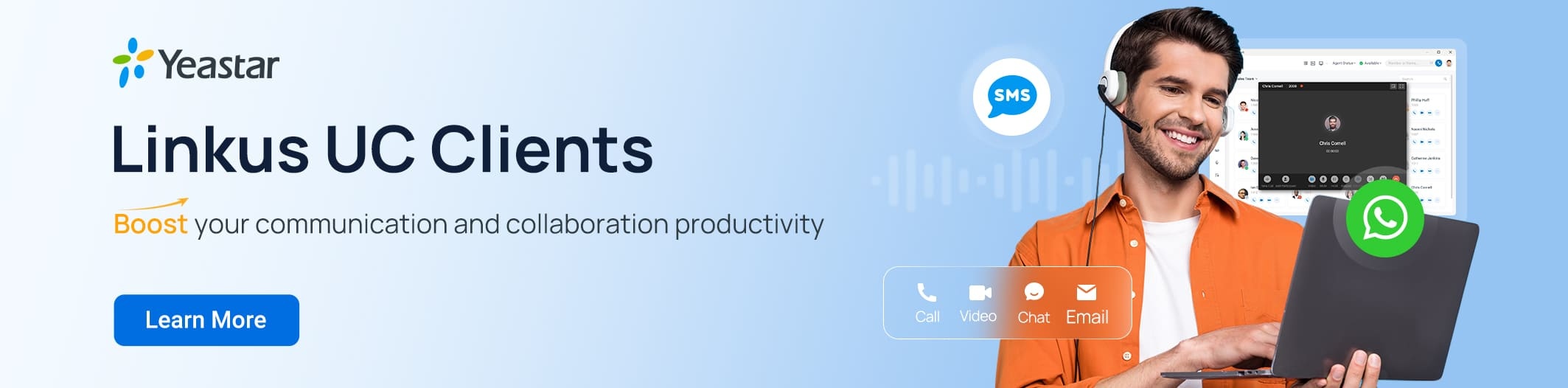
good
Very stable, good audio quality with right hardware although call2teams is the next best thing.
What about video calling within LinkUs?
Hi Danie, this is what we can expect from the newly announced P-Series PBX System. Stay tuned!