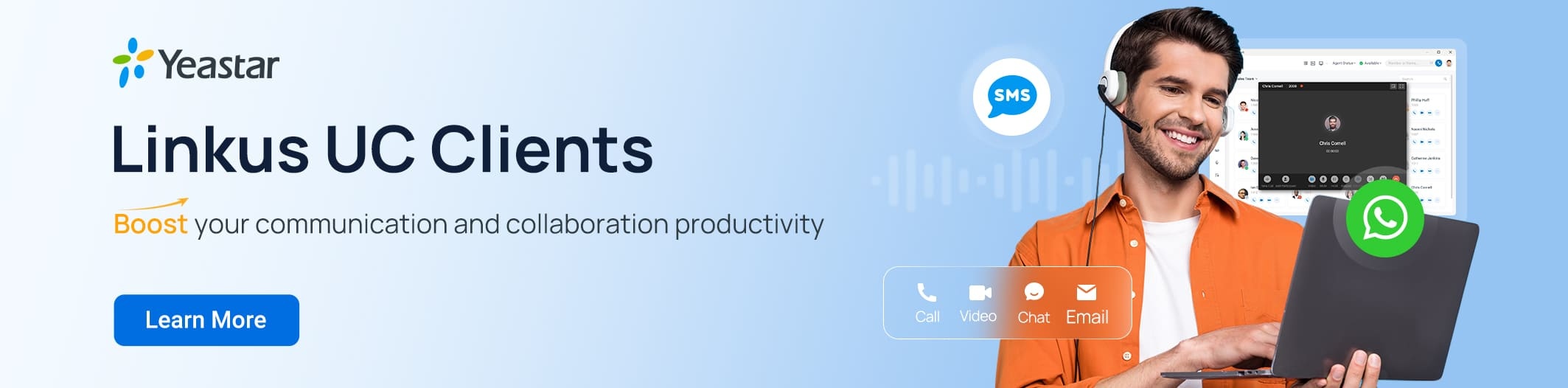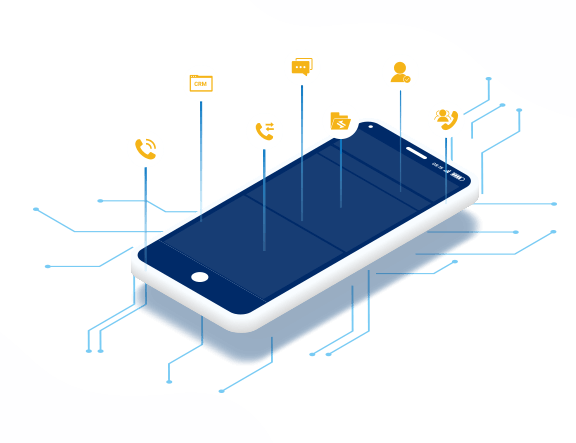
Businesses are adapting to working from home mode, demanding a more flexible solution to create a seamless communication experience and work agilely. Being an alternative to VoIP phones as SIP endpoints, VoIP apps are more and more favored by today’s businesses. It is a perfect fit packed with a full suite of business-critical features for them to improve the efficiency of both internal and external business calls. Delivering unified communications capabilities, some VoIP apps can even perform beyond any average desk phone.
This blog will walk you through what a VoIP app is, how it can benefit your business, how to pick the best one for you, and how to make the most of it. Let’s dig in, shall we?
What is a VoIP App?
With the benefits of VoIP, a VoIP app is a software application that sends voice calls over mobile data, Wi-Fi, or a direct internet connection. With a VoIP app, you can make and receive business VoIP calls on your computer or smartphone, rather than staying compulsively chained to the office desk to deal with business calls.
There are many types of VoIP apps. For example, some can be used from the comfort of your web browser while others are OS-based and installed directly on your devices. For the latter, you can normally opt between desktop and mobile clients.
What are the Advantages of VoIP Apps?
So how can we benefit from using a VoIP app? Here are some of the advantages.
Costs Reduction
For small and medium-sized businesses, the ability to control expenses in terms of corporate communications is something that every business owner needs to take into consideration. This is where a VoIP-based phone system becomes a great option. When employees are working remotely, they can make calls with great cost savings or even free of charge via VoIP apps for internal communications, as these calls are routed through the company phone system. This also reduces the cost of internal calls between different branches, which would normally cost additionally with a traditional analog approach.
Staying Connected
If mobility is critical to your business, the VoIP app can be tremendously useful because it allows you to carry your business phone number with you to make and receive calls as if you have an extension installed on your mobile devices. Therefore, you can reach any colleagues or customers at any time and from anywhere in the world. Gone are the days when employees had to be in the office to get things done. Sales and support representatives who are on-the-go or at home will be able to communicate with each other and deal with their clients regardless of the limitation of geographic locations, always as quickly reached as if in the office. That’s why the VoIP app is an excellent tool for remote workers in this fast-moving business world which has been always requiring higher efficiency and productivity.
Fast & Easy Setup
Apart from the financial benefit and BYOD mobility, business owners are also impressed by how simple it is to make VoIP apps available to employees. Leading VoIP phone system providers, often natively provide VoIP apps to ensure the best compatibility, extensive functionality, ease of use, and a seamless user experience, while there are also third-party VoIP at their choice. For employee users, after installing and setting up usernames and passwords, they can just log in to take and place business calls without any hassle. No other complicated configurations.
Also, with the wide coverage of internet connections and Wi-Fi nowadays, you seldom need to worry about network problems when using VoIP apps. Just make sure your mobile device or desktop is accessible and then comfortably start off.
Easy-to-use Call Handling Features at Hand
Having a VoIP app running on your mobile phone or desktop is just like having your corporate phone system with you anywhere. Field staff, salespeople, customer service agents, and remote workers can all benefit from VoIP apps. Wherever you are, you can easily transfer, hold, and mute calls, check call history, voicemails, recordings, and set up call forwarding rules and ring strategy, etc., right on the device you prefer in a much simpler way. There would be no need to press the phone keypad to enter phone numbers or feature codes any longer. No matter which platform you are using, Windows, macOS, iOS, or Android devices, you’ll be able to enjoy these functionalities without a difference.
How Do You Use a VoIP App?
Things You Will Need
What you will need to use a VoIP app is most probably what you already have in hand. Here is a quick checklist:
- A computer or a mobile device
- An internet connection, with sufficient bandwidth or strong internet signal for VoIP communication
- An on-premises or cloud phone system that offers VoIP calls
Using a VoIP app won’t cost you much, but make sure you have all the bare essentials above.
How to Set Up Your VoIP App
When in the office, all you need to do is download the app on your own device, or just access it on the web browser, and you’re ready to go. When working remotely, you can have remote access to the company phone system on your VoIP app by connecting to the corporate network via VPN, or register the VoIP app as a remote extension via NAT settings and port forwarding. Some vendors offer their own remote connection services that can help you use the VoIP app easily and securely even outside the corporate network, eliminating the hassle of tedious configuration.
Picking the Best VoIP App
There are dozens of VoIP apps available in the market, but how do you determine the right one that best suits your business? Following are several considerations for your reference as you create your short-list of best VoIP apps.
Must-have Features
For average business users, there should be some must-have features embedded in the VoIP app. Employees ought to be able to at least make basic operations including but not limited to transferring, holding, muting calls, etc. Besides, the multi-party ad hoc conference call is an upgraded feature that is nice to have too, which means you can start an instant meeting on your device and invite others to join.
Unified Communications
If you are expecting more than just call handling, make sure that you choose the one which comes with unified communications features. For instance, instant messaging allows you to chat with each other or discuss in groups in a timely manner, as well as sharing pictures and documents by simple drag and drop. You can also see whether co-workers are available, busy, or on a leave with real-time presence status, helping you avoid unnecessary call attempts. For some VoIP apps, voicemail messages and recorded calls are synchronized automatically. Even when working remotely or on a business trip, you can still check missed calls, call history, voicemails, and recordings effortlessly. All of these advanced UC features can be at the palm of your hand with a UC-capable VoIP app.
Features Especially Significant for Call Centers
For busy organizations like customer service centers, features such as CTI, CRM integration, Click to Call, and Select & Dial with Hotkey are particularly indispensable.
CTI makes it possible for users to place and manage desk phone calls directly from a computer. You can also make other call operations like call transfer, hold, record, and more within simple clicks. CRM integration is just as significant as CTI. After the VoIP calling App integrated with the CRM systems, the contact details will pop up when a phone number that is recognized in the CRM contact list calls in, and the call logs will be recorded in the CRM system. When receiving a call from an unknown number, a new contact will also be created automatically. And with Yeastar Linkus for Google Chrome Extension and Select & Dial with Hotkey, you can dial up any phone number on your PC screen, in your local CRM base or documents, by selecting the number and then click or enter the hotkey.
With these features on your VoIP App, the call center will run more smoothly with higher work efficiency and easier client management.
Switch to VoIP and Unified Communications Solutions Today !
Better call quality, free internal calling, the ability to use your office UC system from anywhere in the world on Apple and Android devices are only a few of the benefits of VoIP business communications solutions. If your office still uses the landline phone system and is subject to constant price hikes carried out by the service providers, it might be time to consider making a change.
With Yeastar’s Linkus app, not only will you and your employees be able to get in touch in the office using a mobile phone, but also improve the efficiency and productivity of the company, without using any complicated or expensive tools to achieve that!
Delivering all the features mentioned above, Yeastar Linkus UC Clients, one of the best VoIP apps for Android, iOS, Windows, and Mac devices, can be your top pick to make a difference in your business communications.
Benefits of Linkus at a Glance:
- Breaking free from the desk with Bring-Your-Own-Device mobility
- Quick & easy login via links or QR code
- Transferring calls among different devices
- Aligning data with conversations via CRM integration
- Initiating ad hoc conference calls right on mobile phones
- Accessing voicemails & recordings from anywhere
- Instant messaging with file sharing
- Full view of the corporate dictionary and colleagues’ presence status
- Easy dialing with click-to-call operations
- Efficient corporate and personal contacts management
- Using computers to places calls from desk phones with CTI
- Ability to make Low-cost international calls
- A true cross-platform telephony solution
For Yeastar on-premises PBX users, a value-added Linkus Cloud Service is also provided to deliver hassle-free Linkus server configuration. With LCS applied, remote workers can enjoy instant remote connection, better call quality, securer communications, and more consolidated collaboration. You can experience a 30-day free trial here.