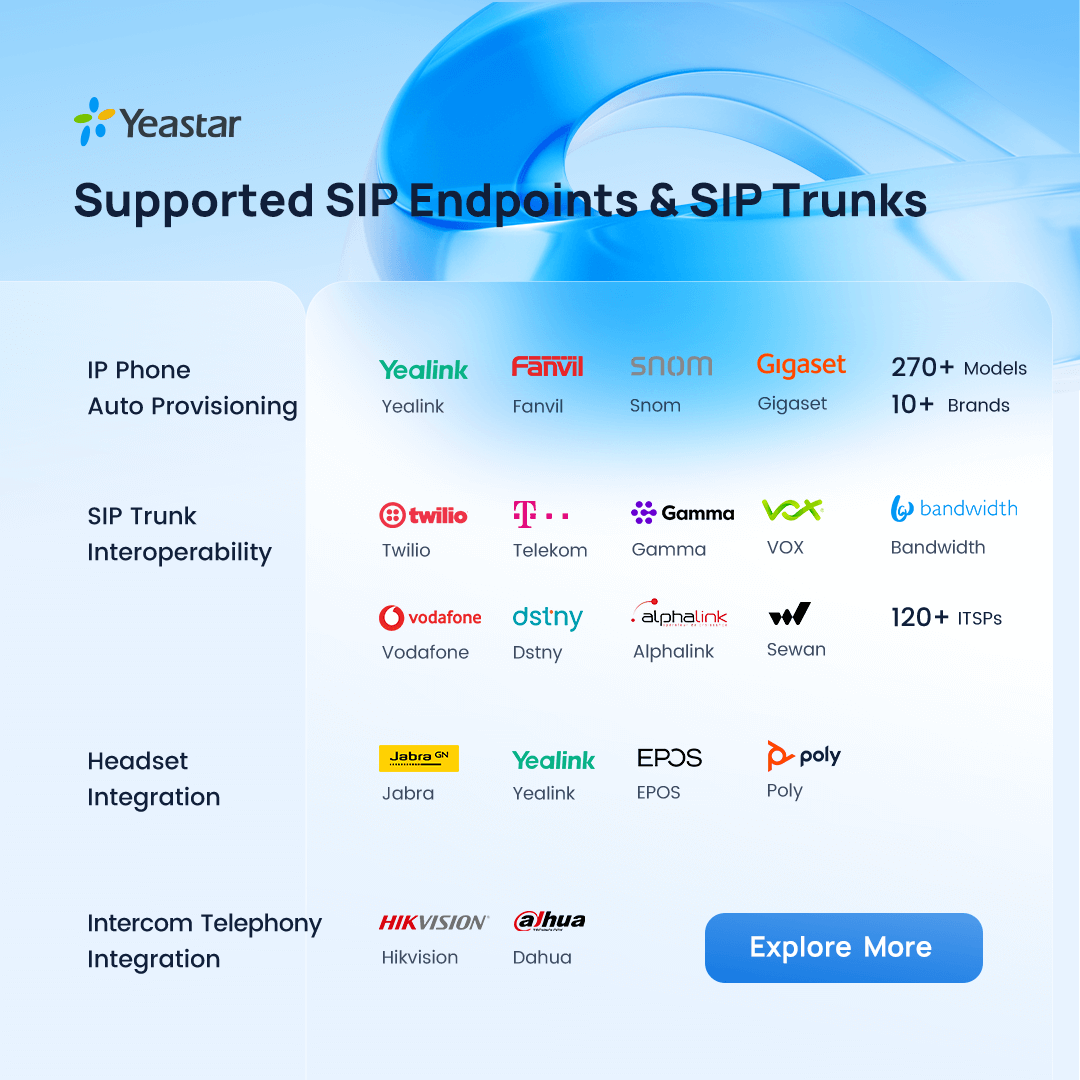Yeastar Cloud PBX (P-Series Cloud Edition) comes with an enterprise-grade communications feature set. There are probably some useful features you have yet to uncover.
Read this blog to explore the top 10 features that hit the most popular list and assist SMBs to improve productivity for employees and deliver excellent customer service.
IVR (Interactive Voice Response): Your always-on 24/7 receptionist
Customers call in for various purposes. To save staff time on answering basic questions and provide a smooth customer experience, modern organizations use IVR to customize appropriate voice response greetings and custom menus, making sure incoming calls come to the right person or department. For example, callers can press “1” to reach the sales team, “2” to reach the support team, etc. Particularly, during the pandemic, you can quickly record and upload an announcement to inform your callers of any changes in your services.
Advanced IVR settings such as multi-level IVR, multi-lingual IVR, and time-condition-based IVR are also supported on the P-Series Phone System. These granular IVR settings enable you to route customers to different destinations at various times and offer multi-lingual self-service options.
Call Forwarding: Never miss a Call
As a basic call feature, call forwarding allows an incoming call to a designated destination under different conditions. It is particularly beneficial for businesses to set up multiple call forwarding rules to handle different scenarios. For example, “When Busy”, ask the caller to leave a voice message. When “No answer”, ring your mobile phones then. During remote working, call forwarding helps redirect incoming calls from your office to alternate numbers, including a mobile phone number or other phone lines.
Linkus Softphone: Stay Connected Anywhere Anytime
A big plus of Yeastar PBX System is the free Linkus UC Clients with unified communications capabilities.
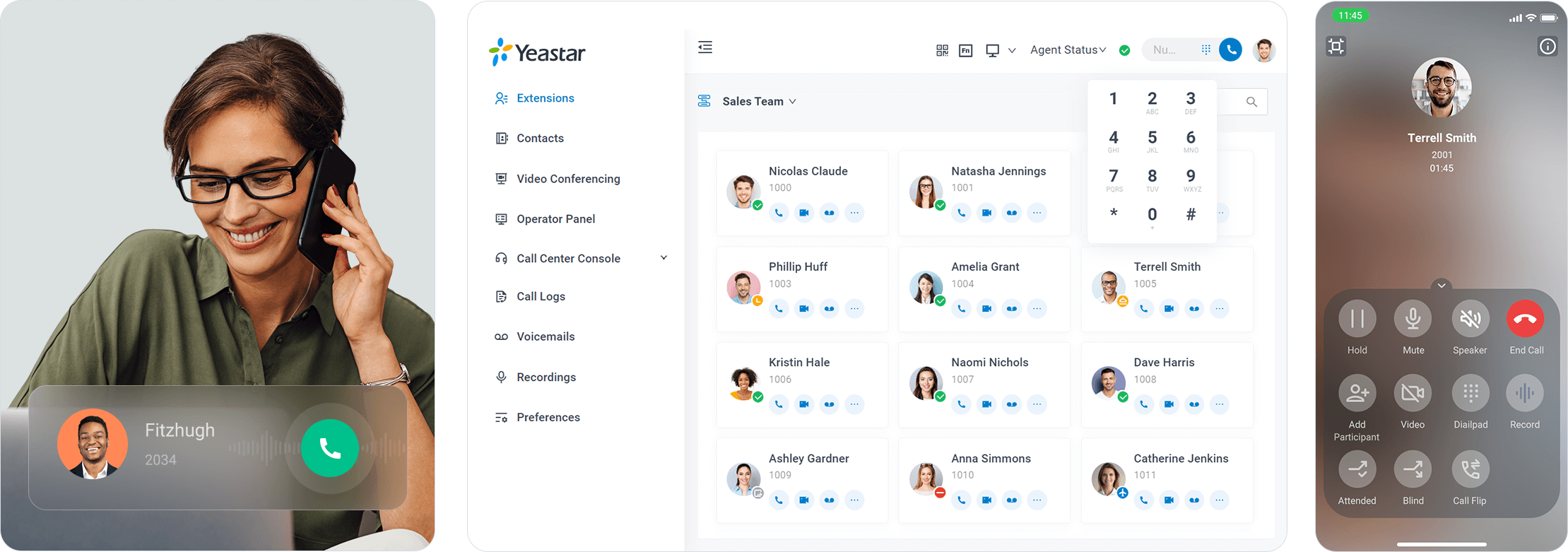
Available using Microsoft Windows, macOS, iOS, and Android, Linkus allows you to not only handle business calls on your mobile phone or desktop but also enhance collaboration with conference, presence, team chat, messaging, CRM Integration, etc. It is a great help to facilitate remote working and enable boundary-less business communication experience.
Related: 18 Things We Love about Linkus Softphone App
Voicemail to Email: Receive Voice Messages via Email
With this feature, employees will receive voice message audio files as email attachments to catch up with clients and quicken response time when out of the office, avoiding voicemail messages being ignored and missed. Besides, with voicemails in the email folder, remote workers are allowed to categorize, rename, delete, and even forward them to colleagues if needed. Alternatively, you can also check voicemails directly on your mobile phone or desktop via Linkus Softphone.
Call Center Console: Deliver 5-star Customer Services
Businesses with a lot of staff are especially in need of directing incoming calls to different destinations such as Sales, Customer Service, etc., and making sure the callers are properly prompted. Better than being on hold, going to voicemail, or getting a busy tone, the customer is informed that his or her call will be handled as soon as an agent is available.
For small business customer service, Yeastar PBX offers call center features such as Queue, Queue Panel, and Wallboard, and Automatic Call Distribution(ACD) to reduce the number of missed calls as well as the negative effect of busy signals on customer experience.
SMS and WhatsApp Chat: Chat with Customer Easily
Send and receive business SMS and WhatsApp messages from Linkus UC clients. Gone are the days of employees sharing their own mobile phone numbers. Not only is it very personal, but messages are not monitored and customers could go for days without a reply if an agent is out of the office. SMS and WhatsApp messages can be answered using all of the Teastar Linkus client options ranging from the desktop app to iOS and Android mobile clients. Incoming messages can be assigned to a queue of agents and reassigned if required. Use SMS marketing and WhatsApp chats to boost business and drive customer engagement.
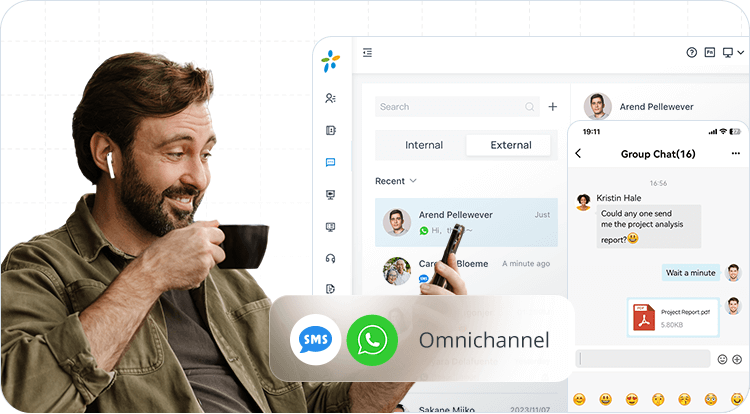
Contacts: Create a Shared Contacts List
Many businesses require a shared internal/external contact list that is accessible to all or certain members of the organization to streamline resources and facilitate business tasks. With the feature, Cloud PBX admins can create a list of corporate contacts shared with certain employees while individual extensions can create and manage personal contacts exclusive to themselves. In addition to the contacts management console on the PBX’s web interface, all contacts are also synchronized on Linkus Softphone and connected IP Phones to enable easy dialing.
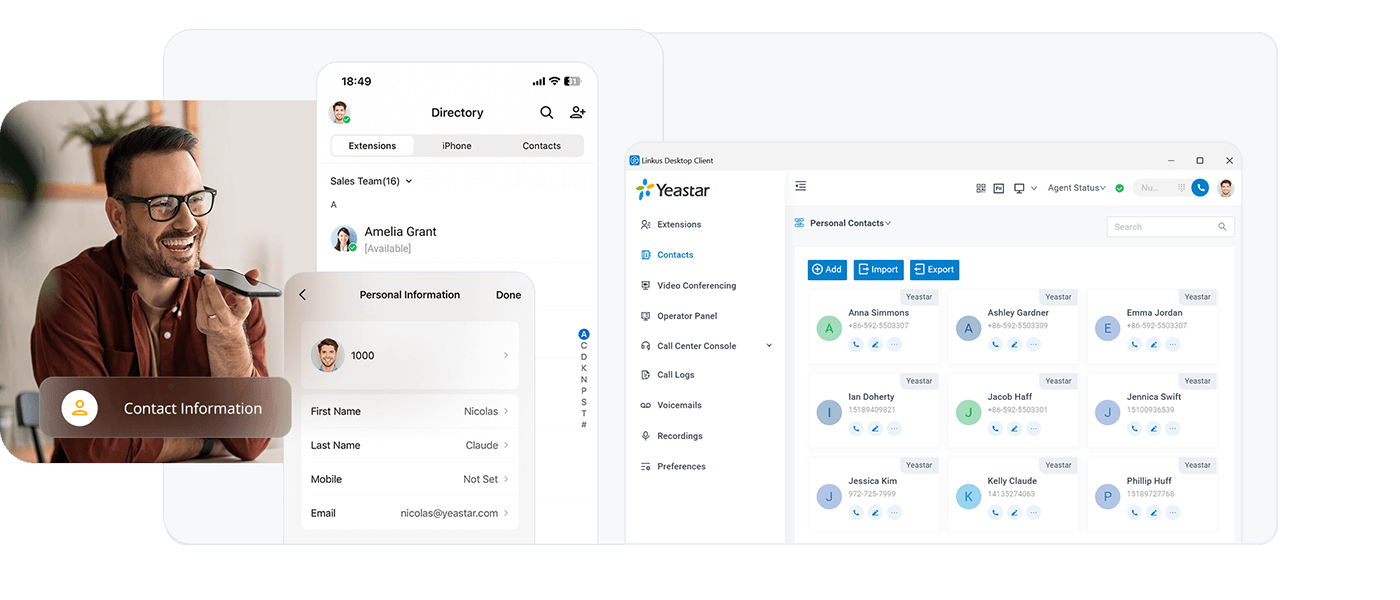
Auto Provisioning: Plug-and-Play SIP Endpoints
When having tons of IP phones to set up from scratch, the workload could literally drive you crazy. With our Cloud PBX, you can use auto phone provisioning to finish the work in bulk. It automatically registers SIP endpoints to Cloud PBX and allows you to configure them in the web interface, such as changing passwords and associating users. There is no need to be present on-site to make these changes, as you can access the phone system with administrator credentials from any secure internet connection.
CRM Integration: Align Customer Data with Calls
Your cloud-based phone system and CRM platform can complement each other through integration. For instance, when your CRM contacts reach out, a pop-up screen will unfold correspondent customer profile and data collected from both systems for your agents to personalize customer service. Another example, with information such as inbound and outbound call details, voicemail, recording, etc., companies will gain deeper insight into customer interactions.
At Yeastar, we offer free and out-of-box integration with HubSpot, Zoho, Salesforce, Zendesk, Bitrix24, Odoo, and more.
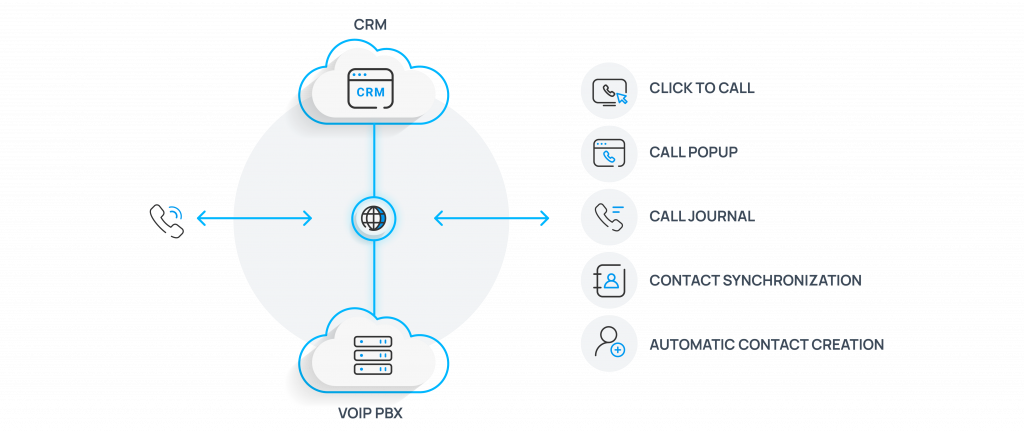
DID (Direct Inward Dialing): Local Number for International Presence
Organizations nowadays are moving beyond the boundaries and are expanding to make a global footprint. Obtaining DID numbers allows you to appear as a part of the local community yet not have a physical location in the area. For example, you are a Singapore-based business looking for prospects in the US. You can simply purchase a DID number that is local to the US and have it forwarded to your PBX system in Singapore. In short, DID helps businesses have a local presence anywhere in the world.
Get Started for Free
Find out more advanced Cloud PBX features here.
If you are new to Yeastar PBX and don’t have an account yet, sign up for our 30-day free trial to try and experience all the features above. Everything starts in minutes and there is no credit card or any commitment required.