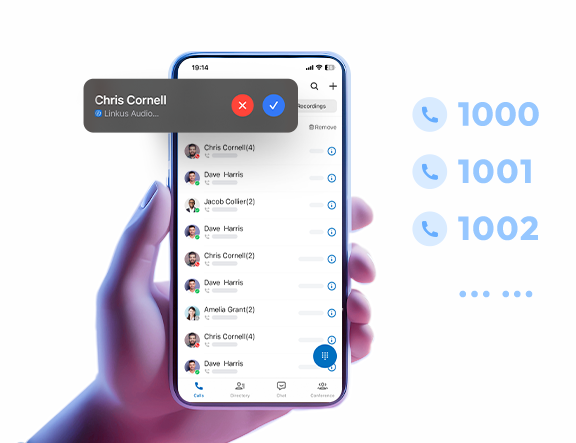
In today’s business world, effective communication is essential for seamless collaboration within organizations. Phone extensions play a key role in achieving this by streamlining internal communication and enhancing interactions with customers.
Join us as we break down the fundamentals of phone extensions and explore their benefits.
Jump to ↓
- What is a Phone Extension?
- How to Call Extension Phone Numbers?
- Benefits of Using Phone Number Extensions
- How are Calls Routed to Extensions?
- How to Create Phone Extensions with Yeastar? 5 Steps
- Frequently Asked Questions
What is a Phone Extension?
Phone extensions are commonly used in VoIP phone systems. They are typically a shortcode created by adding extra digits or characters to the main phone number. Think of phone extensions like a mini phone number used internally.
For example, let’s say the sales teams have the contact information 555-1234 ext. 101. In this case, 555-1234 is the main number, and ext 101 is the extension number specifically for the sales department.
Phone extensions have two functions. Internally, they act as shortcuts for employees to contact each other within the organization quickly. Instead of having to remember or look up full phone numbers, you can simply dial the assigned extension to reach your colleagues.
Externally, phone extensions provide an easy way for customers or external contacts. They can directly contact a specific person or department without navigating through automated menus or waiting on hold.
How to Call Extension Phone Numbers?
How phone extensions work is simple. You can just dial the extension number (like 1001) to speak to a colleague directly. When departments have their own extension numbers, such as #50, it’s important to remember to include them when dialing. For example, you would dial #50-1001 to reach the desired destination.
For customers, the process is slightly different. They would first dial the main number of your business number (555-1234), and once connected, enter the specific extension number (ext. 101) to reach the desired person or department.
In a unified communications system, geographically dispersed teams can effortlessly reach each other using just the extension numbers. This means that regardless of their location, team members can easily connect and communicate without any additional complexities.
Benefits of Using Phone Number Extensions
You can enjoy several benefits by using phone number extensions:
- Streamlined internal communications: You can communicate with your colleagues within the organization directly.
- Better customer services: Customers can skip automated menus and get connected to reach specific individuals or departments quickly.
- Huge cost-savings: Internal calls between other branches or remote teams are typically free or incur minimal charges.
- Easier management: Add or modify extensions to meet the evolving communication needs.
How are Calls Routed to Extensions?
When you call an extension, the phone system will route your call internally. It identifies the specific extension based on the digits you enter. Then, the call is directly transferred to the specific person or department.
If the recipient is available, they’ll answer the call. But if they’re not, the phone system will direct you to their voicemail, where you can leave a message.
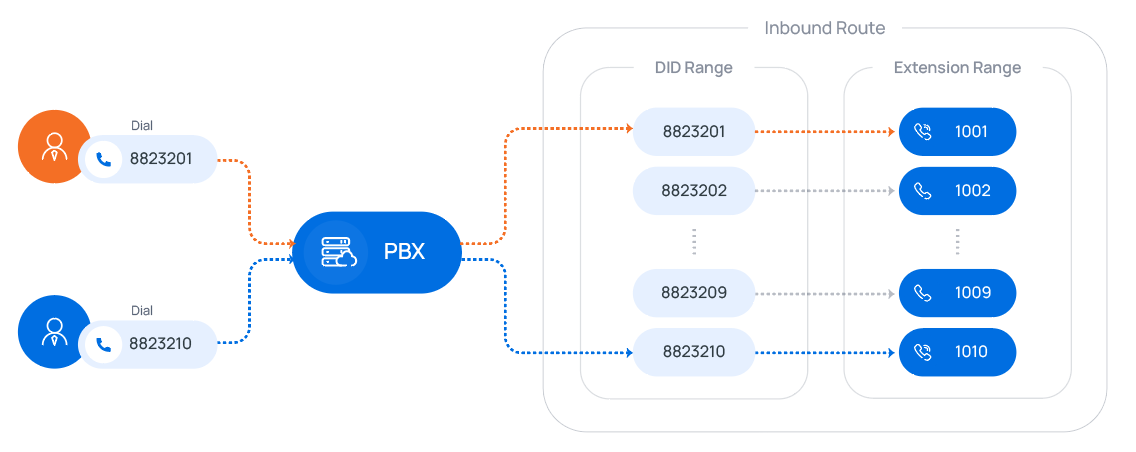
The exact steps and features can vary depending on the business phone system being used. In addition, certain phone systems may provide additional features like call queuing. They further enhance your communication capabilities and ensure efficient handling of incoming calls.
How to Create Phone Extensions with Yeastar? 5 Steps
Here’s a quick guide on how to set up phone extension numbers for new team members.
1. Access the administrative portal, navigate to Extension and Trunk > Extension, and select “Add”. Go with “Bulk Add” and you can create multiple extensions.
2. Select the type of extension required. In most cases, we will start by creating a SIP extension.
3. Fill in the user information, including name, email address, and user role, along with the necessary extension details.
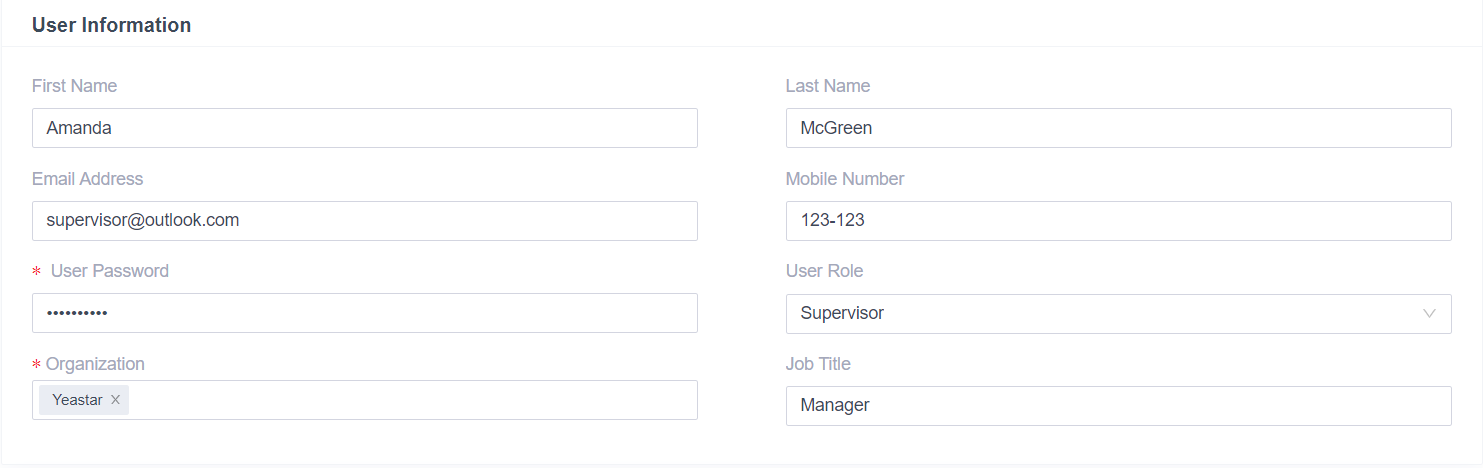
4. Complete the Extension Information section
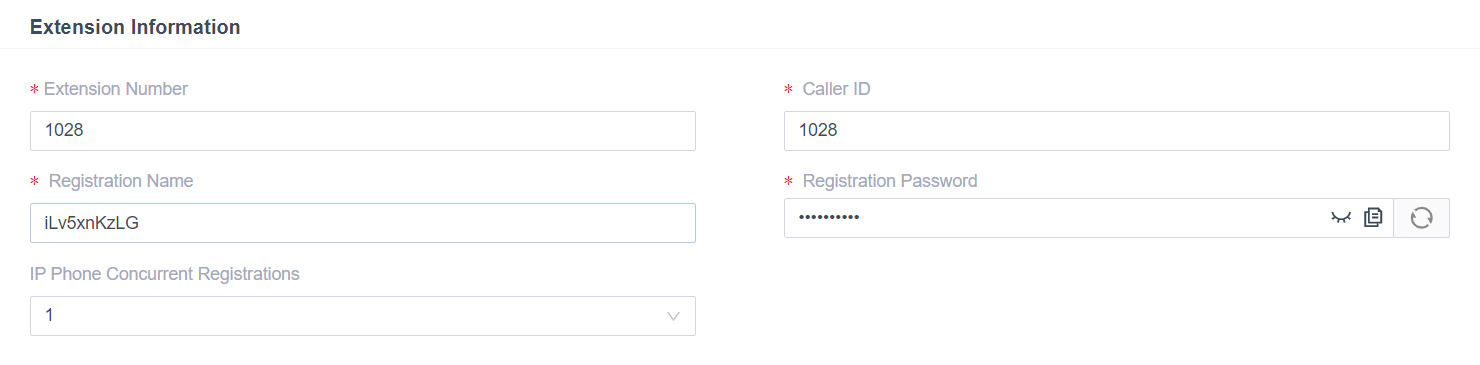
5. Click “Save” to apply the modifications.
Apart from SIP extensions, you can also set up FXS extensions to connect analog devices and make/receive calls.
Useful Extension Features
Yeastar also provides a range of useful features designed for extension users to enhance daily communication efficiency. For example:
- Presence Status: Shows the availability or current status of other extensions.
- Voicemail: Receive, listen to, and manage voice messages efficiently.
- Caller ID: Displays the caller’s information when receiving incoming calls.
- Speed Dial: Shortcuts to quickly dial frequently called extension numbers.
- Extension Permissions: Manage specific permissions or restrictions for each extension.
FAQs
1. Can I have multiple extensions on one phone?
Yes, many phone systems allow multiple extensions to be assigned to a single phone, enabling it to handle calls for different departments or individuals.
2. Can I transfer calls to an extension number?
Yes, most phone systems allow you to transfer calls to another extension by using a transfer button or dialing a specific code followed by the extension number.
3. What is the difference between a phone extension and a direct phone number?
A virtual phone number is a unique number that can be dialed from outside the organization to reach a specific phone, while an extension is an internal number used within the organization to reach specific phones.
4. Can I change my phone extension?
Yes, phone extensions can often be changed by the organization’s phone system administrator, but there may be a need to inform all relevant parties of the change to avoid confusion.
5. Can extensions be used for external calls?
Extensions are primarily used for internal communication. However, some phone systems allow external callers to reach specific extensions through a main phone number.
6. Are there any costs associated with adding new extensions?
The cost of adding new extensions depends on your phone system provider and the type of plan you have. Some providers may charge for additional extensions, while others include a certain number in their service packages.
7. Can I use phone extensions with a VoIP system?
Yes, most VoIP systems support phone extensions, allowing you to set up and manage extensions in the same way as traditional phone systems.
8. How many extensions can you have with VoIP?
The number of extensions available with VoIP varies based on your chosen provider and plan. Typically, providers offer a range of plans that support different numbers of extensions. For instance, Yeastar supports a wide range of extensions, accommodating anywhere from 20 to 10,000 users. Learn more →
Conclusion
Phone extensions can give your business a boost, and they’re great for keeping your customers happy. With Yeastar, you are not only enhancing productivity but also significantly streamlining your entire communication infrastructure. Your team can work together more efficiently, and customers can get through to the right person without any hassle.
If you’re ready to take your communication to the next level, don’t hesitate to contact us or sign up for a 30-day free trial. Experience firsthand how we can assist you in transforming your daily communication and customer experience.


How can i find extension number of my freedom phone number?
Hi Jay, you can creat a ticket hence our technical expert will help. Have a nice day.
Really clear and helpful breakdown of phone extensions! It’s easy to forget how powerful something so simple can be for internal communication. I especially liked the part on using extensions with VoIP—super relevant with remote teams these days.
Hi, Anthony
Thank you for your support. We’re very looking forward to discussing VoIP with you!