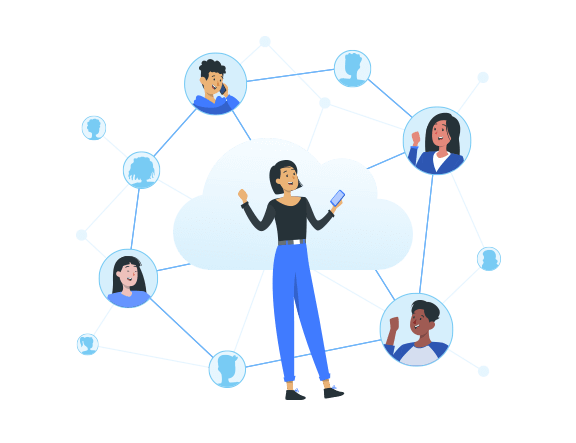
Running a business is definitely a challenging job, especially if your business is quite large or has a lot of remote workers that all work from different cities (or countries). However, today’s business world offers plenty of solutions to make collaboration between them easier, and therefore take some weight off your shoulders. One such solution that is worth looking into is UCaaS.
UCaaS is unified communications as a service. Unified communications offered as part of the “as a service” model is quickly becoming the go-to solution for businesses with complex communications needs.UCaaS is part of the global trend known as digital transformation, which basically means that more and more services are starting to be cloud-based.
So, is UCaaS truly deserving of the accolades it is receiving? What can UCaas Solutions offer your business? Keep reading as we take a deep dive into details about the service UCaaS can provide to you.
Table of Contents
- UCaaS And Its Components →
- What Problems Does Communications as a Service Solve? →
- How Does Unified Communications as a Service Work? →
- What About an In-House UCaaS Solution? →
- Is UCaaS The Same as CPaaS? →
- The Benefits of UCaaS Solutions →
- How to Make the Transition to UCaaS →
- Conclusion →
What is UCaaS And Its Components?
Let’s break this down into two parts. First, what is unified communications? This term refers to the complex mix of communications and communications methods that businesses use to function today. The components of UC are:
- Telephony
- Instant Messaging
- Video and Web Conferencing
- File and Screen Sharing
- Contact Management
- Collaboration Tools
- Voicemail
The “as a service” model simply means that a particular technical need is met via a service that is accessed via the cloud. Communications as a service are popular because the customer enjoys the benefits of a unified communications platform while the infrastructure is handled by the UCaaS provider. Even better, that unified communications platform provides an intuitive interface to manage all the components from video conferencing to IP phones. This usually occurs via an app or other software that connects to the cloud.
What Problems Does Communications as a Service Solve?
Businesses adopt unified communications as a service because most UCaaS solutions meet some important needs, including:
- Reducing upfront and ongoing maintenance costs.
- Allowing employees to stay connected while working remotely.
- Integrating the use and administration of a wide range of communications tools and technologies.
- Removes the need to manage PBX servers and other business communications tech on site.
- Reduces hardware and other costs such as phone line installation.
How Does Unified Communications as a Service Work?
Unified communications as a service offers a single point of management for all the communications needs for your business. UCaaS solutions cover areas including SMS, chat, video conferencing, as well as customer service center functionality.
UCaaS is also cloud-based. There is no need to install additional VoIP (Voice over Internet Protocol)
servers, or extra phone lines. Instead, your chosen UCaaS provider will handle management functions including maintenance, security, and configuration.
Because unified communications is largely driven by VoIP, it’s important to have a basic understanding of business VoIP, and how it supports the voice functionality offered by UCaaS providers.
Simply put, VoIP converts voice into data packets that are transmitted to a cloud phone service. Universal Session Initiation Protocol (SIP) drives the operation of phone numbers and voicemail notifications.
All of that functionality exists with UCaas, but the complexity is removed. With UCaaS, your employees can make phone calls, but you have none of the infrastructure concerns. That burden is passed on to UCaaS vendors. Your team can engage in whatever business communication functions they need to no matter where they are. UCaaS enables business VoIP on any computer or mobile device as long as it can connect to the cloud.
What About an In-House UCaaS Solution?
Not many companies decide to build their own in-house systems because it is simply not worth it, especially considering there are multiple vendors on the market that will suit your needs perfectly.
First of all, if you attempt to build an in-house UC platform, you need to expect to spend hundreds of thousands of dollars. That’s not taking into account the amount of time you would spend managing it. Then, each time you grew, you would have to reinvent the wheel, so to speak. That’s another thing to consider. Your UCaaS solution will be scalable. It’s also the perfect solution for any company with its eye on disaster recovery. UcaaS service providers can help ensure that you stay online and available through severe weather events, or loss of power. Whether your business needs change or something else comes up, UCaaS unified communications guarantees availability.
Is UCaaS The Same as CPaaS?
As you learn more about unified communications as a service, you may run across information about a different communications platform. This is CPaaS, and it stands for communications platform as a service.
This is a communication platform that is meant for developers who want to add text and voice functionality to the apps they develop. Essentially, they use APIs to add the messaging functions they need to the software they are developing.
This is different from unified communications as a service that is a business communication tool for businesses to have their comm. Needs are met via a single platform. It doesn’t require you to have any technical skills.
Keep this in mind. If you are developing an app or other software, and want to integrate voice or text, CPaaS might be a good option for you. However, it isn’t a substitute for UCaaS that you can use to streamline voice, messaging, video conferencing, contact management, screen sharing, and your business phone system.
What Are The Benefits of UCaaS Solutions?
Many, if not most, companies will benefit from adopting UCaaS solutions. If you are motivated by saving money, streamlining processes, and outsourcing tasks that are not mission-critical, consider the following benefits of UCaaS.
Cost Reduction
When you consider that UCaaS solutions are cloud-based, it’s clear why unified communications as a service is a budget-friendly choice. Not only do you save on installation and maintenance, but you can also potentially save on:
- Utilities
- Real Estate or Property Leases
- New Users
- Data Center Management
However, that’s not all. Because UCaaS platforms are designed to meet all of your modern business communication needs, you can also eliminate expenses related to the following solutions:
- Video conferencing and audio conferencing equipment and services.
- SMS Messaging
- File Sharing
- Private Internal Messaging
- Online Meetings
- Desktop Phones
- Web conferencing
Keep in mind that this is money-saving without loss of functionality. Instead, your service provider will help you use UCaaS to add value to your company.
Enhanced Remote Work Capabilities
Companies that have branches in different cities or countries or those that have plenty of remote workers that need to stay in touch with the office often opt for this service instead of traditional phone services, and there’s a very good reason for that.
The service UCaaS can provide is miles ahead of traditional phone service. Without this technology, remote employees must often piece together a patchwork of solutions to stay connected with the office and customers. In some cases, they may even have to lug around special equipment for video conferencing, customer support, or other duties. With UCaaS, workers can seamlessly execute their duties without dealing with equipment or hodgepodge communication tools.
As long as they have a high-speed internet connection workers can use business phone services, video conferencing, instant messaging, web conferencing, file sharing, and collaboration tools.
Maintain Fewer Tools
Without UCaaS, you might have to deal with various communication tools and collaboration tools. You may even have to pay separate licensing and maintenance fees for these. Worse, different workers may be using different tools or versions of the same collaboration tools, which creates a pretty big mess.
Rather than juggling all of these standalone instant messages tools and other apps, consider streamlining your business communications tools into a single, cloud-based solution via UCaaS.
Set Up UCaaS Quickly
Rather than spending hours configuring video conferencing, instant messaging, SMS, collaboration tools, and phone service for each user, our UCaas solution practically sets itself up. This means your team can focus on doing their jobs, not replicating the kind of service UCaaS provides automatically.
UCaaS is Secure
If you have a staff of remote workers, it makes sense to be concerned about endpoint security. If they are using multiple communication tools, you have even more reason for concern. Are those tools secure, are they updated with the latest security patches? Sadly, the business world is full of people who would love the opportunity to access your sensitive data. With UCaaS, your provider takes care of encryption and other security measures, and your business communications security only has to cover a single suite of tools from one cloud-based provider.
UCaaS platforms also allow you to monitor the use of your system on demand, and in real-time. After all, you can never be too safe.
UCaaS Grows With You
Imagine adding 100 new employees, opening a new store, or breaking ground on a new office complex. Setting up a traditional phone system along with providing all the other communication tools your team needs is a major undertaking. That’s the kind of thing that could keep your in-house IT staff busy for a year or more. Can you afford that kind of resource allocation? That’s not including the work you will have to do with your business telecom provider.
That isn’t the case with unified communications. Growing your business with UCaaS means that your communications solution is cloud-based and easy to update. There are no clunky or expensive phone system updates. Instead, your new staff can use features like call routing, call forwarding, IM, and web conferencing right away. They just need access to the internet access!
UCaaS Constantly Develops
As we have already mentioned a few times, UCaaS is a cloud technology. Because of UCaaS’s cloud-based nature, it is very easy for the service providers to implement new features that are adequate to how the market changes – this way they can ensure customer satisfaction and provide better customer experiences.
How to Make the Transition to UCaaS – Tips
As with most changes that happen in the company, the transition from old communication solutions to UCaaS needs to be done gradually so that you can make sure that everything is going as smoothly as possible. To make it even easier, here are some tips that might turn out to be useful during the UCaaS implementation process.
Check Which Communication Channels Your Staff Is Using
Although it might seem like all your staff members are using the same channel of communication, the truth is a little bit different – some team members might prefer phone conversations, some might decide that emails are the best for communication, while others might use different tools.
Prepare an audit with which you’ll analyze all the possible communication channels that you have available in your company and how many departments and staff members use them. We can assure you that you will be surprised at some of the results.
Remember that UCaaS Is Not a One-Fits-All Solution
Just because a UCaaS provider offers you a plethora of features does not mean that you have to use every single one. Quite the contrary, many UCaaS providers will be happy to tailor their offer to your needs, to make sure that you receive everything your business requires. Just make sure that you know which UCaaS functions are necessary for your company.
Also, ensure which UCaaS architecture you’d prefer – there are two available, single-tenancy and multi-tenancy:
- Single-tenancy
You receive a personalized software platform that can be integrated with your on-premise systems. In this architecture, your customer data is stored separately from other customers – this makes it more secure and also ensures that if one of the other customer’s software instances malfunctions, yours stays intact. The drawback of this UCaaS is that it is more expensive.
- Multi-tenancy
In multi-tenancy architecture, customers share a software platform. Some of its advantages include the fact that it is cheaper, maximizes cost savings when it comes to maintenance, and usually has a larger cloud-computing capacity. However, customization is not really possible, as the platform is shared with others – also, due to this, it can also experience more downtime.
Document the Process
While it might seem pointless to document the transition process, it is part of business continuity. Also, make sure to note down all the important numbers so that whenever something is wrong, and you need help, you’ll know who to turn to.
Make Sure to Engage Your Team
Whenever you are implementing changes to the way your company works or the system it uses, it’s important to let your staff members know so that they can prepare for it. Ideally, you should provide them with a timeline, even if it’s a very brief one, that will explain when and what changes will be made.
Now, when it comes to when the changes should be implemented in different departments. You should try to find a time when a specific department is not swamped with work – for example, if there’s a day or two where the sales department does not have any meetings, or those meetings are few compared to some other days, that would make it a perfect implementation day.
Conclusion
Hopefully, this article answered some of your questions and made it easier to understand what UCaaS is and why UCaaS technologies are used as often as they are.
UCaaS is as commonly used by small businesses as it is by large companies that have hundreds of thousands of workers, and the reason for that is actually pretty simple – because no matter how big or how small your company is, UCaaS will benefit it.
It helps maximize cost savings. It’s safe, especially when it comes to remote working. It continues to grow with you. It’s continuously updated, which allows you to stay up to date with the market trends – do we need to say more?

