
SIP Phone—you’ve probably heard the term, but do you really know what it means? Is it just another name for VoIP? How is it different from traditional PSTN landlines or cloud calling apps like Zoom?
The truth is, not all “internet phones” are the same. There’s an entire family tree of phone systems, each speaking its own “language,” and this is why they often can’t talk to each other.
Spend the next 5 minutes with this guide, and you’ll walk away knowing:
- What is SIP Phone? →
- How SIP Phones Work →
- Main Types of SIP Phones →
- SIP Phone VS. PSTN Phone VS. Cloud Phone →
- Highlights of SIP Phones →
- Choosing SIP Phone Service: Is It Right for You? →
What Is SIP Phone?
SIP Phone is any phone device or software that uses the Session Initiation Protocol(SIP) to make and receive calls over an IP (internet) network.
Unlike traditional landline phones that rely on the Public Switched Telephone Network (PSTN), SIP Phones use the internet or private IP networks to transmit voice and video.
But what exactly is SIP? SIP is a signaling protocol—a set of rules that controls how calls are initiated, managed, and ended.
Think of SIP technology as the shipping label or delivery order: it instructs the courier (the network) where to send the package, coordinating the pickup and delivery addresses (the SIP Phones and servers) and managing the process of sending or canceling the shipment (call setup and teardown). However, SIP itself doesn’t carry the actual package.
The real package — the voice or video data — travels separately via another protocol called RTP (Real-time Transport Protocol), which is responsible for delivering the contents safely and in real time.

Because SIP is an open and standardized protocol, SIP phone systems from different manufacturers and software providers can interoperate seamlessly, giving users more choice and flexibility. This openness also enables features like video calling, conferencing, presence, and mobility, making SIP Phones ideal for modern communication needs.
How SIP Phones Work
Now that you know what a SIP Phone is and how it uses the SIP protocol to manage calls, let’s take a closer look at how a SIP system actually works behind the scenes.

Think of using a SIP Phone like sending a package through a trusted courier service.[/caption]
Think of using a SIP Phone like sending a package through a trusted courier service. Here’s how the process unfolds:
Registration: Letting the SIP Server Know Where the Phone Is
When you power on your SIP Phone, it sends a REGISTER request to the SIP server, sharing its identity (your phone number or extension) and current IP address.
This step is like checking in with the courier company, telling them “I’m here, and this is where you can find me.” The SIP server records this information so it can route incoming calls to your phone accurately.
Call Setup: Your SIP Phone Sends an Invitation to Connect
When you dial a number, your SIP Phone system sends an INVITE message to the SIP server. This message acts as a shipping label with the recipient’s details. The server looks up where the recipient’s SIP Phone is registered and forwards the invitation, initiating the call.
Call Establishment: Confirming the Connection Between SIP Phones
Once the recipient answers, their SIP Phone sends back a 200 OK response confirming that they are ready to receive the call. Your SIP phone system acknowledges this, and a direct connection is established between the two devices.
Media Transmission: Real-Time Delivery of Voice and Video Data
Now, the actual voice and video data travel directly between the two SIP Phones using the RTP (Real-time Transport Protocol). This is like the courier personally delivering the package to the recipient, ensuring your conversation happens live and without delay.
Call Termination: Closing the Session When the Call Ends
When either party hangs up, a BYE message is sent to end the call session. The SIP server then cleans up the session data, closing the communication channel cleanly.
Main Types of SIP Phones
Although they all follow the same basic SIP protocol logic, the devices themselves vary widely, each suited for particular environments and user needs.
Hardware SIP Phones
These are the traditional-looking physical desk phones you often see in offices. They connect to the network via Ethernet or Wi-Fi and offer tactile buttons and dedicated handsets. Hardware SIP Phones are widely used in corporate environments where a reliable, always-on phone system is essential.

Wireless SIP Phones
Wireless SIP Phones are DECT or Wi-Fi handsets that offer mobility within an office or building. They combine the flexibility of cordless phones with the power of SIP technology, making them ideal for staff who need to move around while staying connected

Softphones
Softphones are software-based SIP clients installed on PCs, laptops, tablets, or smartphones. Popular examples include X-Lite and Linphone. Softphones provide great flexibility, allowing users to make and receive SIP calls from anywhere with an internet connection — perfect for remote workers and mobile professionals.
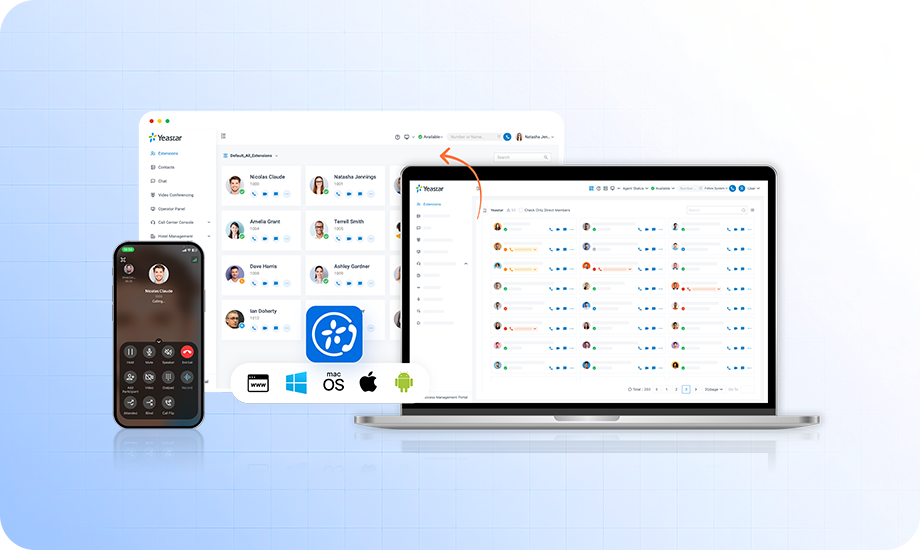
Embedded SIP Devices
These are specialized SIP-enabled devices such as video door phones, intercom systems, or conference units. They embed SIP functionality to integrate with your communication system seamlessly, often in facilities management, security, or meeting room scenarios.
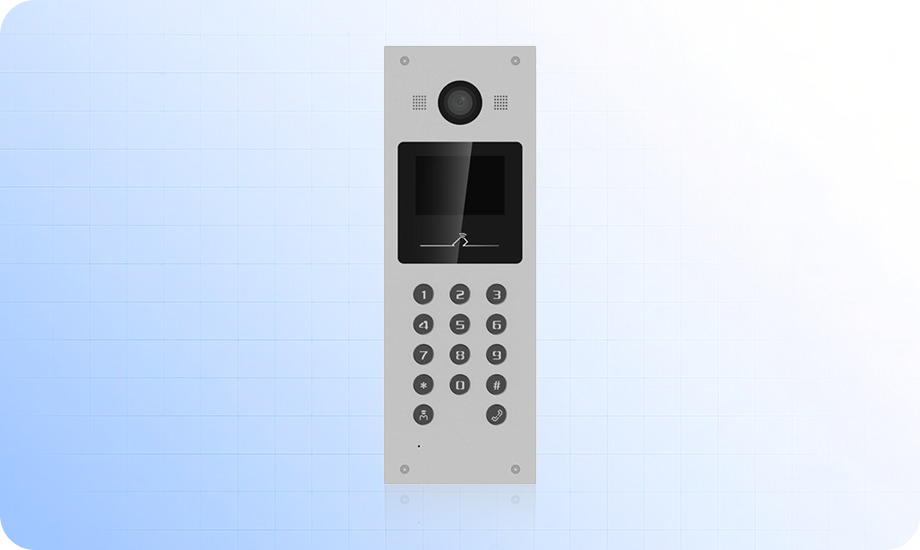
SIP Phone VS. PSTN Phone VS. Cloud Phone
Phone systems can be seen as a tree with different branches, where various types of phones use different protocols and technologies to make calls. Understanding these branches will help you understand their differences and choose the right option for your situation.
| Phone Type | SIP Phone (Hardware or Softphone) | PSTN Phone (Traditional Landline) | Cloud Phone (Cloud Calling Device) |
|---|---|---|---|
| Definition | Phone that uses SIP protocol over IP networks to make and receive calls | Traditional phone connected through the Public Switched Telephone Network (PSTN) | Phone device or app connected to cloud-hosted telephony services |
| How It Works | Uses SIP signaling to establish calls, RTP protocol for media over IP | Circuit-switched connection over physical telephone lines | Connects over the internet to cloud servers managing calls and features |
| Use Cases | Corporate desk phones, mobile softphones, wireless SIP handsets | Home phones, legacy office phone systems | Remote workers, contact centers, businesses needing flexible cloud solutions |
| Advantages | Flexible, feature-rich, supports video and conferencing, interoperable | Reliable, widely available, familiar technology | Scalable, easy to deploy, low maintenance, accessible anywhere |
| Typical Features | Voice and video calls, multi-party conferencing, call transfer, presence, unified communication integration | Basic voice calls, caller ID, voicemail | Collaboration tools, AI-powered features (transcription, analytics), call recording, auto-attendant, API integration |
| Representative Products | Yealink T4 Series, Poly VVX Series; Softphones: Yeastar Linkus, X-Lite | Cisco 7800 Series, Avaya 9600 Series | Zoom Phone, Microsoft Teams Phone System |
Highlights of SIP Phones
SIP Phones combine the scalability and rich features beyond traditional phones with greater control and flexibility over call processing compared to pure cloud solutions. This unique blend makes them ideal for businesses seeking advanced communication capabilities without sacrificing control.
Key Advantages of SIP Phones
- Extensive Scalability and Feature Expansion: Unlike PSTN phones, SIP Phones support video calls, conferencing, instant messaging, and seamless integration with other business applications.
- Flexible Deployment Options: SIP Phones can be deployed on-premises, in the cloud, or in hybrid setups, offering more control over call routing, security, and network management than cloud-only phones.
- Improved Call Quality and Reliability: By managing call processing locally or via hybrid environments, SIP Phones reduce dependency on internet conditions and cloud providers, enhancing call stability.
- Cost Efficiency: SIP Phones reduce long-distance and international call costs by routing over IP networks, while also lowering hardware and maintenance expenses compared to legacy PSTN systems.
- Enhanced Business Integration: With the ability to connect to CRM, helpdesk, and collaboration platforms, SIP Phones enable smarter workflows and better customer engagement.
- Mobility and Remote Work Support: Support for softphones and wireless handsets keeps your team connected wherever they are, without compromising control or quality.
Choosing SIP Phone Service: Is It Right for You?
If you need a phone system that offers end-to-end control, scales with your growth, and integrates seamlessly with your business tools, a SIP Phone setup can be a smart choice. It’s particularly suitable when:
- You have a distributed or global workforce and need everyone connected on the same system—without paying international call charges.
- Your communications go beyond voice—combining video meetings, instant messaging, and presence on a single IP-based platform.
- You rely on business integrations so calls automatically link with CRM, helpdesk, or other cloud apps for a unified workflow.
- You’re moving away from PSTN lines due to shutdowns, rising costs, or limited scalability, and want a future-ready replacement.
- You operate across multiple locations or fully remotely, making it impractical to depend on a single on-site PBX or local phone service.
For businesses exploring SIP Phone solutions, a softphone can be one of the fastest ways to get started—no hardware required, just an app on your desktop or mobile device.
Take Linkus UC Client as an example.
- It offers an easy, ready-to-use softphone across desktop, mobile, and web platforms—including iOS with CarPlay support—keeping your team connected anytime, anywhere.
- Supports omnichannel messaging, including WhatsApp, Facebook, SMS, voice calls, video conferencing, and voicemail.
- Seamlessly integrates with CRM systems, Microsoft Teams, Outlook, and more to streamline workflows.
- AI-powered transcription tools enhance communication and productivity.
Start Your 30-Day Free Trial with Yeastar P-Series Cloud Edition
Experience modern SIP Phone communication with Linkus UC Client— powered by Yeastar P-Series PBX — with zero upfront cost or risk.


