P-Series Update Jul. 2025: Call Flow Designer, Text-to-Speech, Voicemail Transcription, and More
4.6 min read
Call Flow Designer, Text-to-Speech, Voicemail Transcription, and more updates are now supported by the P-Series firmware.
Businesses today need a phone system that’s both smart and easy to use — and the latest Yeastar P-Series update delivers just that. We’re excited to introduce the Call Flow Designer and Text-to-Speech features, giving you greater control and flexibility over the inbound call route and voice prompts. Plus, we’ve added voicemail transcription, improved call queues, and more to enhance your experience.
This July release marks the first step forward in AI-driven business communications. Explore the full update now!
PBX-integrated Call Flow Designer
Visual, No-Code Call Routing Made Simple
The Call Flow Designer (CFD) is a user-friendly, drag-and-drop tool that lets you build custom inbound call workflows without any complex coding. Designed for businesses that want to DIY their automated call handling, CFD enables you to create strategic call flows and voice prompts that help agents manage calls more efficiently and customers reach the right destination faster.
With pre-configured building blocks and advanced control elements like conditions, loops, and variables, configuring complex call routes has never been easier or more flexible.
Check out this quick demo to get an overview.
How Does Call Flow Designer Work
Yeastar’s Call Flow Designer offers a rich set of components that cover nearly every call handling scenario. You can simply set the destination and build the route based your specific needs. Choose from:
- Manual customization
- One-click setup using built-in templates
- Importing call flow files for instant deployment of proven workflows
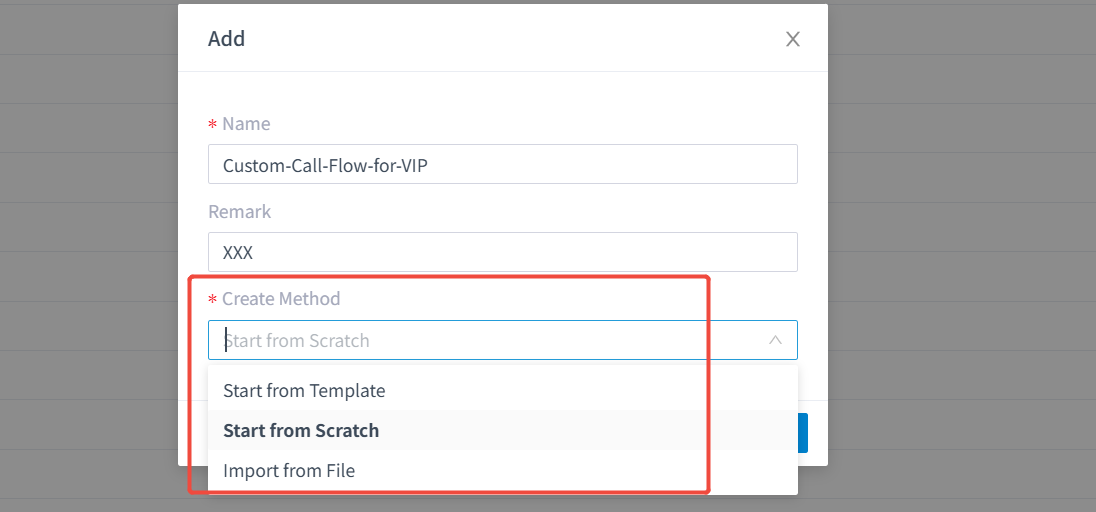
You can, for example, create IVR that intelligently directs calls based on time, language, or other conditions; Or recognize and delight VIP customers via external database lookup. Security is built in — password authentication components help protect sensitive information and maintain privacy.
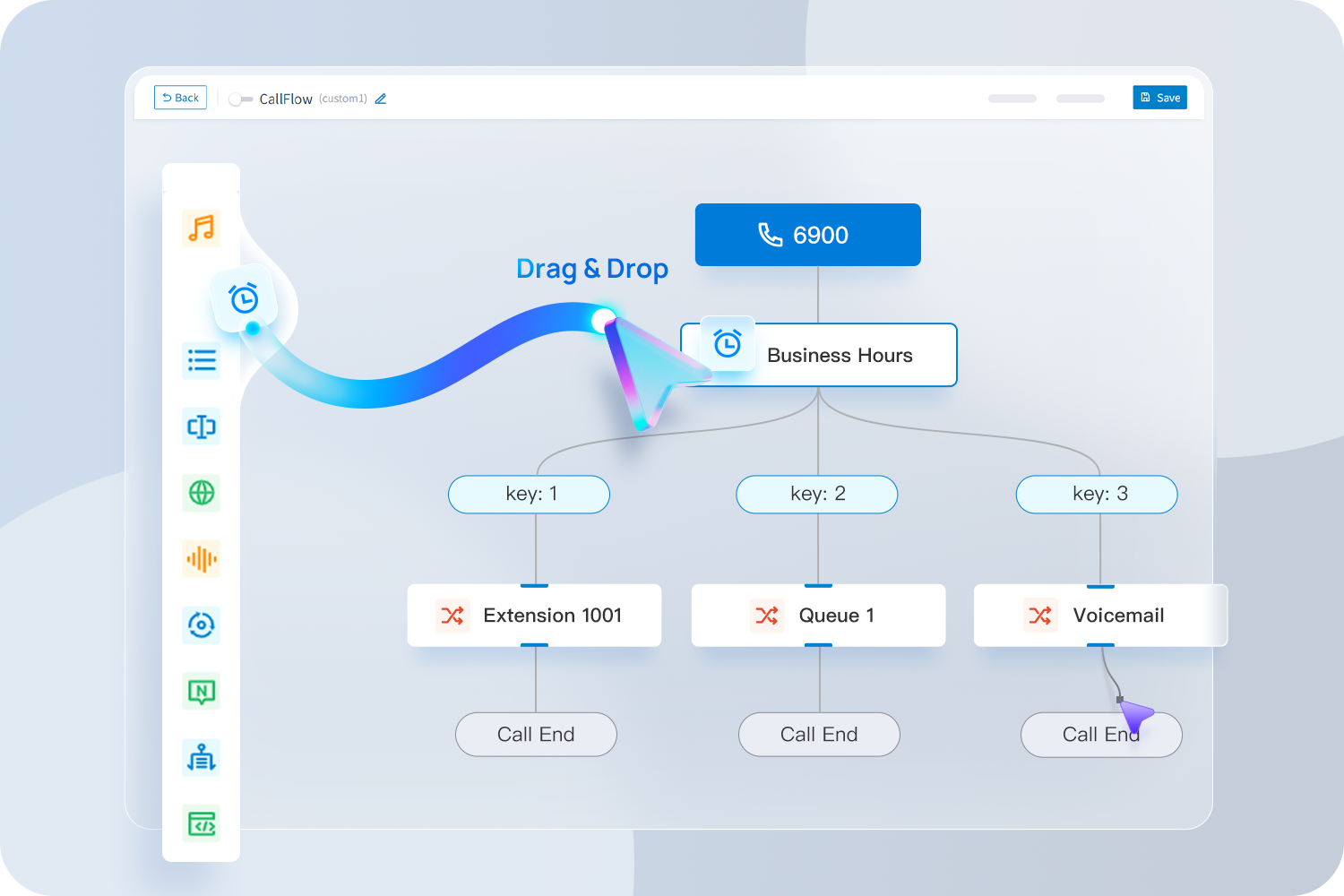
Who Gets the Most Value
- Non-technical users:The intuitive graphical interface enables quick call routing design — all within a single workspace.
- Technical users: Open, developer-friendly components enable extensive customization, supporting a wider range of complex customer requirements and use cases.
- PBX resellers: Easily import and export call flow files to efficiently batch-apply configurations across multiple client systems, ensuring consistent, scalable service delivery with minimal effort.
*Important Note: Call Flows override inbound call routes. So, incoming calls will enter active Call Flows directly. New Call Flows are disabled by default, and you can enable it manually. For detailed setup and component information, please consult our user guide.
Text-to-Speech
Bring your words to life without pre-recording! You can now convert any written text into human-like audio with our Text-to-Speech (TTS) feature. Powered by advanced AI models, TTS offers a selection of realistic voices supporting multiple languages and regional accents. You can manually adjust speech rate, volume, and pitch, then preview the audio instantly to ensure it perfectly matches your project’s tone and style.
See it in action:
Text-to-Speech for Various Scenarios
The P-Series Phone System supports TTS wherever manual voice prompts can be uploaded, including custom voice prompts, IVR menus, hotel wake-up calls, and Call Flow Designer prompt settings. This flexibility lets you quickly create and deploy voice files tailored to your needs.
- IVR Systems: Dynamically read menu options and prompts, enabling easy updates without re-recording.
- Holiday Messages: Automate festive greetings or holiday hour announcements with branded voices.
- Appointment Reminders: Call customers with personalized reminders to reduce no-shows.
- Queue/Ring Group Greetings: Instantly generate customized welcome messages that can include real-time info such as date, time, and more.
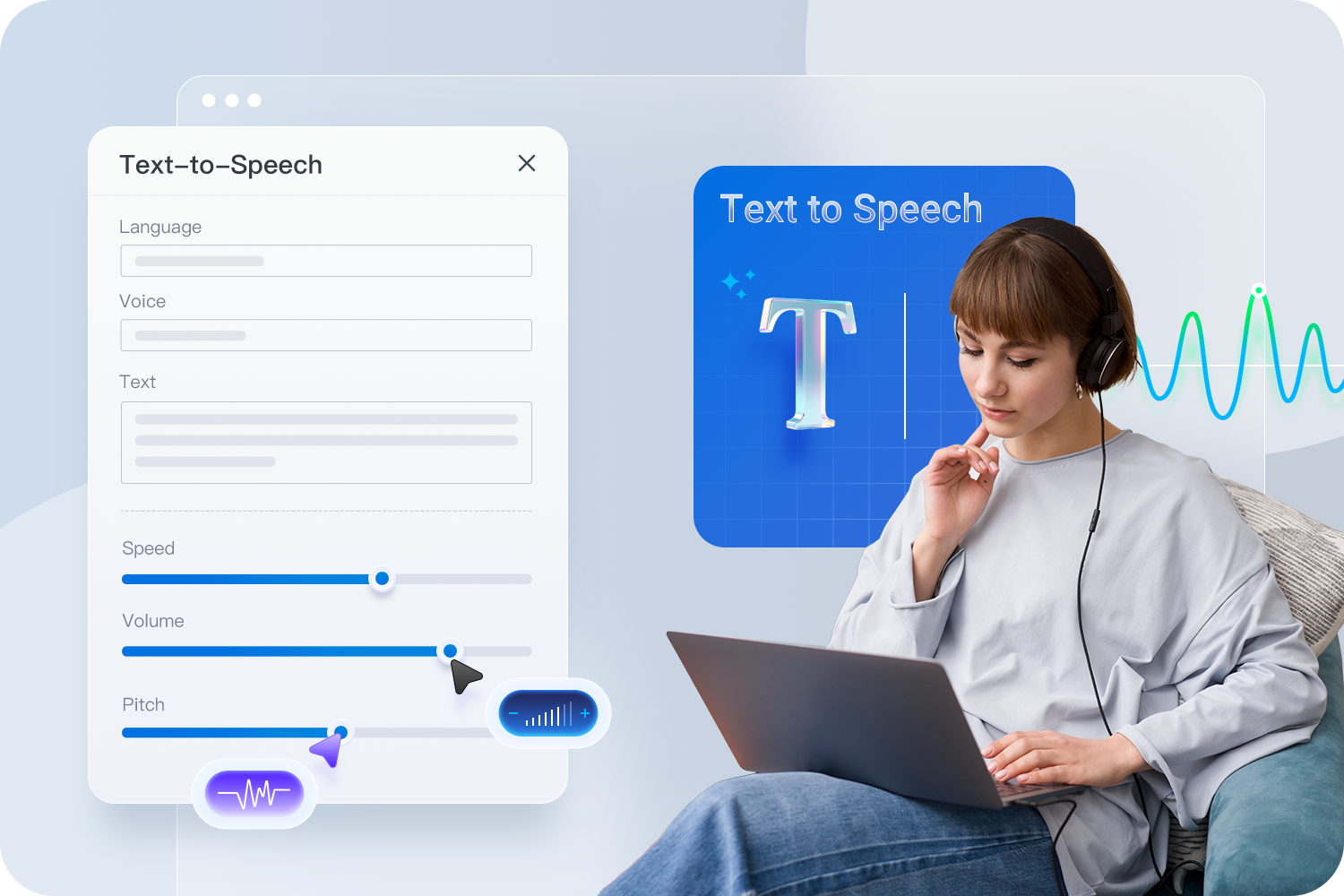
For more information about text-to-speech, please refer to our user guide.
Voicemail Transcription
With the latest updates, you can now enjoy the AI-driven Voicemail Transcription feature on the P-Series PBX. In a nutshell, the voicemail transcription is a powerful tool to instantly converts voicemails into readable text and displayed in your voicemail list.

No need to set up or integrate external transcription application via API. As long as your AI Transcription service is active and the admin grants permission, authorized extensions can enjoy the following:
- Auto Transcription: Incoming voicemails are automatically transcribed in your chosen language. If auto-transcription is disabled, users can manually trigger transcription anytime.
- Flexible Viewing & Editing: Users can view and edit transcribed texts within the voicemail list. All edits sync seamlessly across Linkus devices for consistent access.
- Voicemail Text to Email: Voicemails are forwarded to employees’ email inboxes with instant notifications, enabling faster responses to missed calls and improving customer engagement.
Watch the demo to learn more:
Voicemail transcription lets you quickly read voicemails without replaying audio. Whether you’re in a meeting or out of the office, you can effortlessly review customer messages in your preferred language and respond promptly. This dramatically improves communication efficiency and ensures higher-quality customer service.
*Important: Voicemail Transcription conflicts with the voicemail-to-email feature. Please disable one to use the other. For full details, refer to the user guide.
Enhanced Call Queue
We’ve improved call queues based on customers’ feedback to make call handling smoother and more efficient:
- Agents can quickly log back into the last queue they logged in.
- Allow admins to set dynamic agents’ status to “Log In” by default, so they can start handling calls immediately upon joining the queue.
- Automatically sync call disposition for calls from the same caller in the same queue, improving information flow and preventing duplicate handling for more efficient call management.
Filter Number
The P-Series now supports Filter Number, which automatically removes all special characters (except digits, +, * , and #) from dialed numbers before sending to the trunk.
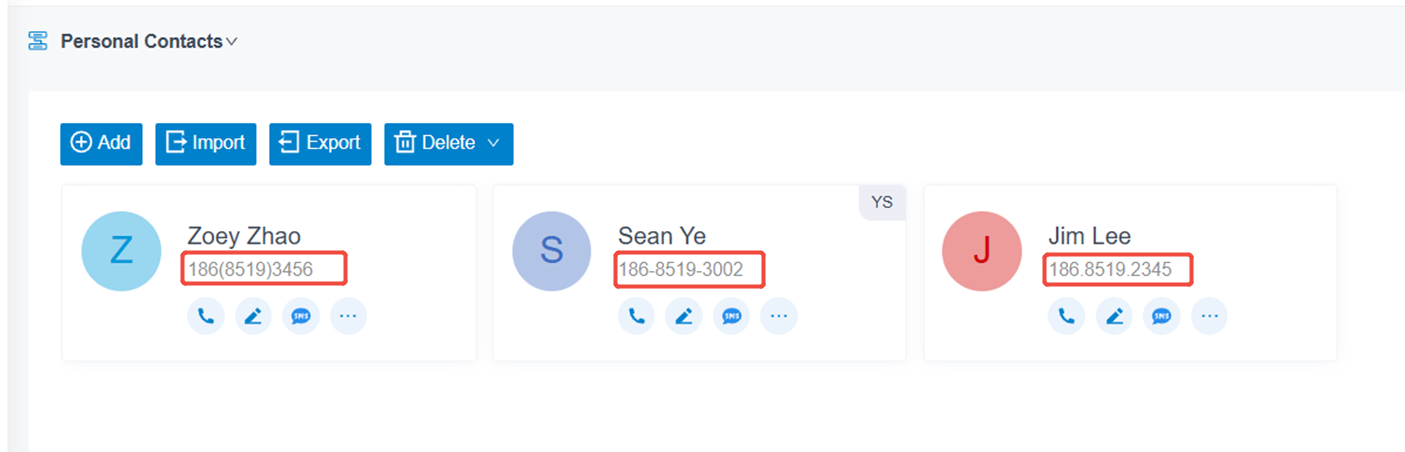
This feature allows you to:
- Seamlessly handle different number formats synced from CRM, LDAP, and other external databases.
- Guarantee accurate dialing regardless of various number formats.
To know more about how the Filter Number works, please refer to the user guide.
More Optimization
- The P-Series Cloud Edition now supports Cisco SPA IP phones auto-provisioning. And the Software/Appliance Edition can provision them remotely.
- Support log in/out of all queues with feature code.
- Support change the call forwarding destination of a specific extension with feature code.
- Support HTML editing for email templates.
- Support bulk deletion of company and personal contacts.
For more details about this P-Series update, visit the release notes here: Cloud Edition | Appliance Edition | Software Edition
Keep up with the latest P-Series Updates:
- June 2025: Presence Customization, Linkus CarPlay, S-Series to P-Series Migration, and More
- May 2025: Dynamics 365 CRM Integration, Google SSO Integration, and More
- March 2025: CRM Integration Template, Call Note, and More
- February 2025:Outbound Call Center, Multi-Time Zone, and More
- January 2025: Hotel Management, Unreturned Missed Call Report, and More
- December 2024: Number Masking, NEC IP Phone Auto Provisioning, and More
- November 2024: Extended YCM Task Support, PSE White Label, and More
- October 2024: Microsoft SQL & Upgraded Zoho CRM Integration, Enhanced Linkus User Experience, and More
Experience the New Features Today
Upgrade your P-Series firmware through the management portal to explore the latest features today. If you’re new to the P-Series, take advantage of our 30-day free trial to discover its robust features.



Many customers like to have fail-over destination if a extension or ring group does not answer the call. Currently it does not appear that this can be configured in the Call Flow Designer. Is this something that can be added?
Hi, Alex
You’re right. It needs to be configured at extension or ring group and then choose the extension or ring group in the Call Flow Designer. It doesn’t appear the workflow in the Call Flow Designer, but it will be implemented as configured. If you still have questions, you can click here to submit the ticket, and a professional technician will be available to answer them. https://support.yeastar.com/hc/en-us/requests/newconfigured