P-Series Update Jun. 2025: Presence Customization, Linkus CarPlay, S-Series to P-Series Migration, and More
3.8 min read
Presence Customization, Linkus CarPlay, S-Series to P-Series Migration Tool, and more updates are now supported by the P-Series firmware.
This P-Series PBX update unlocks powerful new features — from Presence Customization to Linkus Apple CarPlay — giving you greater customization and mobility in your daily communications.
For businesses looking to migrate from the S-Series to P-Series Phone System, this update also provides a seamless migration solution to centralize your device management in one platform — the Yeasar Central Management (YCM).
Keep reading to find out what’s new.
New Feature Roundup – June ’10
Get up to speed with new updates in less than 3 minutes!
Presence Customization
Your team’s presence status can now be fully tailored to your needs! Yeastar lets you customize presence statuses so extensions’ availability is always obvious — no more confusion. Start with 6 default options, or create your own with custom icons and status names to match exactly how your team works.
For example, instead of just marking someone as “Away,” you can set a status like “In Training” or “On a Customer Call” to give everyone real-time clarity without a single message. These updates sync instantly across your system, so remote, hybrid, and on-the-go teams stay perfectly in sync.
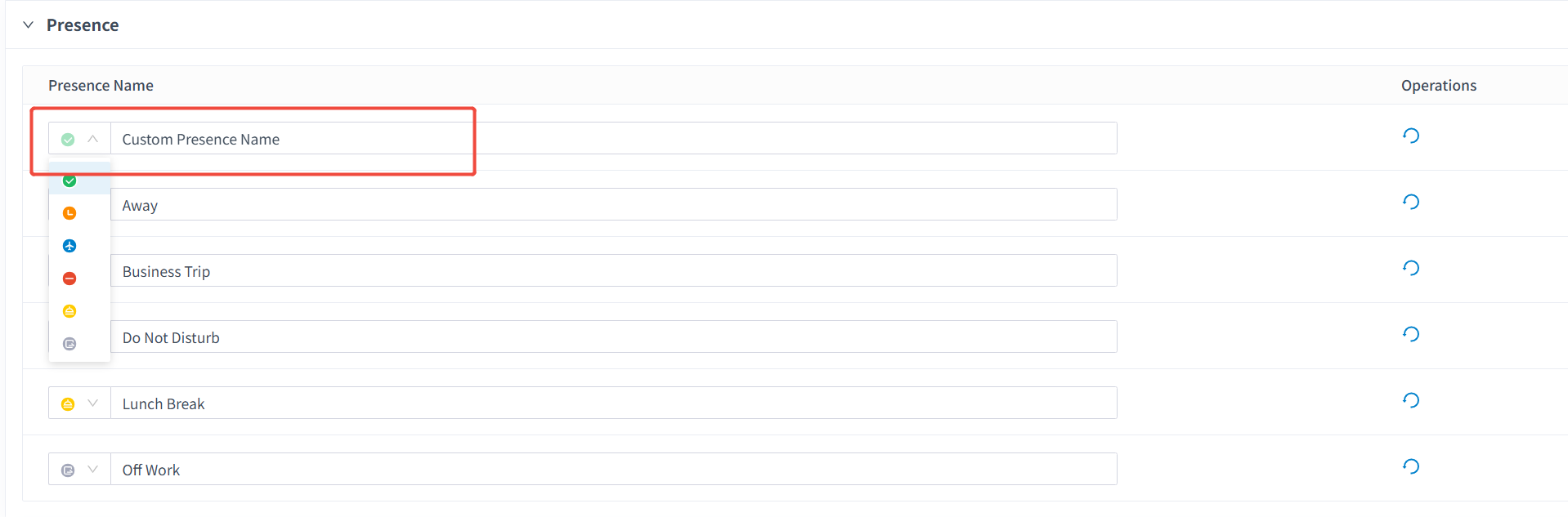
Ready to set it up? Check out our configuration guide here.
Linkus CarPlay Support
Drive safely while staying productive — our latest Linkus Mobile Client update now fully supports Apple CarPlay! Whether you’re answering urgent calls, checking voicemails, or reaching out to clients, everything can be done hands-free via your car’s display or simple voice commands.

Feature Highlights At-A-Glance:
- Tap or ask Siri to make calls without distractions.
- Accept or reject incoming calls right from your CarPlay screen.
- Quickly find and connect with contacts from the intuitive directory.
- Play, skip, or call back voicemail directly from the screen.
See it in action for yourself in the YouTube video here:
💡Important Note:
Login to your Linkus Mobile Client to use this feature. Make sure your phone’s Bluetooth is turned on and connected to the car system; alternatively, you can connect via USB or Type-C cable. For detailed instructions on setting up and using Linkus CarPlay, please refer to the user guide.
S-Series to P-Series Migration Tool
Good news for the Yeastar Management Plane(YMP) and S-Series PBX users: migrating to Yeastar Central Management (YCM) and P-Series Phone System is now possible and seamless.
This upgrade streamlines operations for Yeastar channel partners, especially for those managing both S-Series and P-Series PBXs. You can now quickly migrate your current S-Seires systems to the P-Series, and directly manage all your devices in a single, unified platform (YCM) – no more switching between interfaces.
For S-Series users, this means you can upgrade to P-Series Phone System with more future-proof UC features. You’ll get all the latest communication tools to keep your business running smarter, without any complicated changes to your current setup.
Step-by-Step Migration Guide
- Pre-requisite: Ensure your PBX runs the latest firmware and acquire any P-Series PBX (Appliance, Software, or Cloud)
- Step 1: Export configuration file (not backup file) from your YMP/S-Series PBX.
- Step 2: Upload the configuration file to P-Series PBX or YCM
- Step 3: One-click to restore all S-Series settings to P-Series PBX
For more details, please refer to our migration guides.
- For S-Series Cloud PBX YMP Migration Guide (BYOI YMP)
- For S-Series Cloud PBX YMP Migration Guide (Yeastar Host)
- For S-Series VoIP PBX Migration Guide
- For S-Series K2 IPPBX Migration Guide
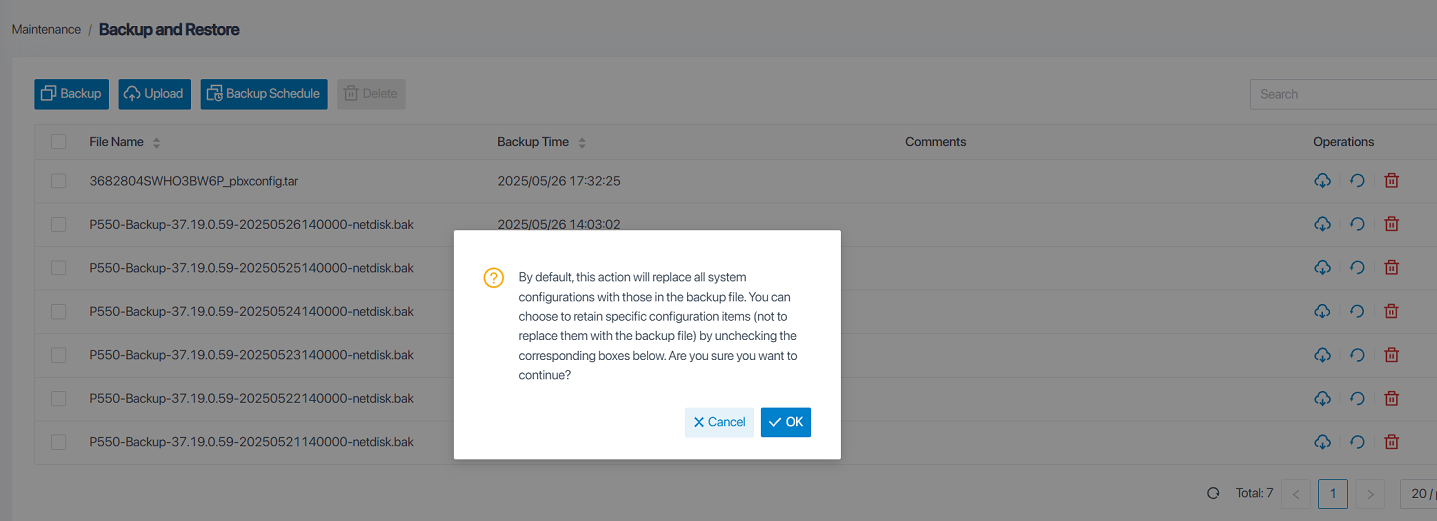
Custom Prompt & Email Language
With the latest update, you can now enjoy more granular language settings for voice prompts and extension emails.
Extension-level Language Preference
For companies with multilingual employees, Yeastar lets you set language preferences for each extension. You can choose the notification email, system prompt, and voicemail language for specific one extension or many. For example, you can set all French-speaking employees to use French, significantly saving your setup time.
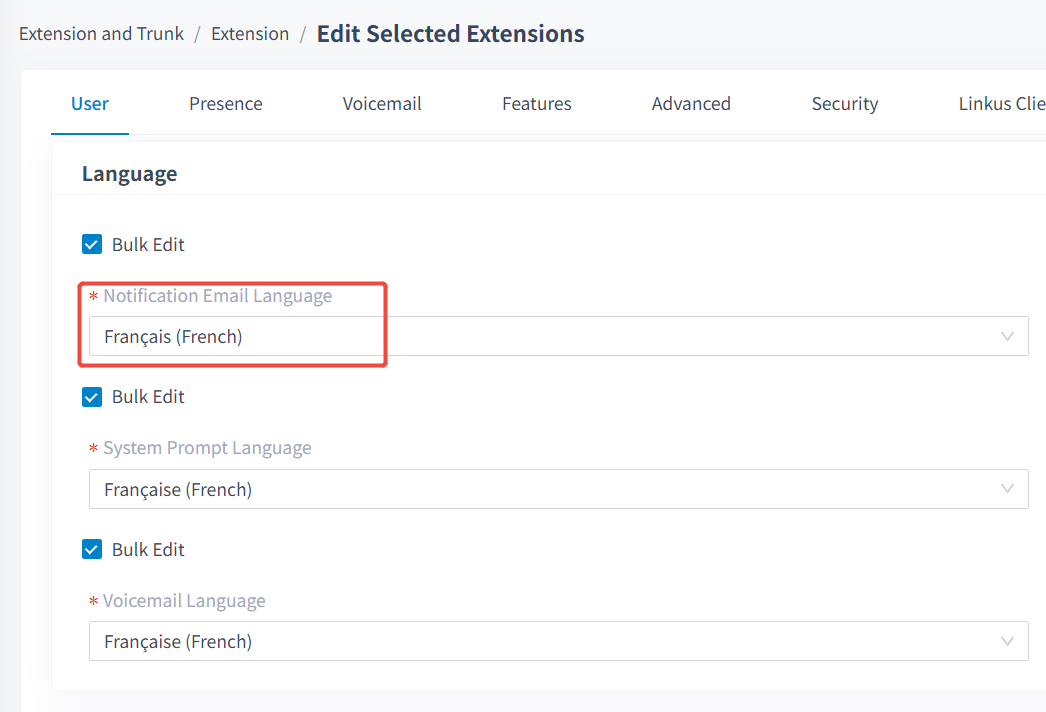
Custom Prompt Language
You can set custom languages for specific call features like Group Voicemail, Queue (Inbound & Outbound), and Conference.
For example, if Inbound Queue1 serves Spanish-speaking customers, you can set its voice prompts to Spanish to match their language preference, reduce confusion, and improve communication and satisfaction.

Get step-by-step instructions in our configuration guide.
Enhanced Azure AD Integration
The user synchronization of Azure AD integration has been optimized in this update. Now when you sync organizational units (OUs) to P-Series PBX groups, the members’ information is also synced automatically, greatly simplifying your group user onboarding process.
For more details, please refer to the configuration guide.
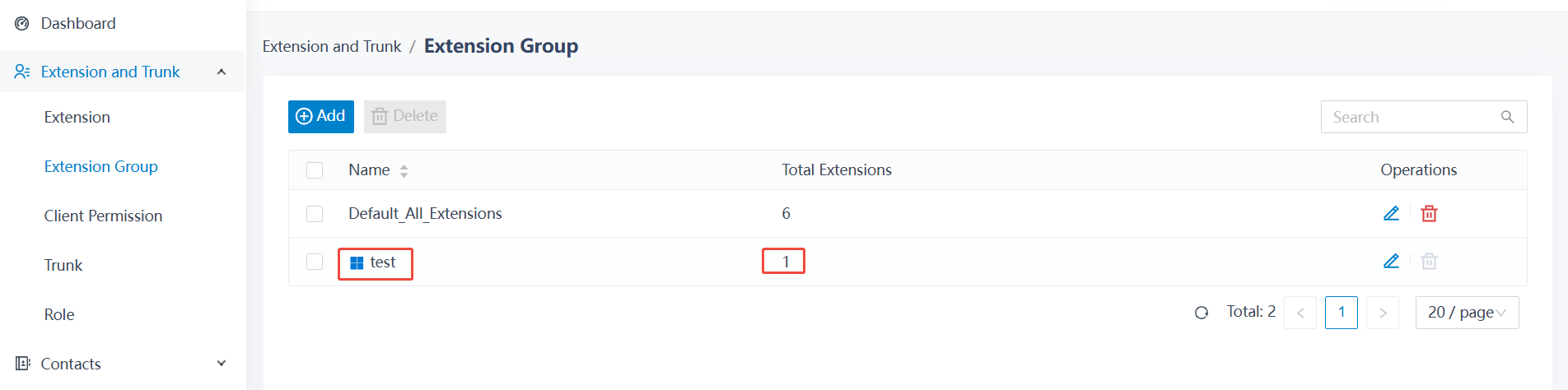
Updated Phone Auto Provisioning
Following the auto-provision support for 450+ IP Phones from popular vendors, we’ve expanded compatibility even further.
Newly Supported Phone Models (Date: May 9 — June 10)
| Vendor | Phone Model | Vendor | Phone Model |
|---|---|---|---|
| Yealink | SIP-T73W | Cisco | SPA501G |
| SIP-T73U | SPA502G | ||
| SIP-T74W | SPA504G | ||
| SIP-T74U | SPA508G | ||
| SIP-T77U | SPA509G | ||
| SIP-T85W | SPA512G | ||
| SIP-T87W | SPA514G | ||
| SIP-T88W | SPA301 | ||
| SIP-T88V | SPA303 | ||
| Gigaset | P820 IP PRO | SPA525G2 | |
| P850W IP PRO | |||
| P710 IP PRO | |||
| P810 IP PRO |
For more details about this P-Series update, visit the release notes here: Cloud Edition | Appliance Edition | Software Edition
Keep up with the latest P-Series Updates:
- May 2025: P-Series Update May. 2025: Dynamics 365 CRM Integration, Google SSO Integration, and More
- March 2025: CRM Integration Template, Call Note, and More
- February 2025:Outbound Call Center, Multi-Time Zone, and More
- January 2025: Hotel Management, Unreturned Missed Call Report, and More
- December 2024: Number Masking, NEC IP Phone Auto Provisioning, and More
- November 2024: Extended YCM Task Support, PSE White Label, and More
- October 2024: Microsoft SQL & Upgraded Zoho CRM Integration, Enhanced Linkus User Experience, and More
- August 2024: Live Chat, Facebook Integration, and More
Experience the New Features Today
Upgrade your P-Series firmware through the management portal to explore the latest features today. If you’re new to the P-Series, take advantage of our 30-day free trial to discover its robust features.

