Public address system is widely deployed in all kinds of collective occasions, such as air and rail terminals, large-scale shopping malls, sports stadium, etc. To meet the current demands for a unified communication system, public address system is preferred to be integrated with the telephony system to streamline operations and enhance efficiency.
Snom PA1 is a SIP bridge uniting the functions of a telephone with a high-performance digital amplifier for broadcasting announcements while upgrading digital/POTs systems into SIP-based ones. Yeastar has completed interoperability testing with Snom PA1, which is to say by integrating Snom PA1 and P-Series Phone System & Yeastar S-Series VoIP PBX, our mutual customers will receive premium user experience with rich functionality from both Yeastar and Snom.
How It Works
Snom PA1 functions as a SIP extension. Once registered to the Yeastar PBX, it can be called like a regular extension to trigger announcements via the connected speaker or headset. For example, if PA1 is configured with extension number 1000, any user can simply dial 1000 to make a live announcement through the speaker connected to the Snom PA1.
This integration helps unify voice broadcasting and phone systems, providing a seamless user experience and an easy-to-manage solution.
*Special Note: Snom PA1 can register up to four SIP accounts—referred to as “identities” on Snom devices—allowing flexible broadcasting through the connected speaker.
Integration with Yeastar P-Series Phone System
Yeastar P-Series Phone System supports manual SIP registration only. To register the Snom PA1:
- Log in to the PA1 web interface.
- Go to Identities > Identity 1 and input the SIP credentials from your PBX.
-
- In your PBX extension settings, set both Caller ID and Register Name to the extension number.
- On the PA1 side:
– Account = extension number
– Password = extension registration password
– Registrar = PBX domain or IP address (e.g.,pbx.example.yeastarcloud.com or 192.168.5.150)
- Use the same domain/IP as the Outbound Proxy, and select the appropriate transport protocol (e.g., UDP).
- Save and register. Once successful, the PA1 will appear as a live SIP extension, ready for broadcasting through the connected loudspeaker.
Integration with Yeastar S-Series VoIP PBX
- Register PA1 on Yeastar S-Series PBX.
- Log in the web interface by using the IP of Snom PA1 obtained from DHCP Server.Try the default IP address: 192.168.0.2. if there is no DHCP service supported in the network.
- Change the IP address to ensure PA1 and PBX in the same segment of network.
- Once logging in the web interface, go to the menu on the left and click “Identity 1”. Then enter the required data of extension from Yeastar S-Series PBX into the “Login” tab display on the right of the page.
– Account: the extension number.
– Password: Password for your extension
– Registrar: the IP address of Yeastar S-Series PBX.
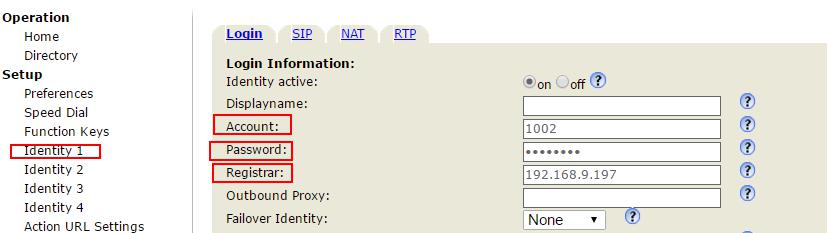
- Click “Apply” or “Re-Register”. And then click “Save” at the top of the page to make sure the change take effect.
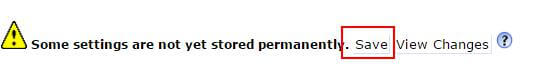
If the registration has been successful, the red “Power” LED will turn off while the green “Call” LED will stay on, indicating that Snom PA1 is ready to receive announcements.
With compatibility across both our P-Series Phone System and S-Series VoIP PBX, Snom PA1 delivers a flexible and reliable voice broadcasting solution that integrates effortlessly into your unified communications system.
*Refer to our step-by-step guide for full S-Series configuration instructions.


Will this work with the P-Series 570 and the P-Series Cloud?
Yes, the P series already supports this feature.