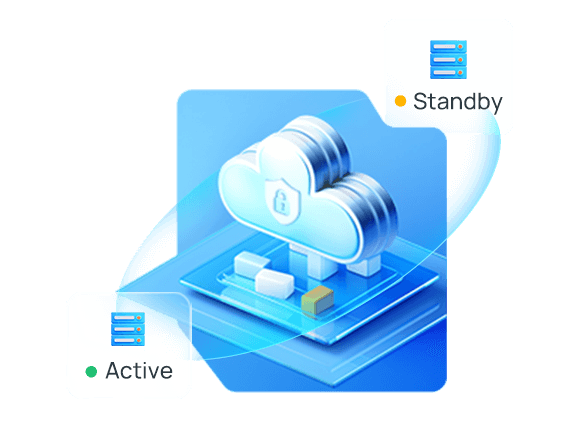
Say hello to the Disaster Recovery feature!
The last firmware update (XX.12.0.57) for Yeastar P-Series Phone System is now available for download. This new release introduces the highly anticipated Disaster Recovery feature to P-Series Software Edition, and the adds support for Linkus Mobile Client permission control across all three editions of the P-Series Phone System.
Let’s dive into the details and see how they work:
Disaster Recovery
Disaster Recovery is a crucial aspect of any modern communication system. It refers to the ability to smoothly continue telephony services in the event of a disaster or unforeseen event. With this new feature, Yeastar P-Series Software Edition users can create a PBX replica in a redundancy site and ensure uninterrupted telephony services in case of a primary site failure.
The geo-redundant setup boasts the following key advantages:
- Real-time data mirroring to the redundancy site. No data loss or manual backup is required.
- Automatic failure detection & fallback, ensuring minimal downtime during critical situations such as natural calamities, power outages, or network failures.
- Inbuilt SD-WAN service for secure remote server networking or bring your own VPN service
- Instant notification by call and email for any PBX server failure or automatic failover
- Super simple setup
- Can be combined with PBX Hot Standby (local redundancy setup) to build a higher level of system redundancy
Preconditions:
- This self-managed Disaster Recovery feature is currently only available for P-Series Software Editon.
- This feature requires an additional PBX redundancy server to function.
For more information about the Disaster Recovery feature and its deployment scenarios, please check here.
Linkus Mobile Client Permission Control
Following the support of feature accessibility control on Linkus Mobile Client, administrators of Yeastar P-Series Phone System can now manage users’ permission granularly across all Linkus UC Clients, including Web, Desktop, and Mobile.
The permission control scope includes the following:
- Linkus UC Clients accessibility permission
- Linkus menu visibility permission: control which users can see specific extensions/contacts on Linkus, as well as access chat, video conferencing, and call center features on Linkus.
- Linkus operation permission: control which users can edit specific preference settings on Linkus
For more information about the feature and its configuration, please check the user guide.
Ready to test out these new features?
To access the latest update, simply login to your P-Series Management Portal and check for the available updates. If you’re new to the P-Series, simply sign up for a free trial.

