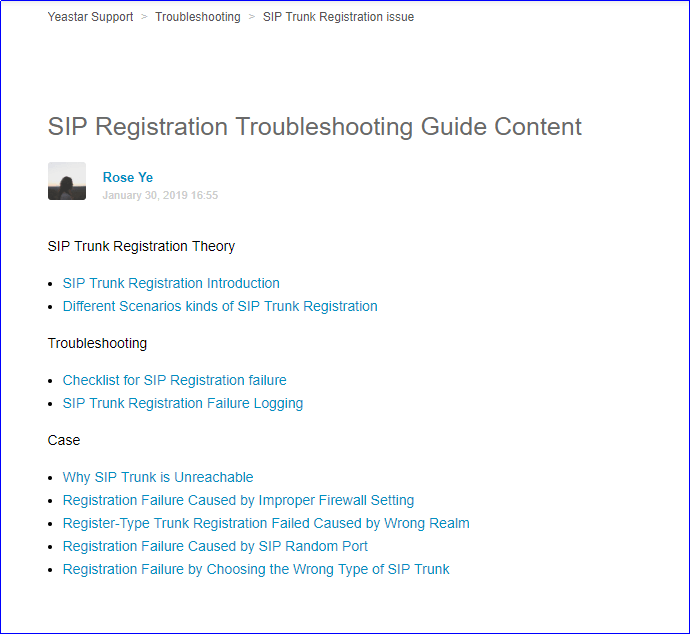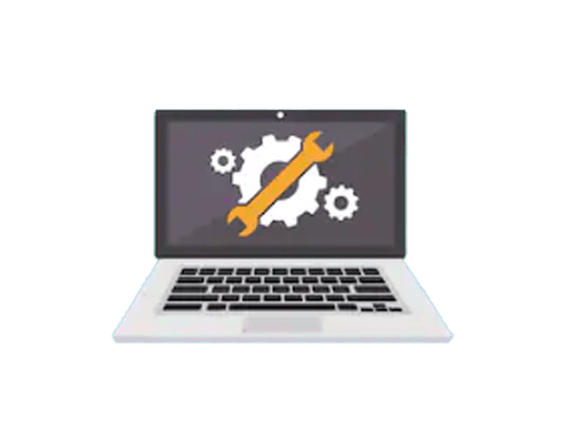
Why We Need the Packets?
If you’ve implemented a sufficiently complex VoIP system, you know that call issues and network problems can just erupt at times. But your service provider is not always at fault. The best way of troubleshooting is to see what is going on behind the scenes and that’s where packet analysis fits the niche.
Packets are little bite-sized chunks of data that are transmitted, processed, and stitching back together between endpoints via the internet. They set up parameters, determine the media stream that contains the audio of your phone conversations, and eventually control your VoIP calls. By capturing these packets, you will have visibility into your voice traffic and see what makes your call quality suffer.
For service providers, such packet data are always in need to truly understand a customer’s call quality and network performance for troubleshooting. And at Yeastar, we always appreciate it if customers could offer such details when they submit a ticket.
How to Capture the Packets?
1. The Key of Effective Packet Capture
High-traffic network connections can often have thousands of packets per second traversing them. But not all of them are effective for a troubleshooting process. To find the core cause of a VoIP problem, the packet capture action should obey the principle – the packets should include the issues or particular actions that you wish to analyze. Or it’s useless.
The typical sequence of a packet capture is as follows:
- Start capture.
- Reproduce the issue or the particular action
- Stop the capture.
For example, when you have a call drop issue that you wish to analyze:
- Firstly start running the Packet capture tool.
- Secondly, make a call to reproduce the call drop action.
- Finally, stop the Packet capture tool and download the packet.
2. Packet Capture Tools
There is actually a bundle of tools available in the market that can help you capture packets traversing the network within clicks. And many of them offer free versions. For example, you can find how to capture a packet via Wireshark in our guide here: How to Use Wireshark.
What Packets We Need
For different issues, the required packets for troubleshooting differs. It’s recommended to perform a self-debugging process and decide what packet should be captured and submitting before running to your technical support.
Yeastar offers comprehensive Troubleshooting Guides for common issues you might encounter with Yeastar products on Yeastar Support Portal, which are divided into 10 major categories:
- SIP Call issue
- SIP trunk registration issue
- SIP extension registration issue
- Auto-provisioning issue
- GSM related issue
- MFC/R2 related issue
- Email related issues
- Queuemetrics related issue
- Linkus related Issues
- Logging
By browsing through the intuitive guide for different issues, you will easily find pertinent technical knowledge, troubleshooting checklists, and various case articles with detailed solutions, which are invaluable for you to fasten the troubleshooting process.
Get a glimpse of how each guide looks like:
Yeastar SIP Registration Troubleshooting Guide On Yeastar Support Portal