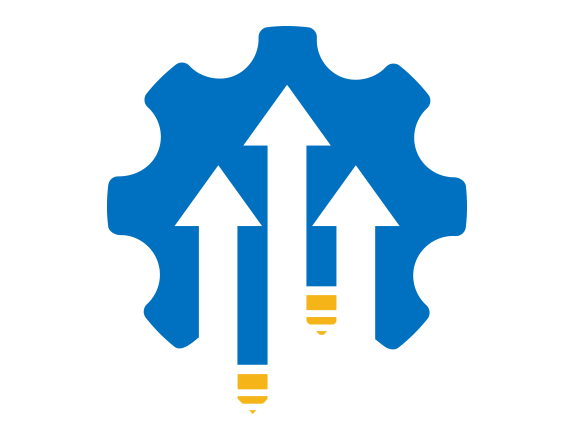 We’re excited to announce that a new firmware version for S-Series VoIP PBX (v30.13.0.15), K2 IP-PBX (v80.13.0.15) and Yeastar Cloud PBX (v81.13.0.15) has been released today.
We’re excited to announce that a new firmware version for S-Series VoIP PBX (v30.13.0.15), K2 IP-PBX (v80.13.0.15) and Yeastar Cloud PBX (v81.13.0.15) has been released today.
On the chase for better usability and customer experience, this firmware update adds three brand-new features – Contacts, SNMP and Zoho Integration App – enabling users to easily create PBX-native Contacts management system, monitor their PBX more efficiently with automated statistic tracking, and integrate PBX with Zoho CRM for a more unified office experience.
In addition, this update also packs important security enhancements to best protect your phone system from malicious attacks. We recommend you update the firmware as soon as possible.
New features and optimization since the last firmware release.
Contacts
Supported PBX Models: S50, S100, S300, Yeastar Cloud PBX, K2 IP-PBX
Take advantage of a native Contacts management on S-Series VoIP PBX, Cloud PBX, and K2 IP-PBX. The brand-new Contacts feature is developed as a built-in PBX functionality for users to efficiently create, manage, share, and dial business and personal contacts, within one platform and across multiple devices.
With the feature, PBX admins can create a list of Company Contacts that can be shared with certain members of the organization. And Individual extensions will also be able to create and manage Personal Contacts exclusive to themselves. So entire company can work from a single, unified contacts management system, while still maintaining the privacy of personal contacts, on an individual level.
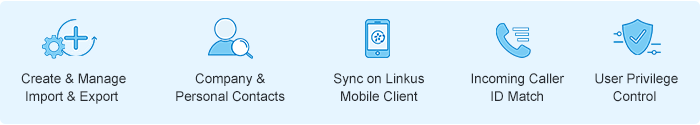
Besides, all Contacts added are synchronized with the Linkus Mobile Client to enable easy contact dialing. Incoming calls will also be matched based on the caller ID – so that callers are shown with their name, rather than a string of less familiar phone number.
Feature Details & Configuration: For more details about the Contacts feature and its configuration, please refer to the feature guide here: for S-Series VoIP PBX, for Yeastar Cloud PBX, for K2 IP-PBX.
![]() Download
Download
the latest Linkus Mobile Client to work with the brand-new Contacts feature.
Zoho Integration App Official Release
Supported PBX Models: S50, S100, S300, Yeastar Cloud PBX
Integrate Yeastar PBX System with Zoho CRM and more officially in minutes, without the need of a developer at hand!
No license required, Yeastar Zoho Integration App is a free built-in PBX functionality designed to facilitate a quick integration between Yeastar PBX System, Zoho CRM, and more Zoho SaaS applications. It boasts rich advanced features to enable a seamless UC experience:
-
- Click to Call: A single click in Zoho is all it takes to dial a customer or prospects, saving time and avoiding misdial for your sales reps.
- Call Pop-up: Deal size, Organization info, Name and Location – Your CRM data pushed to your screen for every incoming call from your Zoho contacts.
- Call Journal: Sync your PBX call logs to your Zoho CRM automatically, so you’ll never lose track of previous conversations.
- Easy 2-way Integration: Complete Yeastar-Zoho integration by following an intuitive step-by-step guide. There is no need for any complex API or separate function settings.
- One-for-all Integration: Besides the Zoho CRM, Yeastar Zoho Integration App also supports integration with Zoho One, Zoho Mail, Zoho Recruit and Zoho Desk* – all you need is one simple integration process to integrate all these applications. (*integration support for Zoho Desk is dependent on Zoho and will come soon.)
Feature Details & Configuration: for more details about the Yeastar Zoho Integration App and its configuration, please refer to the feature guide here: for S-Series VoIP PBX, for Yeastar Cloud PBX, or watch the video below.
![]() Configuration Video
Configuration Video
Yeastar Zoho Integration App: how to Integrate Zoho CRM with Yeastar PBX System
SNMP
Supported PBX Models: S100, S300, K2 IP-PBX
SNMP (Simple Network Management Protocol) is a standardized protocol for network management. It provides a simple set of operations that allow network administrators to manage various devices by a central computer, regardless of the differences in devices type, vendors, and physical network.
By supporting SNMP, network administrator will be able to query PBX information and performance statistics anywhere and monitor PBX devices in real-time.
Feature Details & Configuration: for more details about the SNMP feature and its configuration, please refer to the feature guide here: for S-Series VoIP PBX, for K2 IP-PBX.
![]()
![]()
![]()
How to Configure SNMP on Yeastar S-Series VoIP PBX
Other Optimization
- Added support for displaying original incoming caller ID on the mobile phone when the call is forwarded through a SIP trunk. (for S-Series&K2 only)
- Optimized Inbound Route: Added support for adding multiple DID patterns.
- Added support for compatibility with Yealink Call Recording feature.
- Added support for recording the timestamp of system logs and the DTMF logs.
Besides what has being mentioned above, there is also a bucket load of bug fixes on SIP Trunk, Call Monitor, Call Permission, Call Recording, CDR, API, etc. Please refer to the PBX firmware release note for more details.
Firmware Release Note: S-Series VoIP PBX, Yeastar Cloud PBX, Yeastar K2 IP-PBX
How to Upgrade
- S-Series VoIP PBX: Please check for the new upgrade in your S-Series VoIP PBX web interface.
- Yeastar Cloud PBX: Please check for the new version in the PBX web interface or contact your service provider to upgrade the system.
- K2 IP-PBX: Please download the new firmware here.

Why does the S20 not get this feature?
Because S20 is our entry level product with very good price-performance ratio. If you need more advanced features, you are recommended to choose S50 and S100.