P-Series Update May. 2025: Dynamics 365 CRM Integration, Google SSO Integration, and More
3.9 min read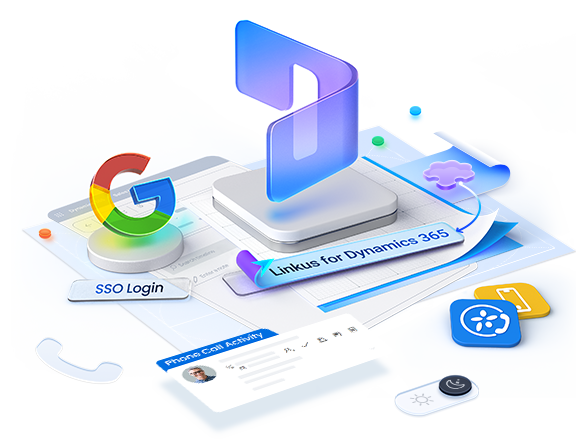
P-Series Update May. 2025: Microsoft Dynamics 365 CRM Integration, Google SSO, Enhanced Queue Panel, and More
We’re pleased to bring you the May update for the Yeastar P-Series Phone System, packed with new features and enhancements designed to meet your evolving business needs. Here’s what’s new:
- New CRM Integration: Microsoft Dynamics 365 CRM →
- Google SSO Integration →
- Enhanced Queue Panel →
- Dark Mode for Linkus Mobile Client →
- New Supported Auto-Provisioning Phone Models & More Optimizations →
Join Upcoming Live Stream: Trunk Sharing & Broader Integrations
Before we dive into the details, we have some exciting news to share! We’re hosting a special live stream session on Wednesday, May 21, 2025, at 9 AM (GMT).
Reserve your spot by clicking the “Notify Me” button below, or add the event directly to your Google Calendar.
This session will highlight all the latest P-Series updates and introduce the upcoming PBX Trunk Sharing — a feature Yeastar partners have been eagerly waiting for, coming to Yeastar Central Management(YCM) on May 20. Don’t miss it, we hope to see you there!
Alright, let’s explore what’s new with this quick roundup video:
New CRM Integration: Microsoft Dynamics 365 CRM
Enhance your customer interactions with Yeastar and Microsoft Dynamics 365 integrated. Like other Yeastar-developed CRM integrations, this integration brings most of business-critical features like inbound screen pops, real-time contact query and sync, and more to streamline daily workflows.
Go beyond basic CRM integration features, this solution introduces the Linkus for Dynamics 365 CRM plugin, embedding a lightweight softphone directly into Dynamics 365. No installation or downloads needed — once the admin sets up the integration, the plugin will automatically appears in the CRM for all authorized employees (see image below). With native UI integration, employees can simply log in to enjoy a fully native Dynamics 365 calling experience.
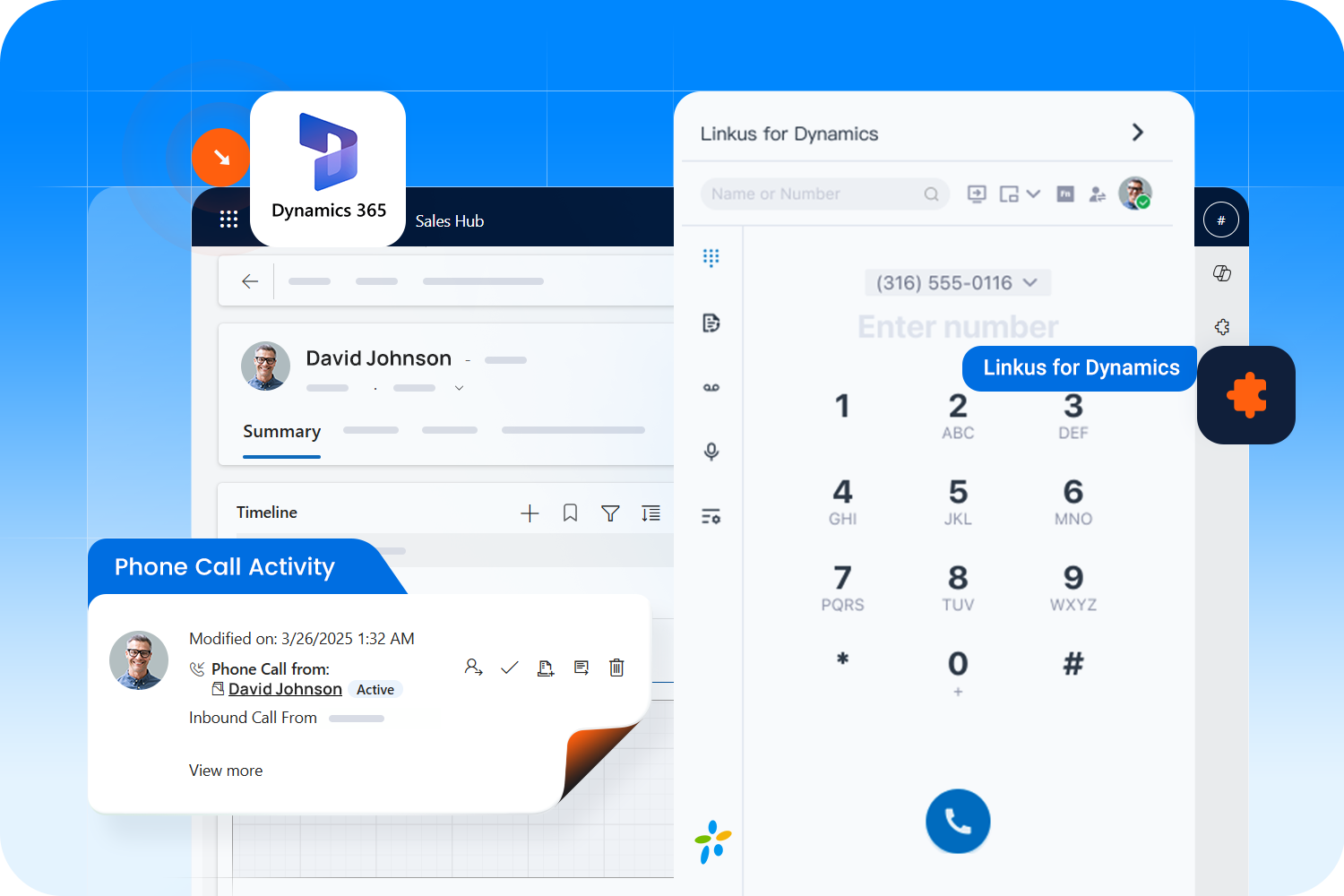
The Linkus for Dynamics 365 provides the following features:
- Answer/make calls directly in Dynamics 365
- Auto-matches calls to CRM contacts
- Contextual call pop-ups
- 1-click phone call activity adding
- On-the-Fly new contact creation
- Core softphone features: function keys, queue/agent status switching, Linkus CTI, and more
- Passwordless login to Linkus Desktop/Web Client
Watch the short demo below to see how it works.
For detailed instructions on integrating with Dynamics 365 CRM, please refer to the configuration guide.
Google SSO Integration
Great news for companies with a large number of Google Workspace users! We’ve added the highly-anticipated Google Single Sign-On (SSO) feature to simplify user management for admin and enhance the overall user login experience.
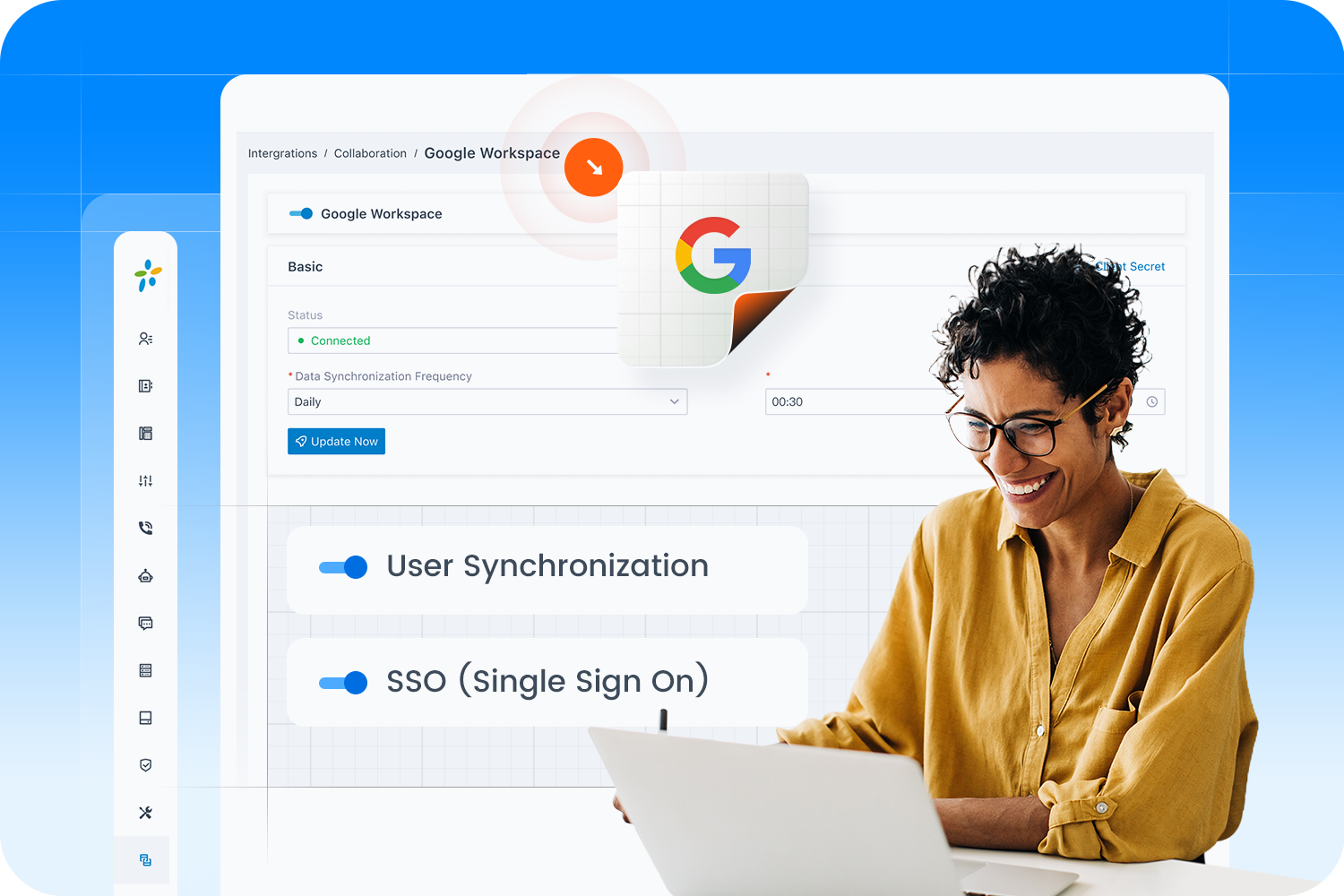
Quick User Sync and Auto Extension Setup
Easily sync your Google Workspace users to PBX extensions — either entire directories or specific groups/OU’s. The system automatically pulls user details (names, emails, etc.) from Google, eliminating manual data entry. Any profile changes in Google automatically update in your PBX. This enable faster onboarding for businesses with hundreds or thousands Google users base.
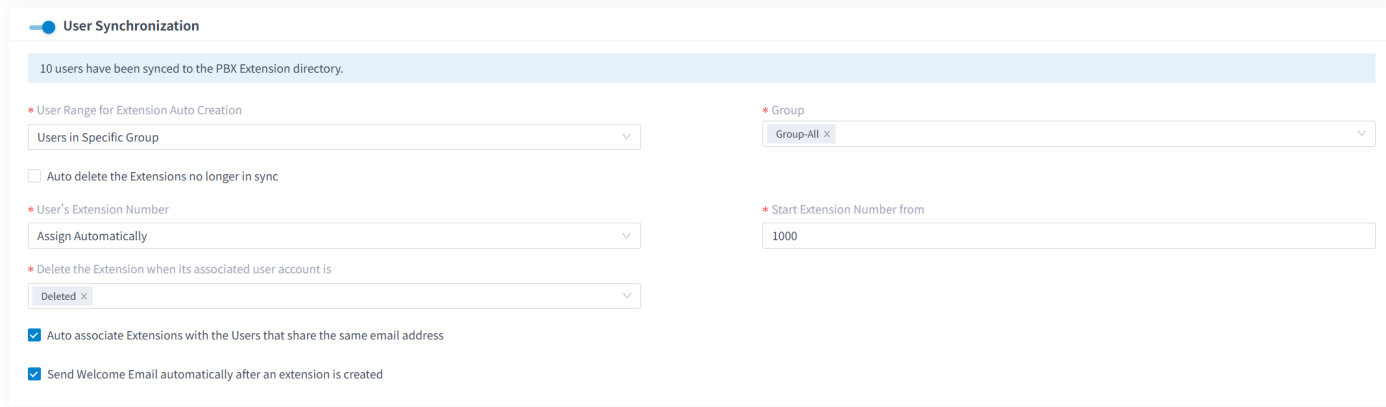
Support Google Single Sign-on
Get up and running instantly on Linkus UC Clients (Mobile, Desktop, and Web) by using your Google workspace credentials to sign in. No extra passwords to remember. It’s faster, easier, and more secure.
How to set up the Google SSO integration?
To learn how to connect your Google Workspace to the Yeastar phone system and enable user synchronization and Google SSO, please refer to the user guide.
Enhanced Queue Panel
If you manage or belong to multiple queues, you can now combine one or more queues into custom groups to track their aggregated performance data more efficiently.
- You can create up to 20 queue groups by mixing any queues you’re assigned to or manage. Each group can be named and have its own SLA target.
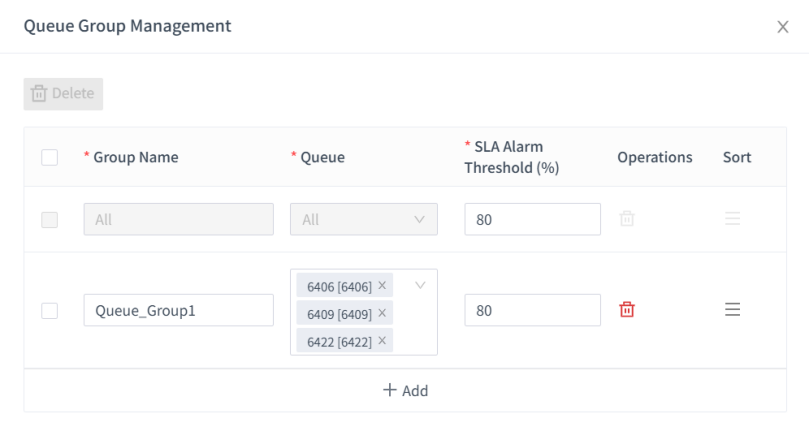
- Once set up, simply select a single queue or a queue group from the dropdown menu to view real-time performance data in the queue panel — such as waiting calls, active calls, and agent statuses.
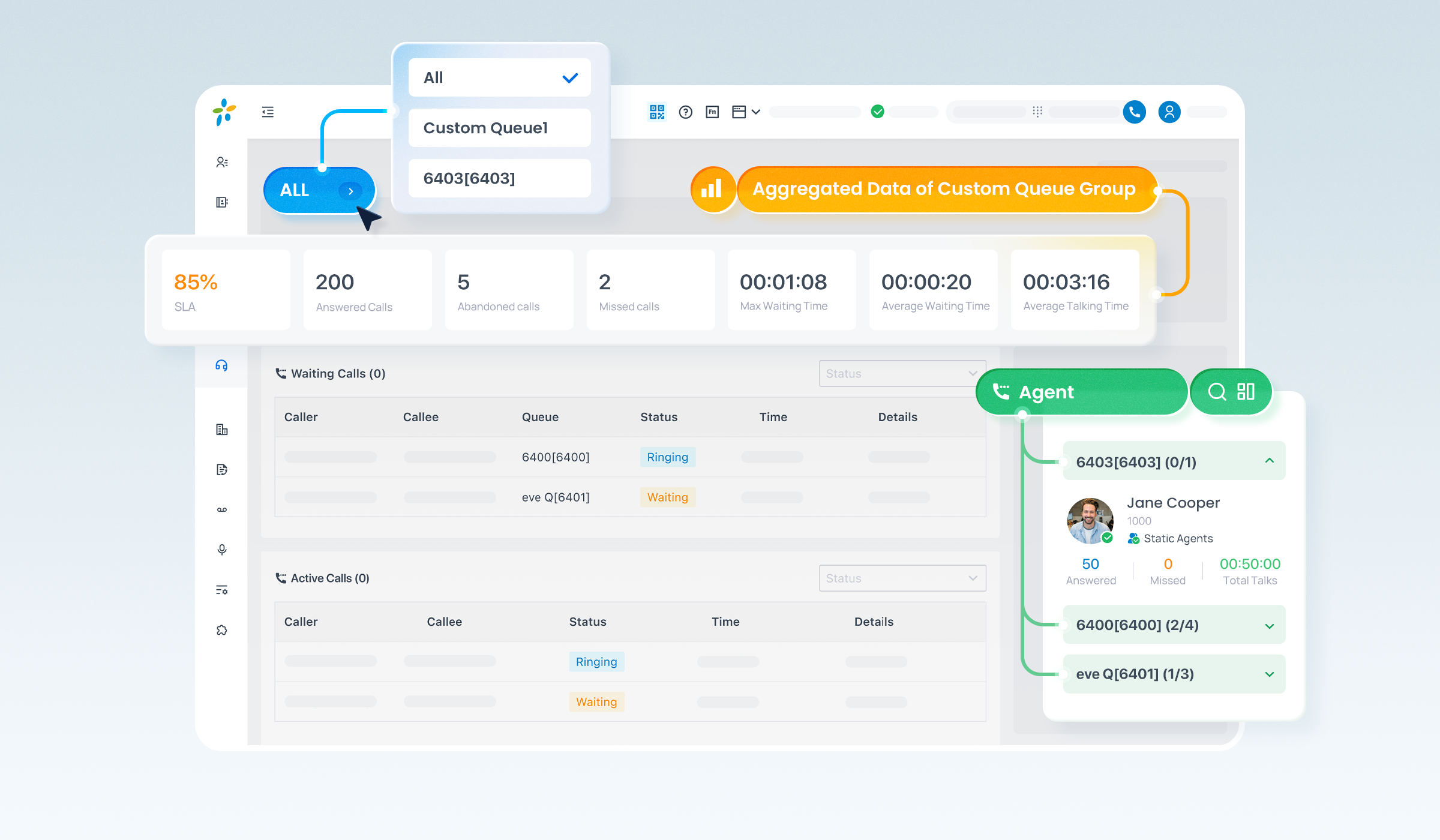
Why This Matters
- For Managers: Monitor multiple queues at once without switching screens. Quickly spot issues and manage resources better.
- For Agents: See all your queues in one view. Prioritize calls and improve response time.
- Save Time & Stay Organized: Customize queue groups to fit your workflow and track priorities — so you can act faster and make better decisions.
Dark Mode for Linkus Mobile Client
You asked, we delivered! Linkus Mobile Client now allows you to manually set up dark mode or light mode, even if your phone doesn’t.
This upgrade greatly improves the overall user experience of the Mobile Client. Choose your preferred theme or just follow your system default settings.
- Device Requirements: To use this feature, please make sure your Android device is running version 10 or above, and your iOS device is on version 13 or above. For more details, please refer to the user guide.
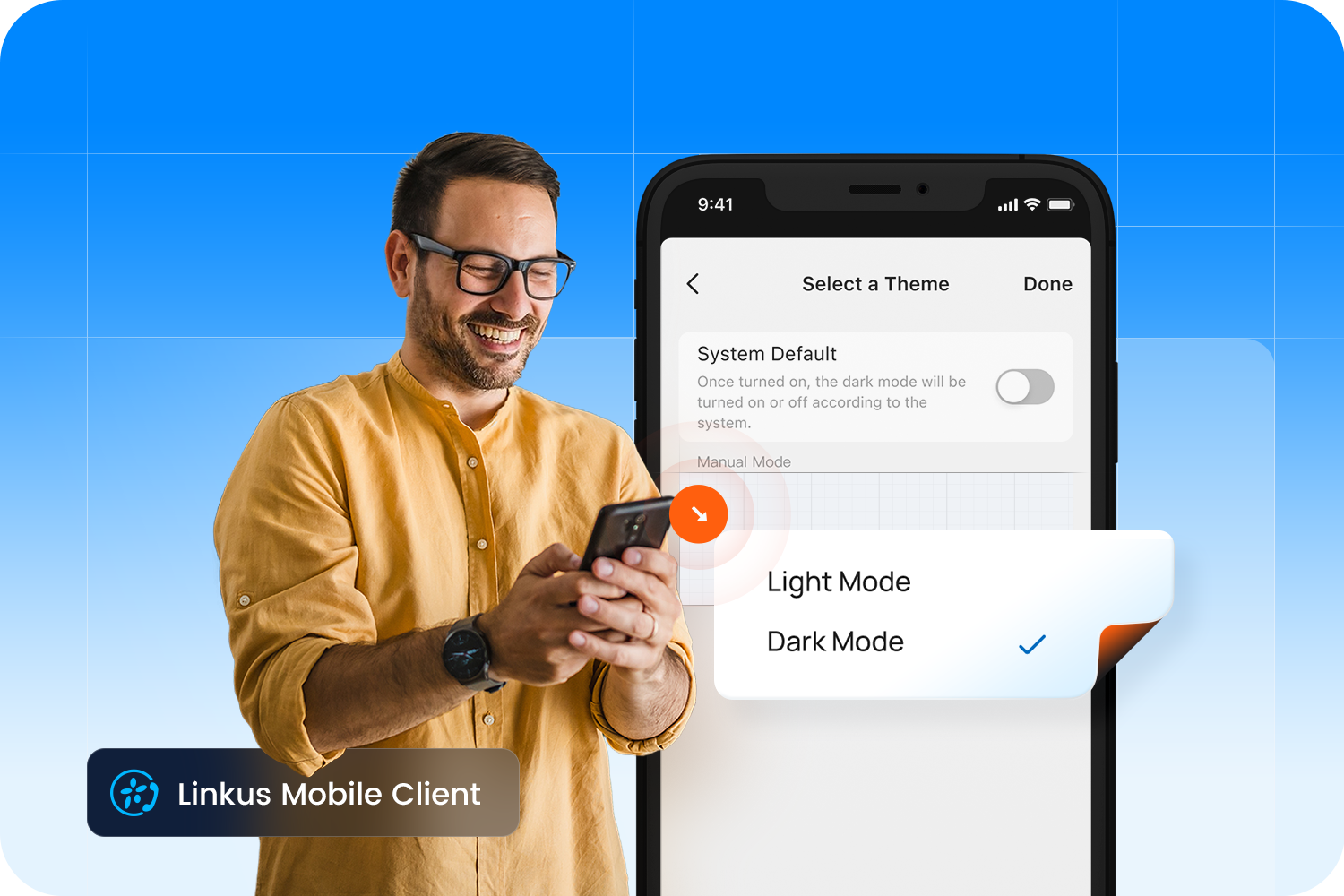
Updated Phone Auto Provisioning
Following the auto-provision support for 450+ IP Phones from popular vendors, we’ve expanded compatibility even further.
Newly Supported Phone Models (Date: March 24 — May 8)
| Vendor | Phone Model | Vendor | Phone Model |
|---|---|---|---|
| GrandStream | GHP610 | Yealink | SIP-T20P |
| GHP611 | SIP-T22P | ||
| GHP620 | SIP-T26P | ||
| GHP621 | SIP-T28P | ||
| GHP630 | SIP-T32G | ||
| GHP631 | SIP-T38G | ||
| Snom | D710 | Cisco | SPA501G |
| D712 | SPA502G | ||
| D715 | SPA504G | ||
| D720 | SPA508G | ||
| D725 | SPA509G | ||
| Alcatel-Lucent Enterprise |
M3s | SPA512G | |
| M5s | SPA514G | ||
| M7s | SPA301 | ||
| M7s-Pro | SPA303 | ||
| Fanvil | W710H | SPA525G2 |
More Optimizations
- Support Apidaze SMS channel on P-Series PBX System
- Expand personal contacts per extension to 3,000
- Granular call report permissions — now with queue-based access controls
- More optimization
For more details about this P-Series update, visit the release notes here: Cloud Edition | Appliance Edition | Software Edition
Keep up with the latest P-Series Updates:
- March 2025: CRM Integration Template, Call Note, and More
- February 2025:Outbound Call Center, Multi-Time Zone, and More
- January 2025: Hotel Management, Unreturned Missed Call Report, and More
- December 2024: Number Masking, NEC IP Phone Auto Provisioning, and More
- November 2024: Extended YCM Task Support, PSE White Label, and More
- October 2024: Microsoft SQL & Upgraded Zoho CRM Integration, Enhanced Linkus User Experience, and More
- August 2024: Live Chat, Facebook Integration, and More
Experience the New Features Today
Upgrade your P-Series firmware through the management portal to explore the latest features today. If you’re new to the P-Series, take advantage of our 30-day free trial to discover its robust features.



Hi,
We are developing a CRM from scratch completely customized for our company. It’s developing in Microsoft 365 Power App, not exactly Microsoft Dynamics 365 CRM, but we are using Dataverse as the CRM system.
Is possible to connect the PBX with the Contact table in Dataverse in our Microsoft 365 tenant? Is there another approach to connect our Microsoft 365 Power App with your PNX, via API, or another technology?
Best Regards,
Roberto
Hi Roberto,
If you got the liscence, you could integration the Dataverde via CRM Template. For more detailed instructions, please click here https://support.yeastar.com/hc/en-us/requests/new to submit the form. Thanks。
I want to QR code, username and SN/ domine.
Hi, Zin Min
I guess you want to login the PBX or Linkus by QR code, username, and SN/ domine, is ringt?
If so, you can click here to view the guidance.
Mobile Client: https://help.yeastar.com/en/p-series-linkus-appliance-edition/mobile-client-user-guide/linkus-login-overview.html
Desktop Client: https://help.yeastar.com/en/p-series-linkus-appliance-edition/desktop-client-user-guide/linkus-login-overview.html
PBX: https://help.yeastar.com/en/p-series-linkus-appliance-edition/linkus-server-admin-guide/send-linkus-client-login-credentials-to-users.html