The best businesses understand that successful customer-focused sales and support processes need to be well-prepared to serve the customers even before they come to the door. And the deployment of any cross-channel platform to unite data, context, and conversation will likely result in a boost of productivity, revenue, and overall effectiveness. That’s why so many businesses are pursuing VoIP CRM integration solutions to empower their businesses.
Combining the best elements of a top-of-the-line VoIP system with the interface and support from CRM platforms helps streamline business workflow, and is one of the best ways to improve customer satisfaction. To further that point, here are 5 key advantages you’ll enjoy when integrating your VoIP system and with a CRM service.
Better Customer Engagement
Proper integration of VoIP and CRM system allows businesses to deliver a smoother and hassle-free customer engagement and experience: the robust call-pop functionality helps reduce customer phone queues and offers context for sales or support conversation in no time.
When your CRM contacts reach out, a pop-up screen will unfold correspondent customer profiles and data collected from both systems for your agents: basic contact information, call logs, past purchases, support tickets, and other customized notes. Customers no longer need to wait while your agents switch between systems to find all the relevant information, and your agents are also allowed to easily anticipate a customer’s needs in real-time and personalize the key messaging, which might have a visible impact on sales conversion rates.
Having all forms of data in one interface can streamline the process of reaching out to build better and stronger customer relations, which in turn helps to hold on to loyal customers and strengthen customer engagement.
Real-Time Calling Data
If knowledge is power, then call data provided by VoIP CRM Integration puts your business firmly in the driver’s seat. Rather than having an agent manually type in notes and record important data from each phone call, VoIP CRM integration tracks and records real-time call logs automatically. These logs might include phone numbers, the date and time of each call, call length, hold times, and, sometimes, call recordings will be also attached to customer profiles to provide companies with up-to-the-minute business intelligence.
By integrating both of the systems, every bit of data is captured from the start to the end in a centralized location. This helps with better data analytics and allows users to make active changes through their CRM interface to further improve customer interaction.
Increased Efficiency
VoIP CRM integration increase your work efficiency by eliminating the grunt work of looking up and entering in customer information. Forget about jotting notes on scrap paper while in a call and search for a customer profile in your CRM only after the call is finished to type in important details. With customer profile interface right at your fingertips when a call is connected, besides the basic call data to be auto-recorded by the system, customized notes or follow-up activities can also be added right after the call without extra searching works, and some CRM would even support auto-create new contact with unknown incoming calls.
VoIP CRM integration enables you to improve automation in sales or support processes, saving your time spent in looking up details or entering information and allow you to focus more on dealing with your business, which significantly increases efficiency within the organization.
Better Management
Effective integration of VoIP with the CRM also collects a wide range of vital statistics and data that provide valuable insights into employee performance. This data gives supervisors and managers information about agent efficiency like how many calls an agent deals with per day, the number of hangups and average wait time, and help them determine whether the staff needs further sales or support coaching, or if existing queue or ringing strategies need to be adjusted to optimize performance.
Greater ROI
Businesses can expect a greater return on investment (ROI) when they invest in a VoIP CRM Integration solution. Instead of having separate systems to communicate with customers, the integration allows for a better allocation of company resources and reduce expenditure on separate software in the meantime. With data, context, and conversation united in one single platform, businesses can better serve their customers’ needs, which in turn increases customer satisfaction and will garner a greater ROI. Also, the comprehensive data collected provides statistical proof to reduce ineffective man-hours and helps generate better returns on each working hour by improving your management on employee performance.
VoIP CRM Integration: Your Data and Conversation in One Place
In today’s increasingly competitive business world, having the right information at the right time can bring countless benefits and put you ahead of your competitors. Leveraging a phone system with solid CRM integration capabilities like Yeastar help unite data, context, and conversation in one place and drive business growth.
Designed to coordinate with P-Series PBX, Yeastar Linkus desktop/mobile softphone now supports seamless 3rd party CRM Integration on Windows desktop client. Currently, Zoho CRM, HubSpot, Salesforce, Bitrix 24, Odoo, and Google Contact are supported to give users more visibility into caller information while also increasing their preparedness for spontaneous interactions with important leads.
For more information about how to integrate Linkus with your CRM, please visit our integration guide here.


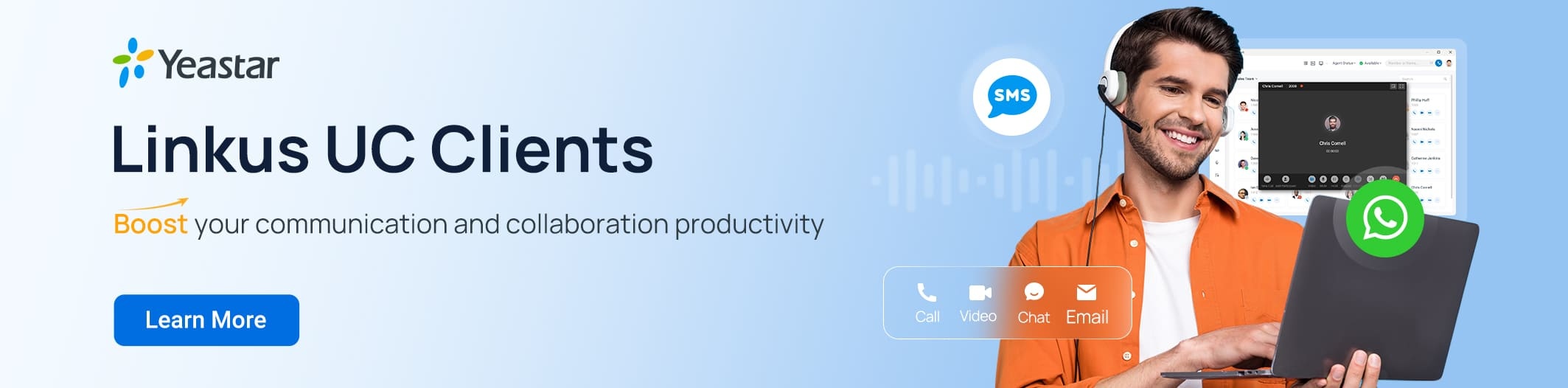
I have a P560 with EP (Enterprise Plan) but I can’t integrate it with Dynamics 365 (Installed product version: 10.0.26 (10.0.1192.107)
Installed platform version: Update50 (7.0.6354.101)
What version of Dynamics 365 CRM must be in order for it to work with Linkus
Hi Leopoldo,
Currently, P-Series doesn’t support Dynamics 365.
Γεια σου, ήθελα να μάθω την τιμή σας.
Γεια σου Robertcruig, ευχαριστώ για το μήνυμά σου. Ένας από τους αντιπροσώπους πωλήσεών μας θα επικοινωνήσει μαζί σας για περισσότερες πληροφορίες.
buenos días. quería saber si se puede transcribir las llamadas automáticamente , ya que es para uso policial , ellos quieren grabar la comunicación y al mismo tiempo se transcriba la comunicación que aya en curso en tiempo real entre el personal externo que se comunica con la mesa . gracias
Hola Paulo, lo sentimos, actualmente no podemos transcribir las llamadas. Transmitiremos sus demandas a nuestro equipo de desarrollo de productos. Que tenga un buen día.