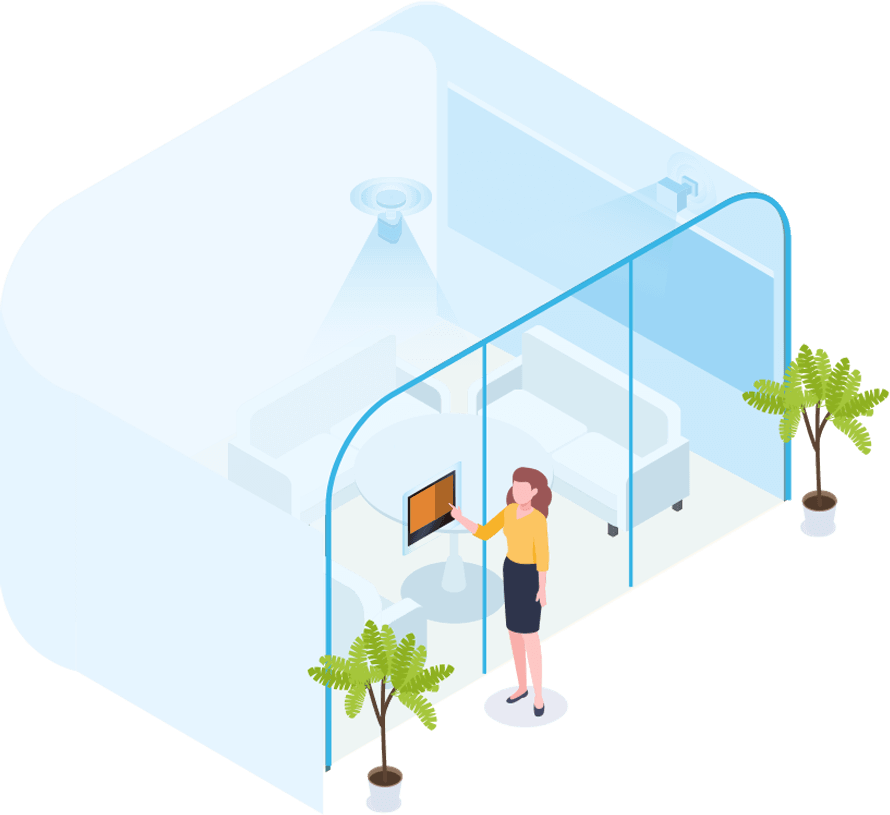Meeting Room Schedule Display
What Is a Meeting
Room Schedule Display?
As an essential part of meeting room booking solutions, meeting room schedule displays are interactive digital signages mounted outside meeting rooms to show real-time room availability and allow employees to book and check in on the spot. Simply put, it presents the right room scheduling information at the right place whenever people need it.
Take Yeastar Workplace Room Display for example. You can instantly see if a particular room is occupied or free at the moment from distinguishable LED light, its ongoing meeting schedule, its available time, and more information right on the panel.
If it shows the room is free to use, you can tap the “Start Meeting” button to book this room immediately for an impromptu meeting or select an available time slot on the right of the screen to reserve it in advance for a future meeting.
Right before scheduled meetings, there will be a check-in button on the screen for upcoming attendees to confirm their reservations and secure the room. If no one checks in, the room will be automatically released for others to book.
If a meeting is in progress in a room, the display outside will show this room is occupied to avoid interrupted meetings. If your meeting ends earlier, just tap the “End” button to check out and the room will become bookable again.
Benefits of Meeting
Room Schedule Displays
Making it easier for employees to find and book an available room
Real-time room availability at a glance even from afar
An intuitive overview of the day’s bookings in a particular space
Allowing employees to know for how long a room is occupied
Allowing employees to know for how long a room is occupied
Quick on-the-spot room bookings for ad hoc meetings
Avoiding ghost meetings that either no one shows up for or ended earlier
Eliminating interrupted meetings with real-time occupancy clearly displayed
Collecting data about space utilization to generate actional insights
Modern workplace environment with a professional image
Integrate Room Displays
with Calendar Systems
Using calendar apps to manage daily schedules is so common in our every life that you have to take it into consideration when deploying a workplace scheduling solution. The best meeting room schedule display should integrate seamlessly with your calendar systems such as Outlook and Google Calendar. Thus, instead of switching back and forth, you can create events, search for rooms, check seating capacity and amenities, and make a reservation in seconds right on your preferred calendar app. The schedules will be synced to your room displays automatically and vice versa, without any manual updates.
Customize Your Meeting
Room Displays
Some meeting room schedule displays provide custom branding options to fit your preferences. Yeastar Workplace Room Display is one of those which allows you to:
Making it easier for employees to find and book an available room
Customize your logo or even hide it
Customize background images
Show/hide themes and organizers of meetings
Customize theme colors
Customize screen brightness
Make room displays rest outside the scheduled time
It shouldn't be difficult to book the right space.
Let us help!