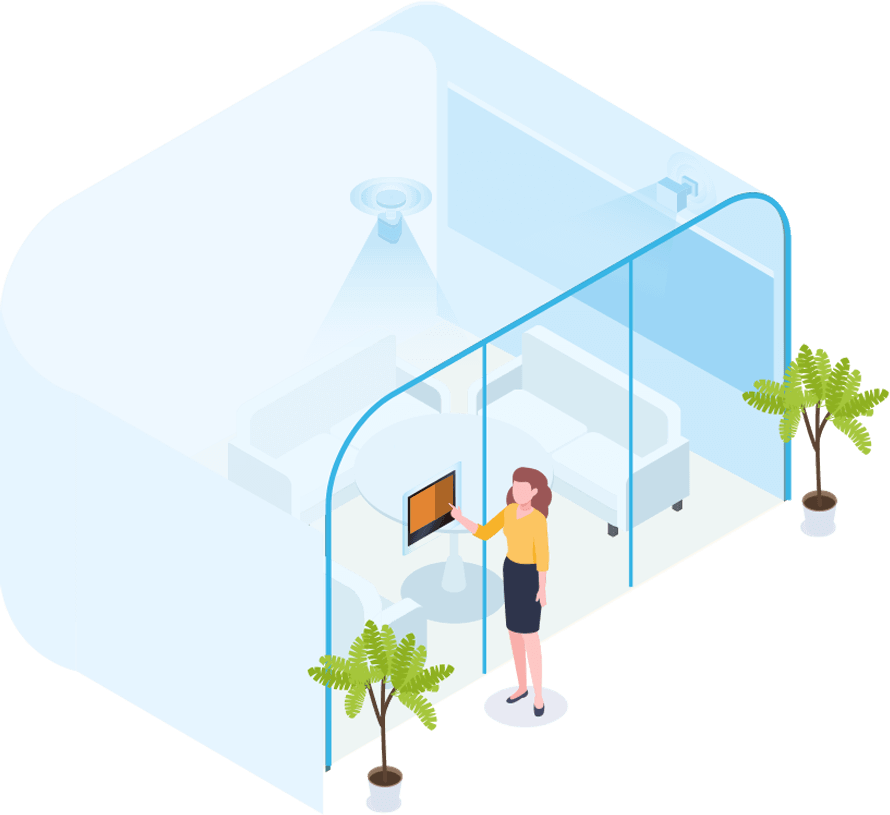Conference Room Display
What is a Conference
Room Display?
Conference Room Display is a touch-screen digital signage that provides an overview of a room’s status while capable of room scheduling capacity. Typically, it’s mounted directly on the wall outside a meeting room and connected with office meeting room booking system.
As a scheduling device, conference room display serves a vital purpose in optimizing meeting room usage, removing the friction related to meeting room reservations.
The key features of
conference room
displays
Designed to provide an array of improvements in using the meeting rooms, a conference room display commonly presents some or all the following possibilities.
Information Display
Display a room’s capacity and facilities
Display a room’s upcoming schedules (for who booked the room and how long)
Indicate a room’s availability from a distance with tri-colored LED light
Make Room Scheduling Easier
Allow to book new meetings (reserve the room) for a specific timeslot
Allow to check-in a room reservation
Extend or end a room reservation manually
Integrated with calendar systems to sync schedules and avoid data silo
Help with Company Branding
Allow to customize the display design and outlays to communicate your visual identity and display your brand image. Logos, background image, and theme colors are just a few options.
See how these features work by the example of Yeastar Workplace Room Display.
How to choose
a conference room
display?
Besides the features and functionality mentioned above, there are few things to consider when choosing a conference room display.
Connected Software System
While some conference room displays come with embedded room scheduling software, while others are not. It’s crucial to choose a solution that offers the both hardware and software, together with a coordinated online meeting room scheduling platform. This will help you avoid system compatible issues and gain greater flexibility by allowing your employees to manage their room booking anywhere anytime.
Calendar Integration
With an integration in place, you can connect your conference room display to the daily calendar system you use. This help automate your data stream, allowing users to schedule a meeting, book a room, and notify their contacts – all from their familiar calendar system.
Power Supply
Power supply is a key influential factor on the deployment. Some room displays on the market are battery-driven and with WiFi connection. Yet such solutions often need frequent battery charge. Room displays that supports PoE (Power over Ethernet, where the network cable also works as power supply) might be a better option if you are looking for more sustainable & reliable connection for your room displays.
It shouldn't be difficult to book the right space.
Let us help!