What is Remote Phone Control?
Remote Phone Control is an advanced phone system feature that leverages CTI (Computer Telephony Integration) technology, enabling users to remotely manage their desk phones or desktop/web softphone clients from their computers. With this feature enabled, users can choose to use their IP phone, Linkus Desktop Client, or Linkus Web Client as the call endpoint, while using another endpoint (Linkus Desktop Client or Linkus Web Client) as the call control panel.
The Linkus Desktop and Web Client in the CTI mode can serve as the control panel to perform the following call control:
Answer & Make Calls
Add Participant
Merge Calls
Hold / Resume
Dial pad
Switch Recording Status
Call Forwarding
Call Flip
Use Case
Use Computer to Control Desk Phone
For desk phone users who wish to simplify call operations and eliminate retyping of phone number when reaching customers, Linkus Web and Desktop Client (in CTI mode) can be a valuable asset. Users can initiate calls with a simple mouse click, view missed calls on their screen, and return calls instantly. Transfers and call recordings are also easily managed through intuitive mouse clicks. Also, with all these operations achieved on their computer screen, desk phone users can enjoy the convenience without sacrificing desk phone calling experience.
With integrated features such as Yeastar Linkus Directory, Contacts, Select & Dial with Hotkey, Function Keys and Yeastar Click-to-Call Chrome extension, searching and dialing phone numbers becomes fast, easy, and error-free.
Use Remote Softphone to Control Local Softphone
Working from home? Seamlessly control calls from your company’s remote desktop interface while enjoying crystal-clear, stable audio through your local Linkus desktop or web clients.
For remote workers whose companies use virtualized remote desktops with all necessary office and business applications (like CRM, ERP, etc.), they can maintain control of calls from the remote desktop (e.g., using Linkus Web Client) while routing the audio to the local PC (e.g., using Linkus Desktop Client). This setup ensures that call audio quality is not compromised by remote desktop access, leveraging the local network of the home PC for superior call clarity, all while keeping company data secure on the company PC.
Common FAQs
Related Features
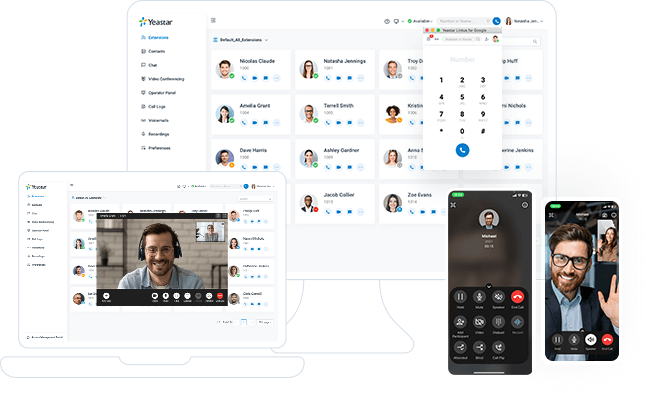
The complete communications solution
Available both in the cloud and on-premises, Yeastar P-Series Phone System unites calls, video, omnichannel messaging, integrations and more in one simple system for your seamless communications anywhere.
Build better conversations with all in one
From call control and messaging to integrations, Yeastar P-Series Phone System has your business needs covered.
Call, meet, and chat in one simple app. Bring your office extension with you and work flexibly from anywhere with ease.
Enjoy 20+ agent and supervisor tools right on your PBX to enhance agent productivity and elevate customer experience.
Send, receive, and manage your WhatsApp chat, SMS messaging, and internal 1:1 and group chats all in some place.
Schedule or join a video conferencing in seconds right from your web browsers. No extra costs or app download is needed.
Visualize the call activities in your company in real-time and enjoy simple drag-and-drop operation to quickly handle calls.
Manage your personal & shared contacts that sync across your Linkus UC Clients and IP phones with caller ID match.
Seamless integration with HubSpot, Salesforce, Zoho, Zendesk, and more to boost your sales and support efficiency.
Place calls, look up contacts, check voicemails, and more directly in Microsoft Teams. No extra Teams Phone license is needed.
Get started with 30-day free trial
Create your Yeastar phone system in minutes & see what all-in-one communications can do for your business today.
X
