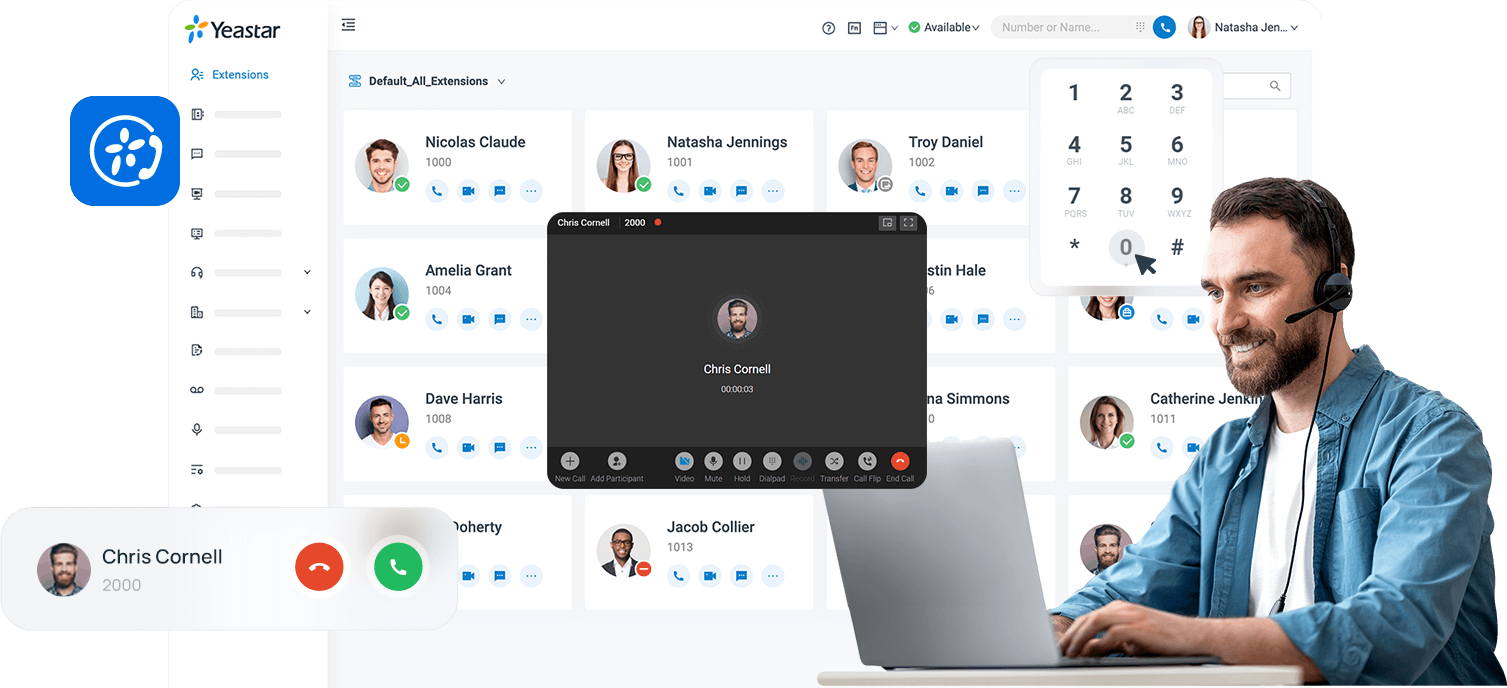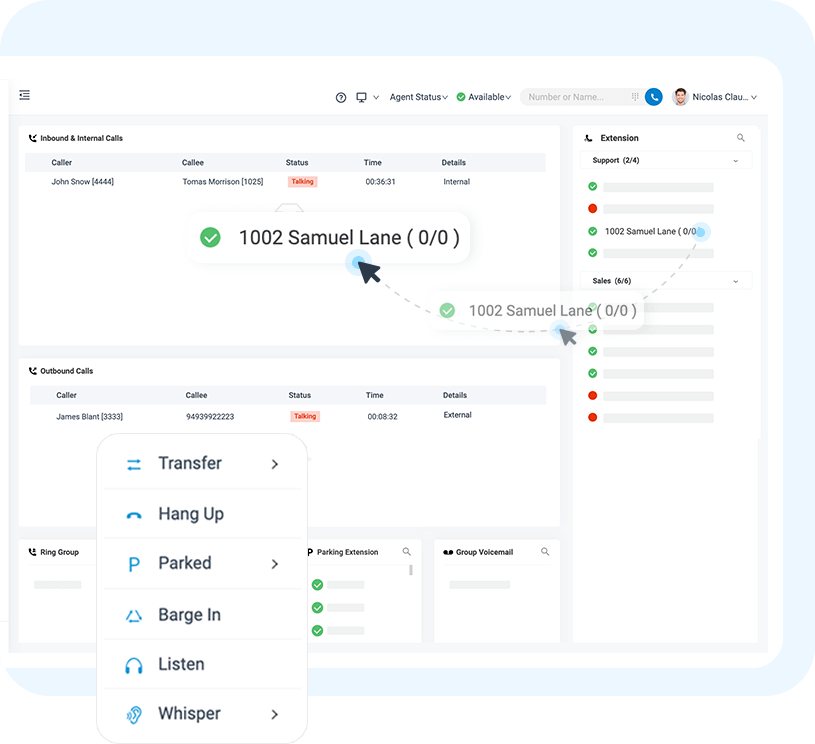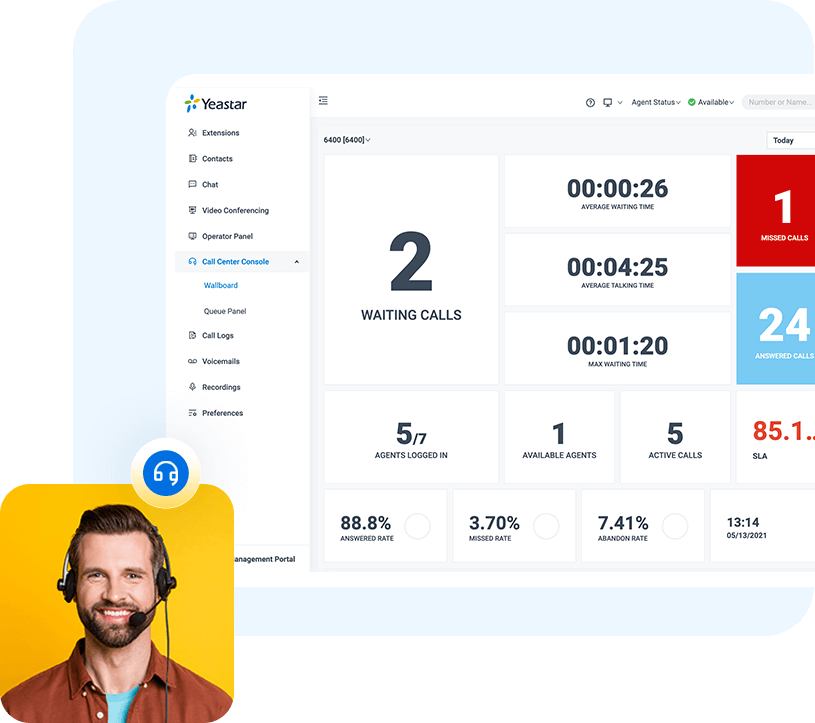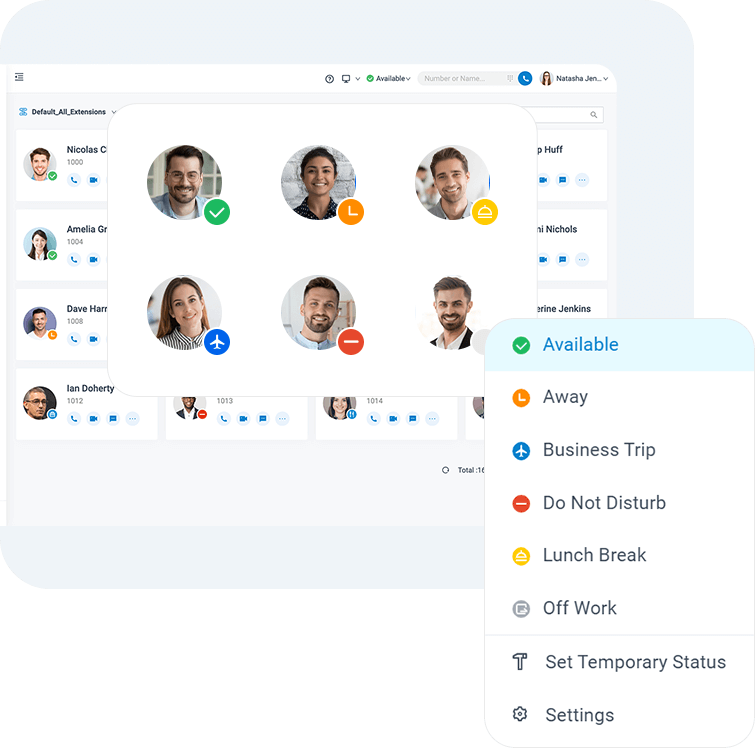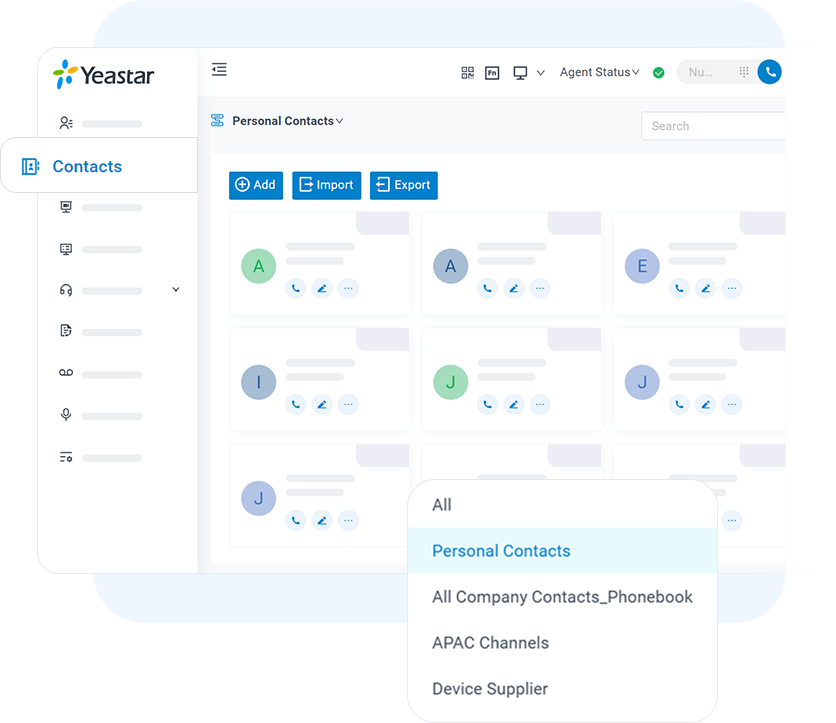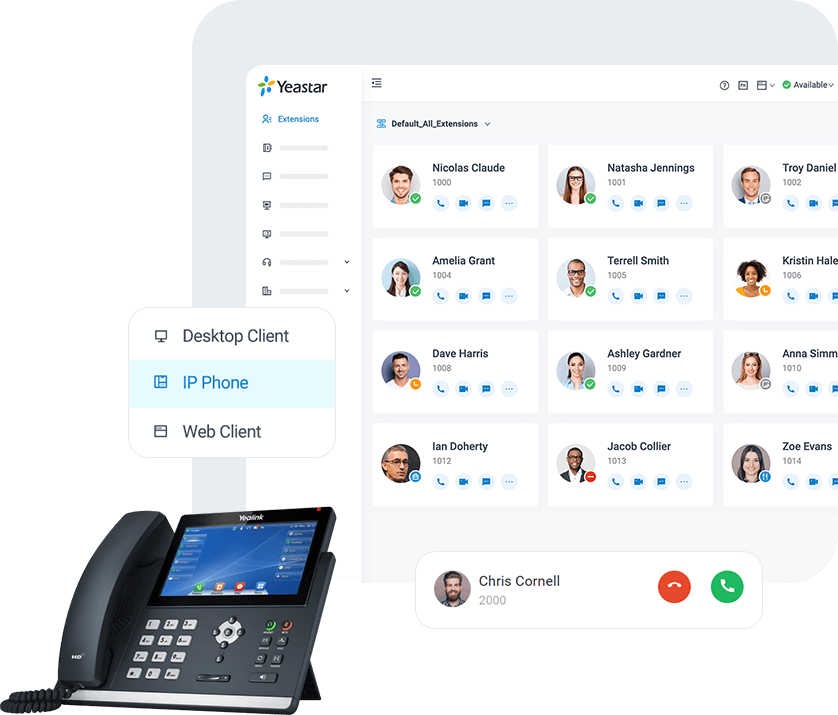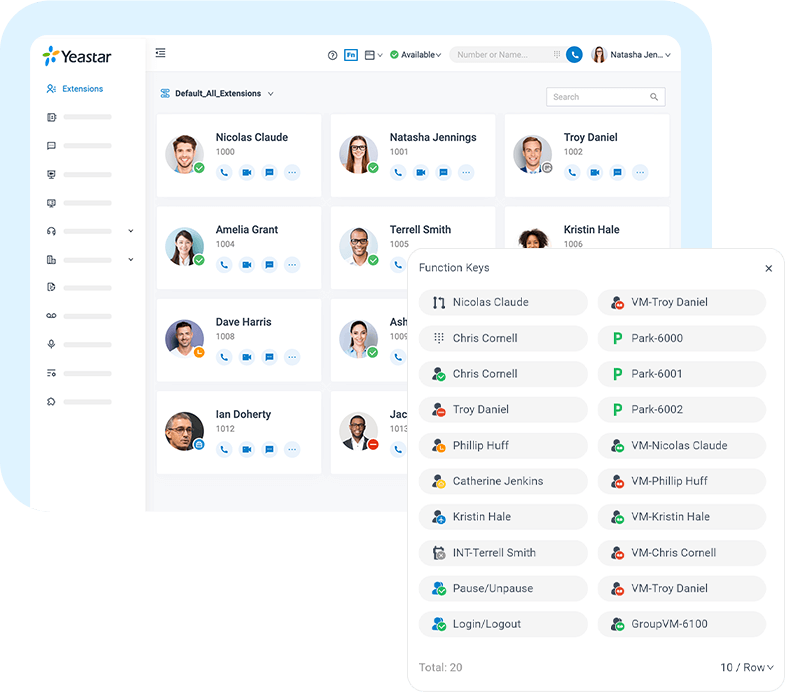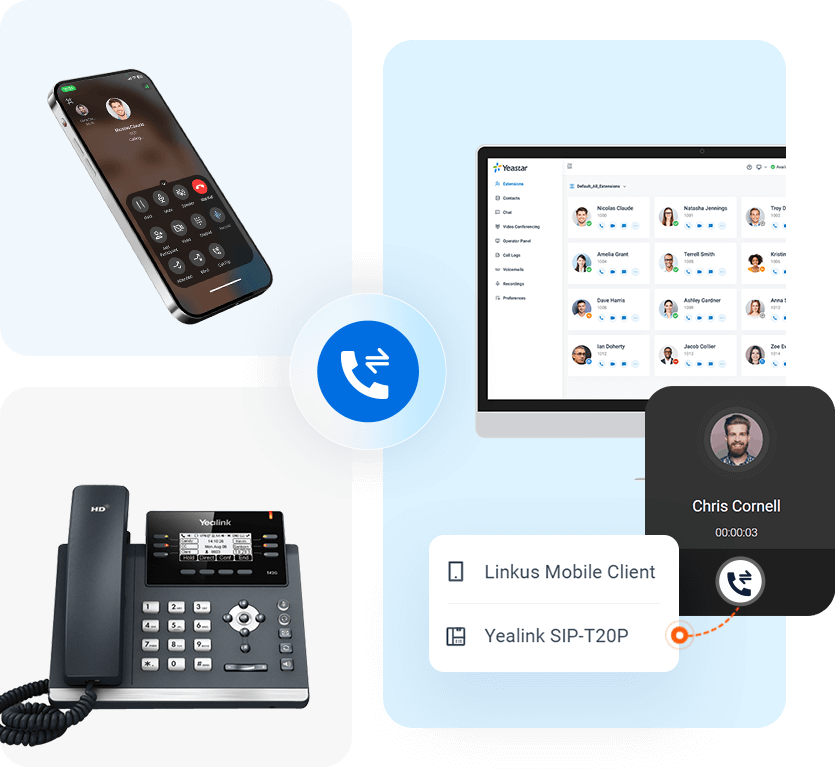Compatible with Yeastar P-Series Phone System, Linkus Desktop Client is a versatile and user-friendly softphone application for both Windows and Mac users, providing a virtual desktop phone experience with ease-of-use, advanced communication features.
If you are using Yeastar S-Series VoIP PBX, click here to download the Linkus Lite version.
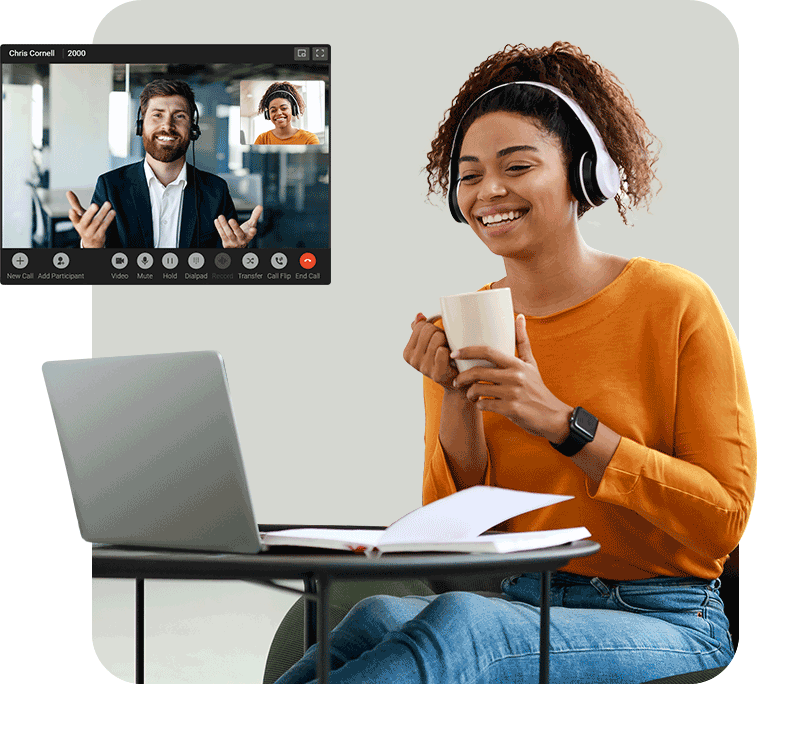
Powering Anywhere Office
Seamlessly access your office phone system using your computer from anywhere, whether you’re working from home, on the road, or anywhere outside the office.
Linkus Desktop Client enables you to easily and quickly:
Make and receive audio/video calls and switch between
Transfer, hold, and mute calls as needed
Set up call forwarding rules and ring strategies
Keep track of call history and recordings
Listen to, download, and delete voicemails
Your communication is backed by enterprise-grade tunneling technology and encryption algorithms provided by Yeastar Remote Access Solution.
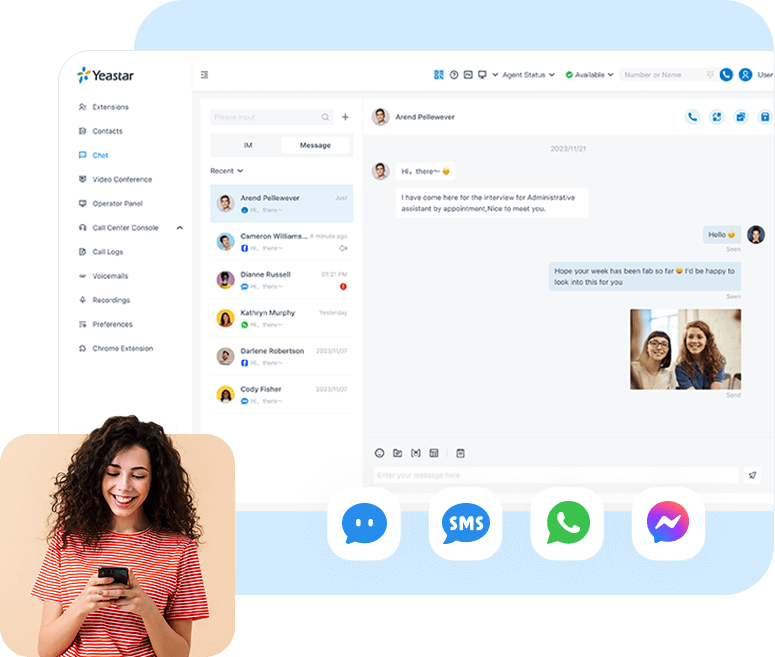
Omnichannel Messaging
Support your customers through WhatsApp & SMS messaging and collaborate with colleagues via internal team chats & file sharing. Send, receive, and manage all chats and messages in one place.
Manage customer messages from different channels
Elevate chats to calls with one click
Automatically match incoming messages with contacts
Transfer chats to colleagues & collaborate on the same page
Keep a central record of all your chat conversations
Off-the-shelf Microsoft Integrations
Get rid of the hassle of switching back and forth between Linkus Desktop Client and Microsoft applications. Furthermore, by synchronizing contacts from Microsoft Entra ID (Azure Active Directory) to the P-Series PBX, users can conveniently access all their company, personal, and Microsoft 365 contacts on a single, easy-to-search screen.
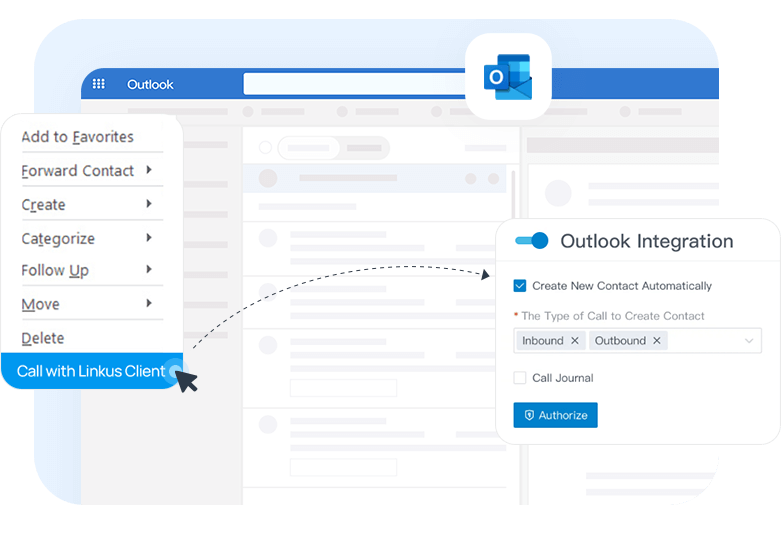
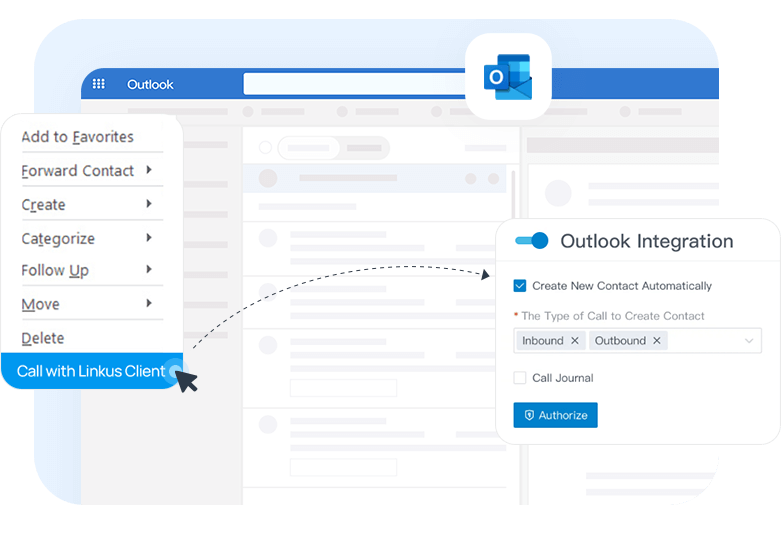
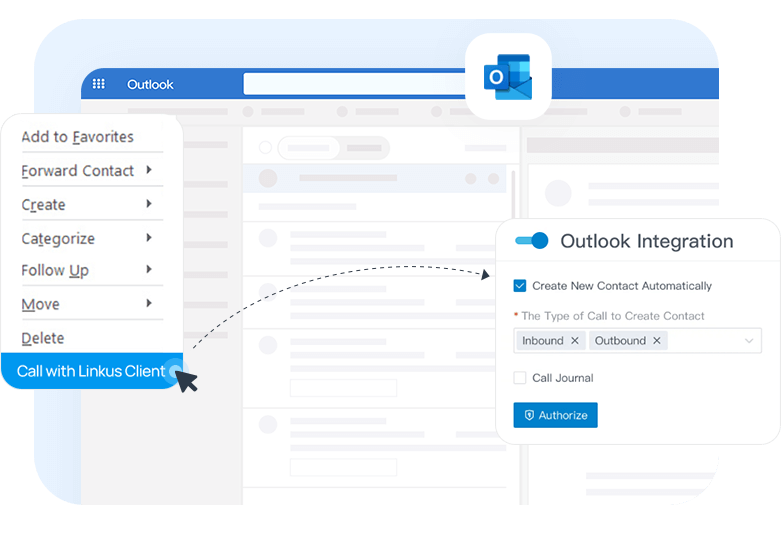
Outlook Integration
Click to call from your Outlook contact list or mailbox
Receive screen pop-ups for incoming calls
Save call info to related contact’s record
Auto-create new contacts for unknown calls
More Standout Features and Integrations
Headset Integration
Use any WebHID-compliant headsets with Linkus Desktop Client to answer, reject, end, mute, and hold calls and adjust volume directly.
CRM & Helpdesk Integration
Supporting HubSpot, Salesforce, Zoho, Bitrix24, Odoo CRM, as well as Zendesk and Zoho Desk.
Door Phone Video Preview
See who’s visiting from the camera to determine if you want to talk to the visitor before answering the video calls.