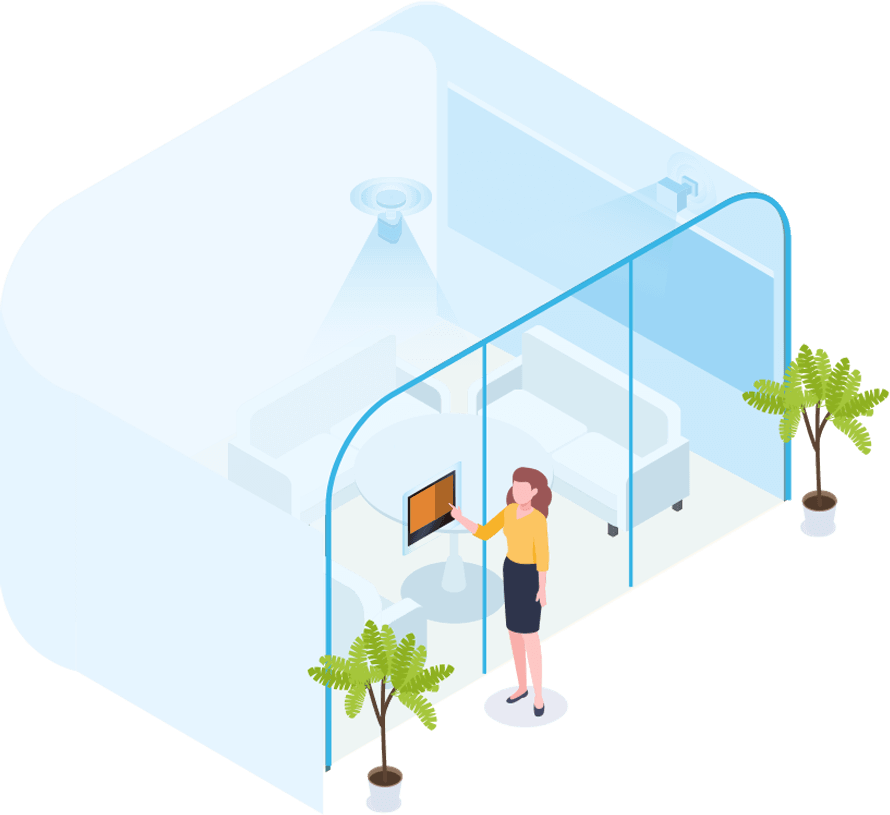Outlook Calendar Integration
Is it Necessary
to Integrate with
Outlook Calendar?
Yes, especially when it comes to conference space reservations at work.
Microsoft Outlook Calendar, one of the most used collaboration software globally, simplifies the meeting booking process and makes scheduling meetings simple and painless. Be that as it may, organizations have had to cope with scheduling difficulties generated by Outlook Calendar in the past, such as overlapping bookings, interrupted meetings, stolen rooms, and so on.
The following are areas where Outlook Calendar falls short when compared to a meeting room booking system:
Incapable of filtering and locating the most desired room
Doesn’t allow you to check the status of a meeting room in real-time.
Schedule issues and overlapping meetings are common.
Inability to collect data and generate reports (e.g., room use rate)
No access to specific information about each room, such as amenities, capacity, and so on
As a result, organizations should strongly consider integrating their existing meeting room booking systems with Outlook Calendar in order to increase efficiency and improve employee experience.
Benefits of Outlook
Calendar Integration
in the Workplace
Most meeting room booking systems support 3rd-party calendar integration, through which employees are able to connect the systems with Outlook Calendar or other Microsoft 365 products. Once integrated, the most recent schedule modifications will automatically sync, eliminating the need for staff to go back and forth between the two systems.
Some of the advantages of integrating Outlook Calendar with your current meeting room booking system are listed below:
Filter rooms by capacity, facility, etc. to assist you in finding the most suitable room
Automatically sync any schedule updates on both sides to ensure you don’t miss anything
Offer actionable insights, like meeting density, to maximize space utilization
Keep you up to date on real-time room status and make organizing meetings a breeze
Allow you to book meeting spaces from your desktop or mobile device
Incorporate hardware devices, such as digital signage, to improve work experience
How to Integrate
with Outlook Calendar?
Take Yeastar Workplace, an all-in-one workplace scheduling solution, for example. Below is a quick guide:
Step 1: Log in to Yeastar Workplace Management Portal and select Microsoft 365 in the “Integration” menu
Step 2: In the pop-up window, log in to the Microsoft 365 global administrator account
Step 3: Yeastar Workplace will ask for permission to access calendar information in order to sync events. Click Accept to complete the connection
Step 4: Pair your Microsoft 365 calendars to Yeastar Workplace
Here is a video clip for a step-by-step tutorial:
How to Book Meetings
after Integrating with
Outlook Calendar?
Your meeting room booking information will sync between these two sites once the connection is complete. Any appointments you schedule in Outlook Calendar will be updated in your meeting room booking system instantly.
Every now and then, the meeting room booking system will send you an email with information about meeting room utilization so you can see where you can improve.
It shouldn't be difficult to book the right space.
Let us help!