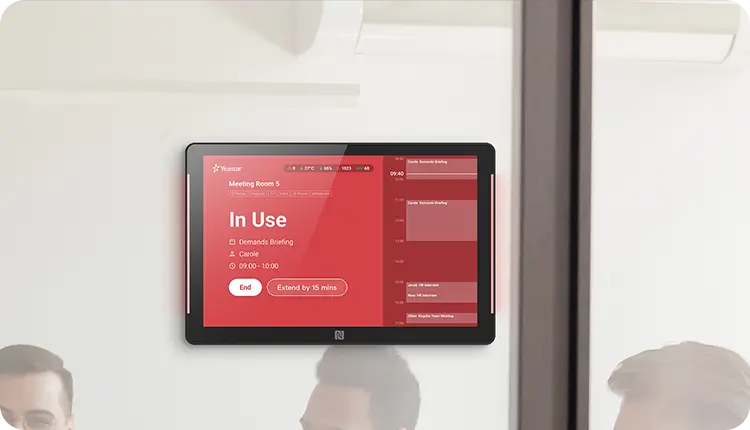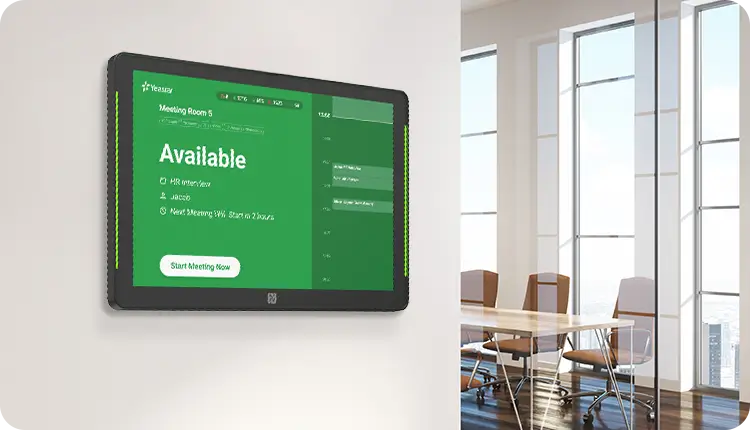Conference & Meeting Room Schedule Display
Digital Meeting Room Schedule Display
Check meeting room availability, resources, and capacity with ease. Unleash clarity, fuel connections with improved scheduling.
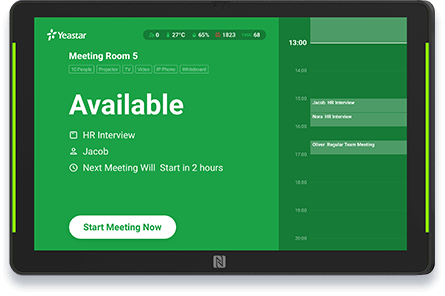
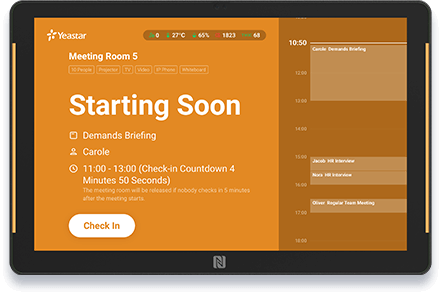
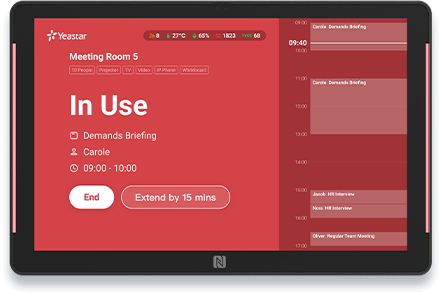
Green Is Available
Spot an available open room at-a-glance

Integrations
Sync with Your Familiar Platforms
Immerse yourself in the seamless integration of Yeastar Workplace with Microsoft Teams, Outlook, Exchange, and Gmail.
Easily book meeting rooms from your existing calendar, the Teams app, or directly on the meeting room display, while enjoying two-way synchronization of schedules. Bid farewell to platform hopping and experience a streamlined and efficient workflow.
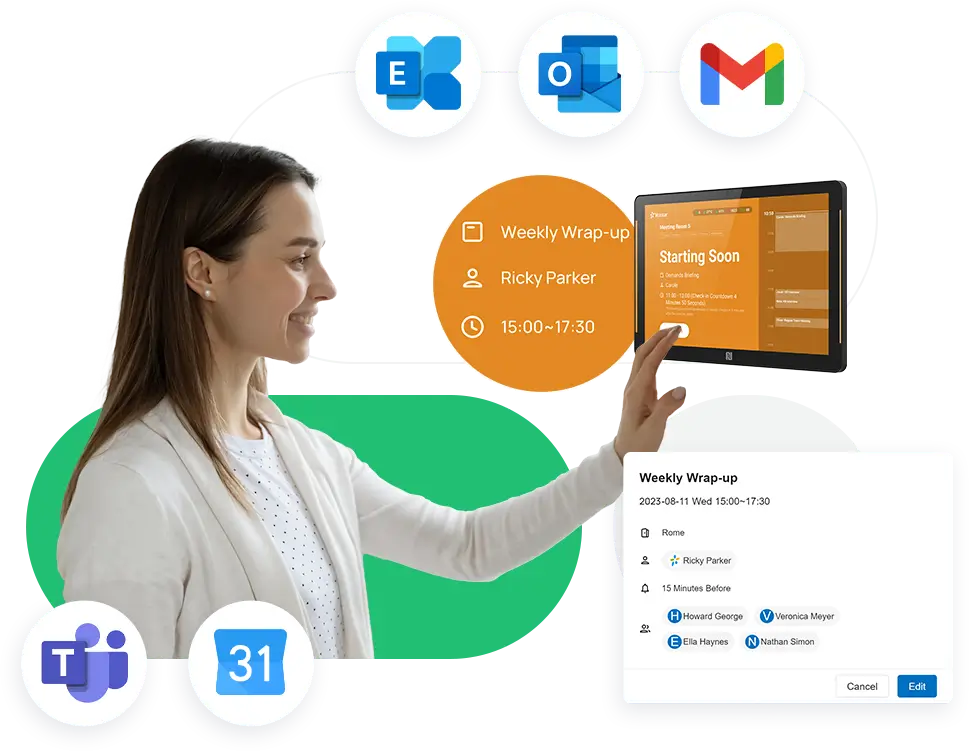
Versatile Hardwares, For All Needs
Yeastar’s reliable and sleek meeting room display models are designed to blend effortlessly into any environment. Your Existing Tablet can be converted with our meeting room booking App.
Room DisplayDS7510

Embedded NFC for ID Identification & contactless meeting check-ins
Room DisplayDS7310
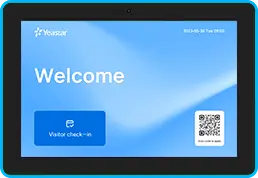
Embedded camera supporting facial recognition on the spot.
Room DisplayDS7315
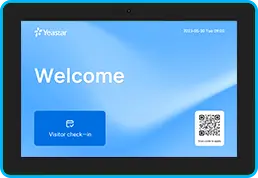
A larger screen that has the same fantastic features as DS7310
Meeting Room DisplayApp

Transform your device into a Yeastar Room Display
Vibrant LED
status light bar
Ambient light sensor
and proximity sensor
Auto screen off
in unbookable status
Manage all devices
in one place
10.1“ TFT LCD Screen
Integrated NFC, LoRaWAN® Gateway
2 Sided LED Bar,
Power: PoE/DC/Type-C
10.1” LCD IPS Screen
Built-in Camera
Surround LED Bar
Power: PoE/DC
Support integration with access control systems
15.6” LCD Screen
Built-in Camera
Surround LED Bar
Power: PoE/DC
Support integration with access control systems
Access all the features by downloading our room display app to your Android tablet or iPad (coming soon). Mount the device outside conference rooms for instant meeting room availability and on-the-fly booking.
X