What is Conference?
Yeastar phone system supports dial-in conference feature that allows multiple participants, including internal users and external users, to start a conference call, and talk to each other anywhere and anytime.
By enabling on-site and outside callers to join simultaneously in password protected conference calls, conference call increases employee efficiency and productivity.
Use Case
When a large corporation is in need of keeping employees in separate places across the country, even around the world, informed of major issues, it can rely on conference calls to achieve the goal and effectively manage the costs.
How does a conference call work?
To make a conference call on the Yeastar phone system , you first need to create a conference room. Both PBX extension users and external users can join the meeting by dialing the room number and entering the participant password if required.
If the admin designates you as a moderator, you will automatically have the moderator role upon joining the meeting. If not, you will need the moderator password to change your role to a moderator, allowing you to invite others to the conference call.
During the meeting, participants can mute themselves, lock the conference, or eject other users using the conference room’s voice menu.
Ad-hoc Conference Call on Your Phone
Yeastar Linkus Mobile Client allows you to initiate and host ad-hoc conference calls, inviting up to 9 participants.
This feature is a quick and easy way to conduct conference calls, whether you’re in the office or on the go. With Yeastar, everything is right at your fingertips—all you need is a mobile phone and an internet connection.
Learn more about the Ad-hoc conference call.↗
Additionally, the mobile client offers a suite of call features, including 1:1 video calls, call flip, and call management. If you want to invite more users to an ongoing call, you can use the multi-party call feature to instantly convert a 1:1 meeting into a group call, supporting up to 5 participants.
What are the advantages of Yeastar conference call?
#1 Real-Time & Clear Communication
Ensures that all participants receive the latest updates and information simultaneously, reducing the risk of miscommunication. Direct and immediate interaction minimizes misunderstandings that can occur with asynchronous communication methods.
#2 Cost and Time Efficiency
Yeastar conference calls significantly reduce travel expenses and time. All the setting is quick and easy so that you can more focus on core tasks, leading to efficient workflow.
#3 Conference Call Recording
Sometimes, people are unable to attend conference calls for various reasons, or they may need to transcribe colleagues’ or leaders’ speeches to share with a wider audience. Therefore, the recording feature is crucial for meetings.
The Yeastar phone system takes your needs into full consideration by allowing automatic recording of calls in selected conferences. You can revisit your meeting playbacks whenever you like, making it easy to review and share important information.
#4 Host control over the entire meeting
Making a conference call needs a set of useful controls for management.
Yeastar conference call offers optional password protection for both participants and moderators, greatly ensuring the privacy of your meetings. Additionally, admins can select the voice prompt to enhance the waiting experience for participants.
During the meeting, the host can lock the conference call and manage it by muting or ejecting participants, ensuring the agenda runs smoothly. Participants can use a voice menu on their keypads to control the volume, mute themselves, and more.
Common FAQs
Related Features
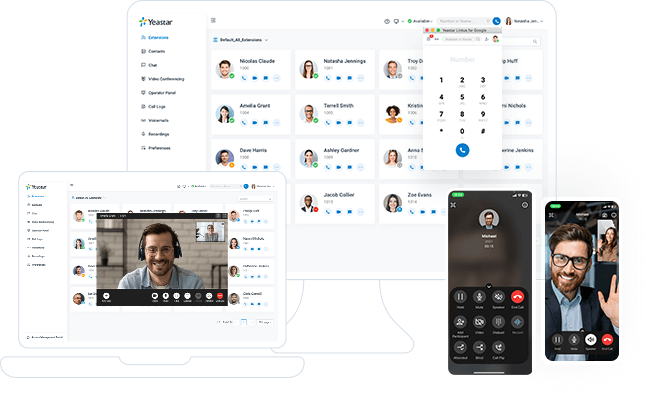
Complete Communications Solution
Available both in the cloud and on-premises, Yeastar P-Series Phone System unites calls, video, omnichannel messaging, integrations and more in one simple system for your seamless communications anywhere.
Get started with 30-day free trial
Create your Yeastar phone system in minutes & see what all-in-one communications can do for your business today.
X
