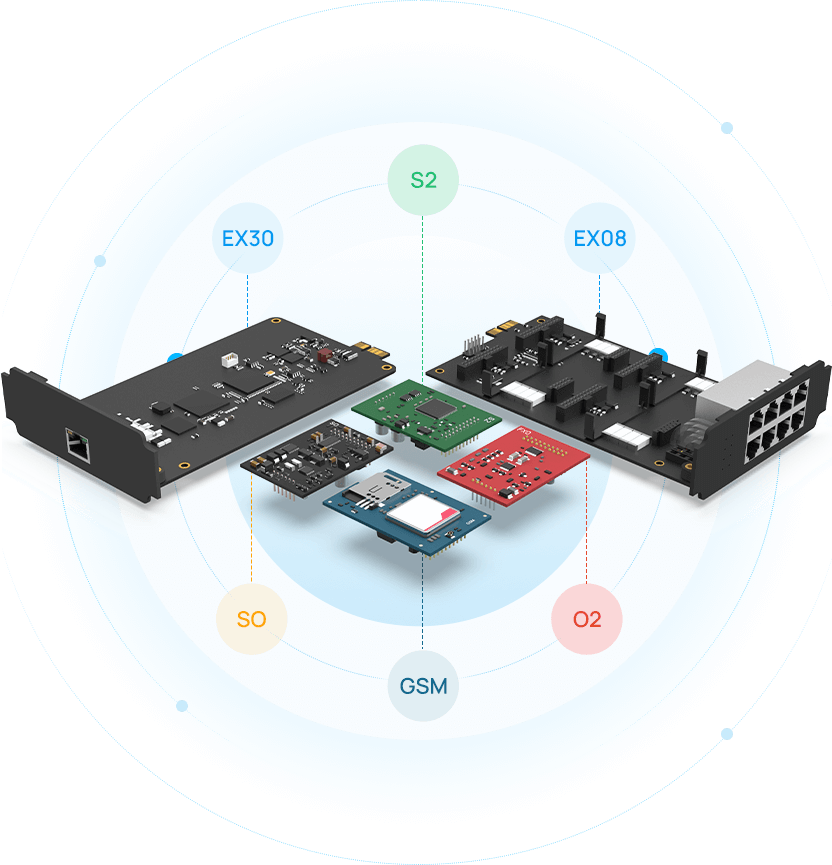Voice, video, message, customer experience, in one IP PBX.
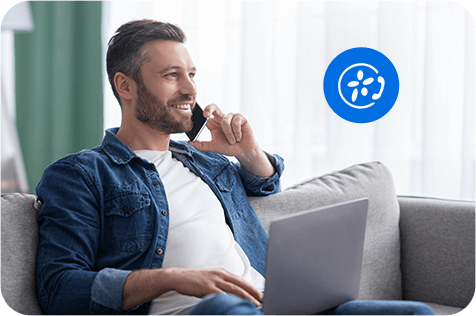
Linkus UC Clients
Feature-rich UC app for seamless collaboration. Available on web, desktop, and mobile.

Operator Panel
Gain real-time visibility into call flows. Dispatch calls with easy drag-and-drop.
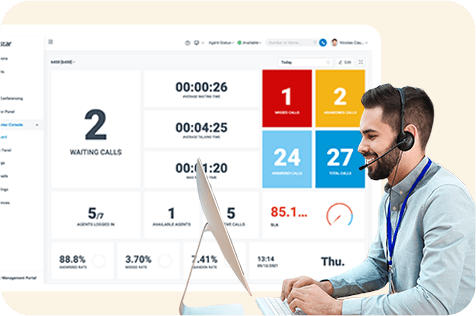
Call Center Console
Equip agents and supervisors with useful tools like IVR, Operator Panel, Wallboard, and more.
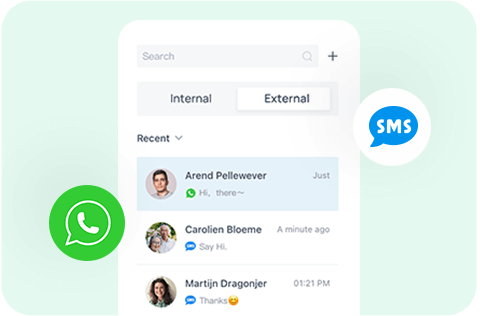
Omnichannel Messaging
Go beyond just voice. Engage customers through SMS and WhatsApp messaging.
Flexible Modular Design.
IP PBX Scalability Made Easy.
The telephony interfaces are completely modular and customizable. Use telephony modules, expansion boards, and DSP modules to easily add more telephony interfaces and expand system capacity.
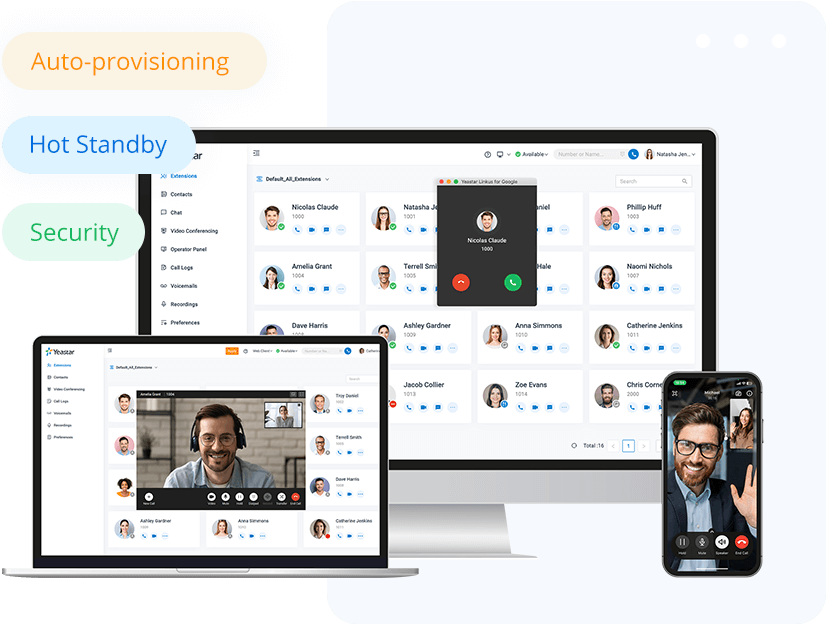
The perfect blend of IP PBX reliability, flexibility, and security
Intuitive user interface: easy to adopt, use, and manage
Queue Callback, call flip, call recording, and more
Compatibility tested with 120+ ITSPs worldwide
IP Phone Auto-provisioning support for 270+ models
Seamless interoperability with PSTN, ISDN, E1/T1/PRI, and analog
Hot Standby: dual-server redundancy with real-time data sync
Multi-layer security measures: 2FA, Auto & Static Defense, etc.
Robust and ready-made IP PBX integrations
Integrate Yeastar IP PBX to collboration tools, CRM, helpdesk, and more and enhance your existing infrastructure. Enjoy the flexibility and tailored experiences enabled by a robust app ecosystem.
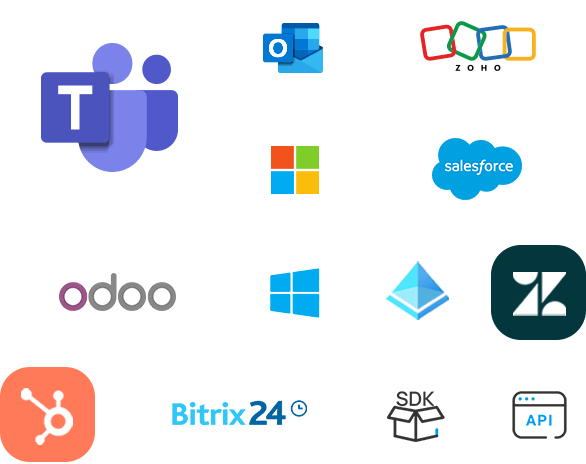
Ready to empower any industry verticals
Hospitality
The comprehensive hospitality solution designed to help automate workflows, streamline operations, and elevate guest experiences.
Education
Build secure and reliable school and campus communications. Bring students and faculty together anywhere, anytime.
Healthcare
Enable instant communication between doctors, nurses, administrators, and support staff. Improve patient experience with faster response.
Government
User-friendly, reliable, and cost-effective phone system for government agencies to upgrade communication infratusrtucture and boost productivity.
Determine which plan suits you the best
Discover the ideal plan for your business needs, complemented by a wide range of powerful IP PBX features.
Standard Plan Enterprise Plan Ultimate Plan
Deployment Mode
Appliance
Appliance, Software,
Cloud
Appliance, Software,
Cloud
Telephony Features
Call Forwarding
Call Monitoring (Listen/Whisper/Barge-in)
Call Parking
Call Pickup
Call Transfer (Attended/Blind)
Call Waiting
Call Flip/Switch
IVR (Multi-level/Multi-lingual/Time-based)
Queue
Ring Group
Paging & Intercom
Conference Rooms
CDR & Basic Reports
Dial by Name
AutoCLIP
Caller ID
CID-based & DID-based Call Routing
DID (Direct Inward Dialing)
DND (Do Not Disturb)
DOD (Direct Outward Dialing)
DNIS
Business Features
Call Recording
Call Allow/Block List
Call Disposition
BLF Support
Busy Camp-on
Business Hours & Holidays
Boss-Secretary
Custom Prompts
Distinctive Ringtone
Music on Hold
MOH Playlist & Streaming
T.38 Fax
TAPI Driver
Fax to Email
Voicemail
Group Voicemail
Voicemail to Email
LDAP Server
PIN List
Speed Dial
Emergency Number
Emergency Notifications
SIP Forking
IP Phone Concurrent Registrations
CTI for Desk Phone Control
Function Keys
Hotkeys
Administration & Security
Web-based Management Portal
Graphical Dashboard
Auto Provisioning
Bulk Import & Export
Extension Group & Organization
User Role & Permission
Operation Logs
Event Logs
Event Notifications
Backup and Restore
Troubleshooting
Built-in SMTP Server
AMI (Asterisk Manager Interface)
Network DriveOnly supported on the Appliance Edition
SNMP Support
APIs
Hot StandbyThis feature is only supported by the Appliance and Software Edition and it requires an additional PBX redundancy server to function. For more information, please contact us.
Security
SRTP & TLS Call Encryption
Auto & Static Defense
Global Anti-hacking IP Blocklist
Certificates
Password Policy Enforcement
Two-factor Authentication (2FA)
Allowed Country IP's & Codes
Outbound Call Frequency Restriction
Unified Communications
Linkus UC Clients
Linkus Web Client
Linkus Mobile Client (iOS & Android)
Linkus Desktop Client (Windows & MacOS)
Linkus Google Chrome Extension
Operator Panel
Unlimited Users
Dispatch Active Calls
(Redirect, Transfer, Hang up, Park, Monitor)
Monitor Call Status
(Inbound, Outbound, Extension, Parked Calls, etc.)
Unified Presence
Control Extension Presence
Presence
Custom Presence description
Personal & Company Contacts
Audio Conferencing
Voicemail Transcription
Call Pop-up URL
Door Phone Video Preview
Team Chat
1:1 or Group Chat with Colleagues
File & Image Sharing
Push Notification
Sync Across Linkus UC Clients
Remote Access Service Since the Cloud Edition is inherently accessible from anywhere, Remote Access Service is only for the Appliance & Software Edition
Custom PBX Domain Name (FQDN)
Remote & Secure PBX Web Portal Access
Linkus UC Clients Remote Connection
LDAP Server Remote Access
Remote SIP Service Since the Cloud Edition is inherently accessible from anywhere, Remote SIP Service is only for the Appliance & Software Edition.
Hassle-free Remote SIP Registration Register your remote IP phones, branch office PBXs, VoIP gateways, and alike remote SIP endpoints to the PBX easily as if they were deployed on your PBX's intranet.
No Port Portwarding & NAT Issues
Inbound Call Center
Call Center
Advanced Skill-based Routing & Queue Callback
Switchboard-type Queue Panel
Real-time Wallboard
SLA Monitoring & Threshold Notifications
Insightful Call Center Reports
Outbound Call Center *The Outbound Call Center is available as add-on for the Software Edition only.
Auto Dialers (Power, Progressive, Agentless)
Campaign Settings & Management
Custom Call Disposition Tags
Performance-tracking Campaign Wallboard
Agent-based Campaign Call Inbox
Scheduled Callback
Call Note
Custom Call Disposition Tags
Custom Contextual Remarks
Advanced Filter & Quick Searching
Cross-client Synchronization
Omnichannel Messaging
Unlimited SMS Trunks & WhatsApp Accounts Integration
Live Chat, SMS, WhatsApp, Facebook
Central Message Inbox
Automatic Contacts Matching
Message to Queue
Chat Assignment & Transfer
Elevate Chats to Calls in One Click
Message Detailed Records
Trunk SMS API for ITSP
Phonebooks
PBX-native Contacts Management
Separate Permission Control Per Phonebook
CRM Contacts Synchronization
Call Accounting
Custom Rates Applied to Outbound Calls
Analysis Report on Telecom Expenses
Voicemail Annoucement
Call Notification for Group Voicemails
Listen to Messages & Call Back Directly over the Phone
Never Miss an Urgent Message
Ideal to Support Emergency After-hour Services
CRM Integration
Supported CRMs: Zoho, Salesforce, Hubspot, Bitrix24, Odoo, Microsoft Dynamics 365.
Integrate Local CRMs via CRM Integration Template
Click to Call
Auto Call Popup
Call Journal & Analytics
Contact Sync & Quick Searching
Auto & Manual Contact Creation
Helpdesk Integration
Supported Helpdesks: Zendesk and Zoho Desk
Integrate Local Helpdesks via Custom Integration Template
Auto Call Popup
Contact Sync & Quick Searching
Ticket & Contact Creation
Call Journal & Analytics
Database Contacts Sync
Support Microsoft SQL, LDAP Integration
Real-time Caller Lookup: Caller ID to Caller Name
Contacts Synchronization to PBX
Auto-route Callers Based on Phonebook Matches
Yeastar DomainGet a custom domain name with flexible domain management features from Yeastar. It is available for P-Series Appliance and Software Edition only.For Cloud Edition, you can create PBX custom domains via other service.
Custom PBX Domain Name
Auto Domain Certificate Application
Auto Domain Certificate Renewal
Text-to-Speech
Lifelike AI Voice Generator
Fully Customizable Text & Voice
One-click Speech Preview
Transcription
Auto Voicemail-to-Text Transcription
Easy Text Viewing & Editing
Audio-Free Voicemail Reading
Call Flow Designer
Drag-and-Drop Call Flow Design
Rich Ready-to-Use Components
Text-to-Speech Prompt
Seamless 3rd-Party System Integrations
Microsoft 365 Integration
Microsoft Teams Integration
Outlook Integration
Microsoft Entra ID (Azure Active Directory)
User Sync & Single Sign-on (SSO)
Google SSO Integration
Google Workspace User Sync
Single Sign-on (SSO)
Auto Create Extensions
Easier Admin Experience
Remote ArchivingFor P-Series Cloud Edition hosted by Yeastar, you will need an Ultimate Plan; lf you are hosting the P-Series Cloud Edition in your cloud, you will need an Enterprise Plan.
Archive Files to External Servers
Call Recordings Archival
System Backups Archival
Support FTP, SFTP, Amazon S3, Google Cloud Storage
Remote ArchivingThe Remote Archiving feature requires Enterprise Plan for P-Series Appliance and Software Edition. For P-Series Cloud Edition hosted by Yeastar, you will need an Ultimate Plan; lf you are hosting the P-Series Cloud Edition in your cloud, you will need an Enterprise Plan.
Archive Files to External Servers
Call Recordings Archival
System Backups Archival
Support FTP, SFTP, Amazon S3, Google Cloud Storage
Windows Active Directory Integration
User, Organization Unit, Group Synchronization
Auto Extension Assignment for New User
Single Sign-on (SSO)
Faster and Easier Administration
Video Conferencing
Bulk Email & Instant Link Invitation
HD Audio and Video
Screen Sharing
In-meeting Team Chat
Video Calls
Video Calls on Linkus Web Client
Video Calls on Linkus Desktop Client
Video Calls on Linkus Mobile Client
Linkus Client SDK
Integrate voice calling to any application easily
Web/Browser SDK
Mobile & Pad SDKs: Android, iOS
Desktop SDKs: Windows, MacOS
Feature-rich voice experience HD Calling, Call Control, Call Recording, Call History, Notifications, and more features
Rich, Programmable Code Samples and UI
Secure Authentication with Tokens
Faster and standarized development
Disaster Recovery The disaster recovery feature is supported on the Software Edtion only and requires an additional PBX redundancy server to function. For more information, please contact us.
Cross-region Active-standby Redundancy
Automatic Failure Detection & Fallback
Real-time Data Replication
Secure SD-WAN or VPN Remote Networking
Disaster Recovery The disaster recovery feature requires an additional PBX redundancy server to function. For more information, please contact us.
Cross-region Active-standby Redundancy
Automatic Failure Detection & Fallback
Real-time Data Replication
Secure SD-WAN or VPN Remote Networking
Hotel Management Module *The Hotel Module is available as add-on for the Appliance Edition. For Software and Cloud Edition, it's available with Enterprise Plan or higher. Optional
Seamless, Lightweight Hotel Management
Intuitive Front Desk Operation Panel
Wake-up Call Management
Room and Housekeeping Status
Guest Stay History
Call Accounting and Service Billing
Hotel Settings
Hotel PMS Integration *Not supported by the Cloud Edition and the P520 appliance model. Optional
Room Status Synchronization
Wake-up Call Scheduling
Call Accounting & Minibar Charging
Guest Information and Room Move
*Each appliance model comes with these built-in features:
Telephony Features, Business Features, Administration & Security, and Unified Communications.
IP PBX for SMBs
250,000 PBX Installed in 120+ Countries
Contact our sales experts and get a free quote
X