What are event logs?
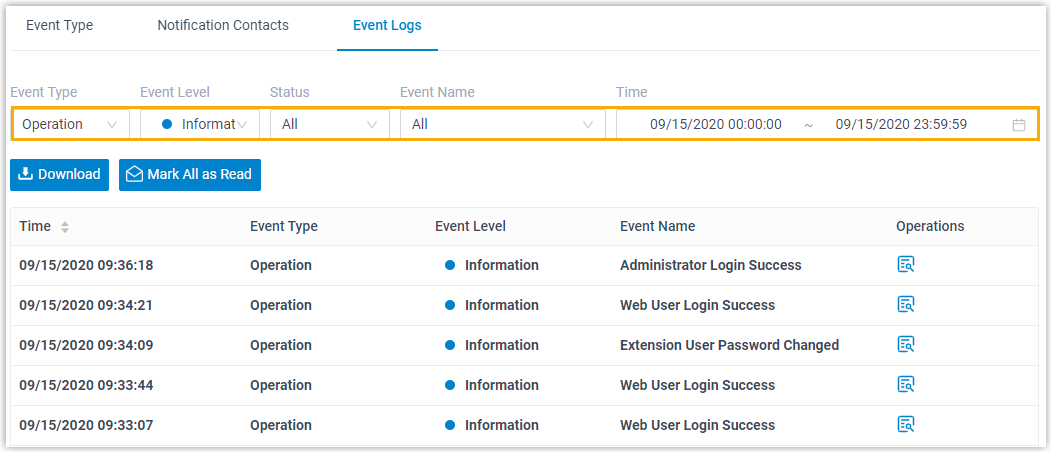
Event logs allow the administrator to monitor the abnormal operation, such as modifying the administrator password. It also helps to check the telephony and system status instantly.
For example, once the VoIP peer trunk registration fails or the PBX server CPU is overloaded, the administrator can get a notification and check more details in the event message.
With Event Logs, you can check on details about all the events in System > Event Notifications. So when something goes wrong in the phone system, the administrator can find out where the problem lies and work out a solution as quickly as possible.
What events are recorded?
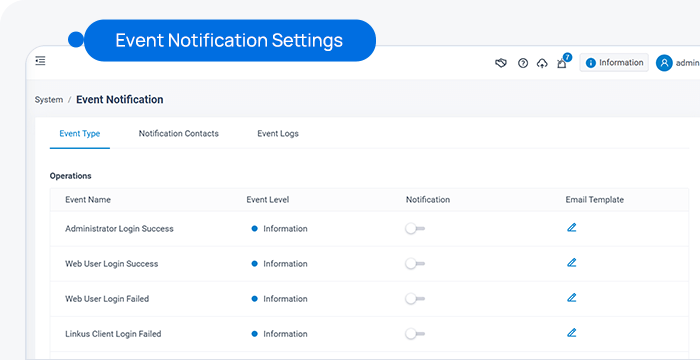
Yeastar phone system monitors and records the following event types. Here is a sample list of events under each event type. For all supported events and their details, please refer to our event notification overview.
Operations
Administrator Login Success
Web User Login Success/Failed
Linkus Client Login Failed
Administrator/Extension Password Changed
Telephony
SIP Trunk Registration Failed
SIP Trunk Re-registered
Emergency Call Dialed Out
System
Yeastar SMTP Server Error
CPU/Memory Overload
Storage Device Failure/Insufficient
System Reboot, Restore, Upgrade
PBX Hot Standby Failover
Data Synchronization Error
Security
User Locked Out
Extension Registration Blocked Out
Auto Defense IP Blocked Out
Outbound Call Frequency Exceeded
Outbound Call to a Disallowed Country
Reminder
Plan Expiration Reminder
Failed to Archive File(s)
Event Notifications
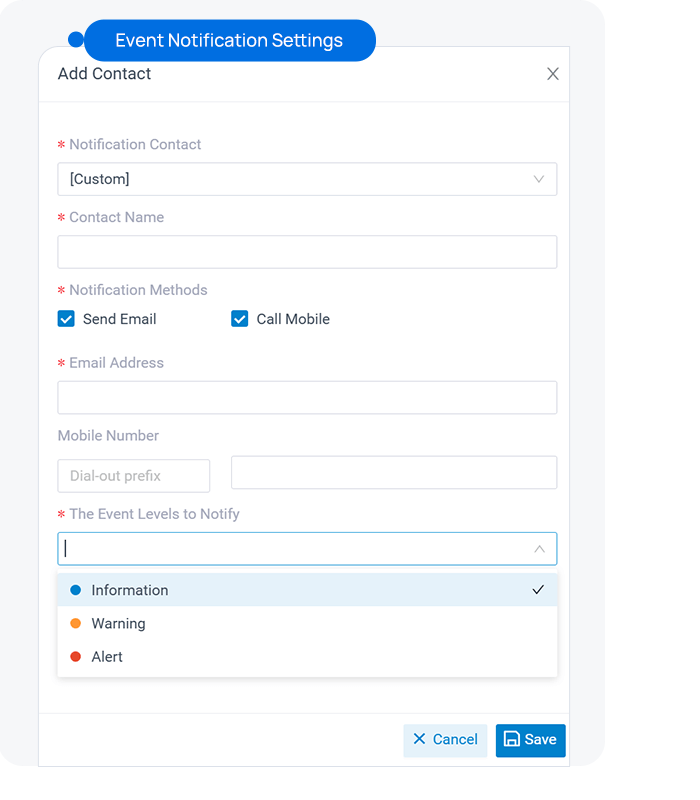
When an event occurs, Yeastar PBX systems trigger a notification. Administrators can customize the notification process by adding contacts to specify recipients and defining the event severity (event level) for each event. This includes configuring different notification contacts and notification methods for various event levels.
For instance, administrators can set up notifications for informational events to be sent via email to user A, while more severe Alert-level events are notified through phone calls to user B.
Supported Notification Methods:
Call Extension Number
Call Mobile Number
Supported Event Level:
Information: General information
Warning: Specific components or applications not in ideal states
Alert: Problems requiring timely attention
Related Features
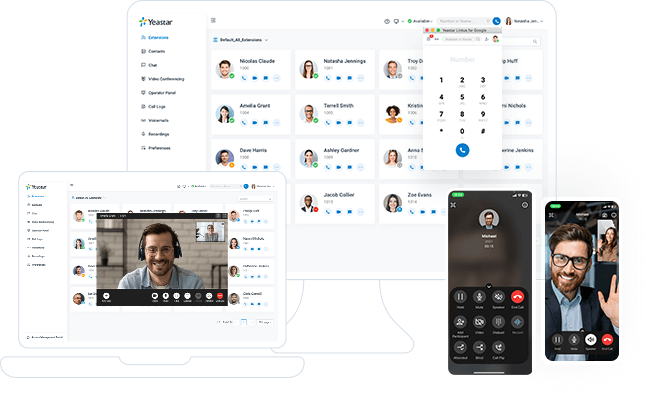
Complete Communications Solution
Available both in the cloud and on-premises, Yeastar P-Series Phone System unites calls, video, omnichannel messaging, integrations and more in one simple system for your seamless communications anywhere.
Get started with 30-day free trial
Create your Yeastar phone system in minutes & see what all-in-one communications can do for your business today.
X

