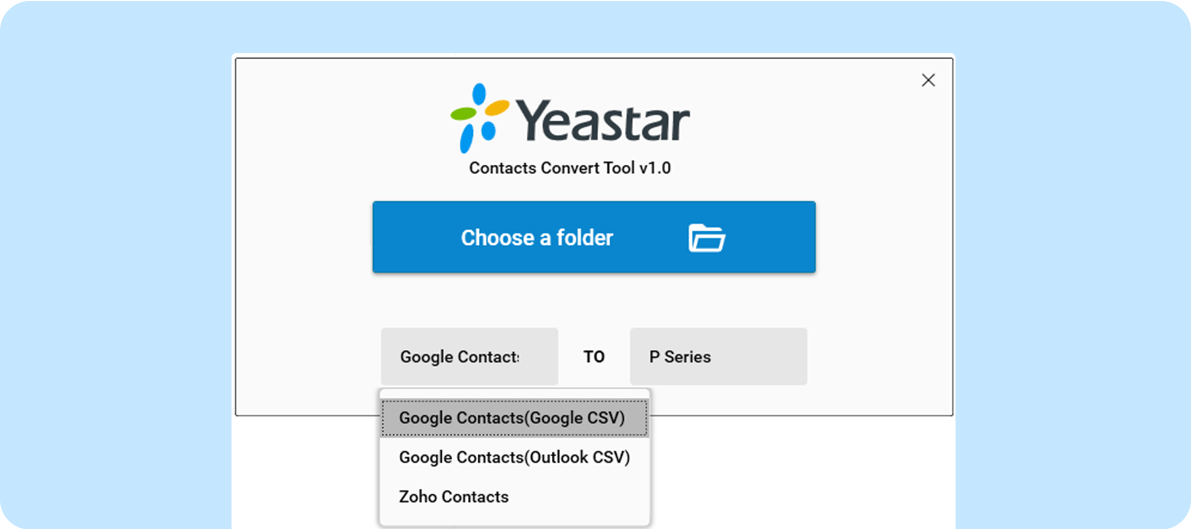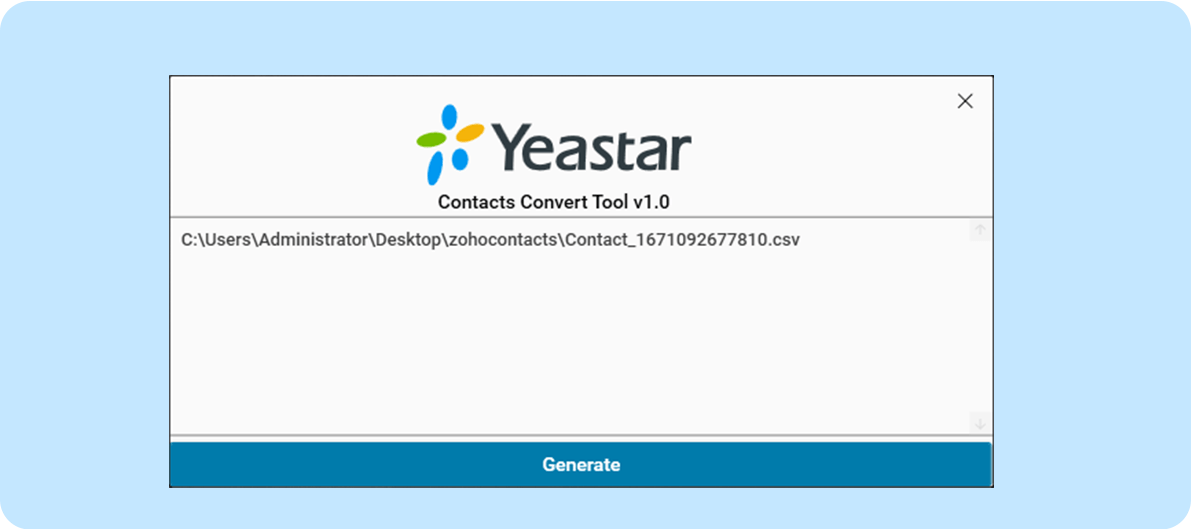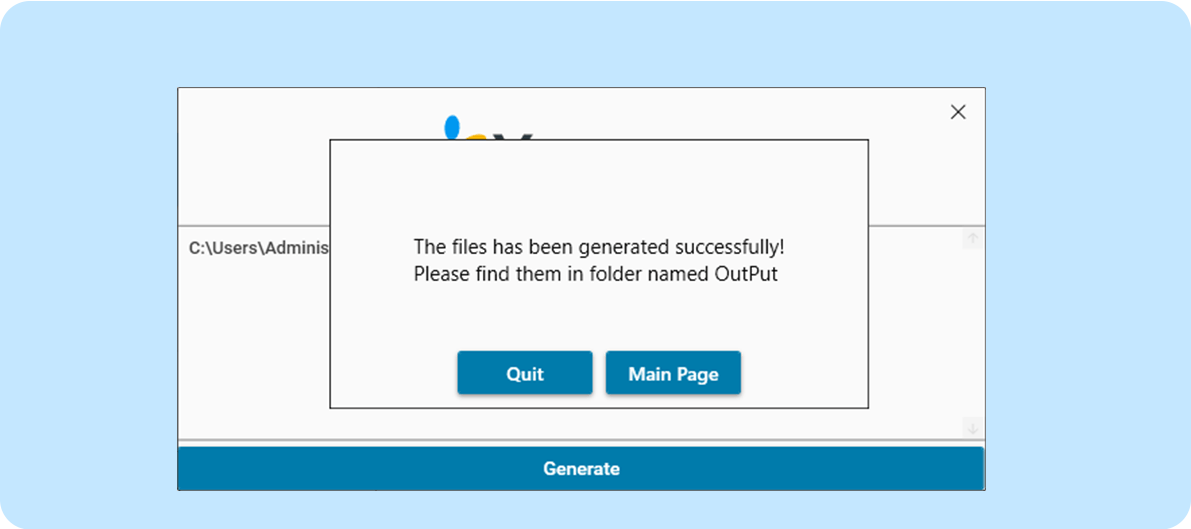![]()
Contacts Convert Tool
Map your Google, Outlook, or Zoho Contacts to Yeastar P-Series Phone System in a minute. Export, convert, and import.
Category:Admin ToolsWorks with:P-Series Phone System
Overview
Installation
This Contacts Convert Tool allows you to convert a contact file of a 3rd-party contacts system (including Google Contacts, Outlook Contacts, and Zoho Contacts) into ones that can be imported into Yeastar P-Series PBX System. This way, you can bulk map your contacts to your P-Series PBX and search/see/click-to-call your contacts directly on your Linkus UC Clients.
Key Features
Allow you to convert the contacts data files of a 3rd-party contacts system to the new files which can be imported into Yeastar P-Series Phone System.
No need for installation and specialist skills.
Easier and quicker Business/Personal contacts settings.
Featured In
P-Series Phone System
Easy-first communications for businesses of all sizes
Quick Start Reference
Export Contacts data file from your Google Contacts, Outlooks Contacts or Zoho system.
Download the App, unzip it, find the file “Yeastar.Support.ContactConvertTool.exe”, and double click the file to start
Click to convert the contacts data file into the ones that are compatible with Yeastar P-Series Phone System
Login to your P-Series PBX account, go to Contacts to import the converted file and done!
For a detailed step-by-step guide with screenshots, please refer to the user guide.
Developed by:Yeastar
Supported Contacts System
Google Contacts
Outlook Contacts
Zoho Contacts
Supported PBX
Yeastar P-Series PBX System
Requirements
Run only on Windows
Helpful Links
Contact the Developer
Please contact the developer to get the app or for tech support
Developer Websitewww.yeastar.com
Phone Number15362541254
Support Emailtest@yeastar.com
Support Websitewww.yeastar.com