What is an Administrator Portal?
Yeastar Administrator Portal offers different levels of permissions based on user roles, and each user has specific access rights and privileges within the portal based on their assigned role. Super administrator has the highest privileges.
All system and phone settings are visible and can be changed via the administrator portal. The web-based user interface allows users with admin permissions to view and make universal changes to system settings on any browser anywhere with Internet connectivity. Once logged in, the super administrator can access and manage all the PBX system features.
Use Case

The Administrator Portal streamlines the management of your Yeastar Phone System, providing convenience and efficiency. It is a web-based application that runs on any laptop, allowing users to easily self-manage their PBX system in a straightforward interface.
PBX Status Monitoring
Admins can access the Dashboard for monitoring of the PBX status, ensuring they have a comprehensive view of system performance and call activity.
General Setting
In terms of general settings, admins can add new extension accounts, assign roles, and perform various tasks such as managing blocklists, allowlists, route permissions, ensuring system security, and troubleshooting issues.
This comprehensive suite of functionalities empowers administrators to customize and optimize their phone system, maintain security, and resolve technical challenges promptly.
Related Features
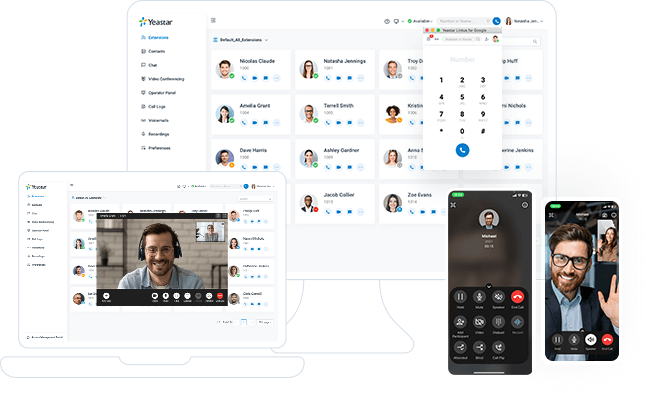
Complete Communications Solution
Available both in the cloud and on-premises, Yeastar P-Series Phone System unites calls, video, omnichannel messaging, integrations and more in one simple system for your seamless communications anywhere.
Get started with 30-day free trial
Create your Yeastar phone system in minutes & see what all-in-one communications can do for your business today.
X
