What is hot desking?
Hot desking, derived from a thriving “share culture”, revolutionizes the way office workers interact by enabling them to share workspaces (desks) at different times.
For Yeastar phone system, hot desking feature allows multiple users to log into a shared desk phone temporarily using their extension number and voicemail PIN. This feature grants employees the freedom to utilize the phone as if it were their own, effortlessly accessing personal voicemails, contacts, and customized settings of their own extension.
Common Usage Scenario
The Hot Desking feature provides businesses with a new level of cost-savings and flexibility. It proves to be ideal for a variety of scenarios where employees have flexible schedules or work in shifts, including:
Shift-based work, such as 24-hour service call centers
Facilitating remote and mobile workers
Quick access rights for temporary and guest workers
Collaborative workspace for teamwork and discussion
Office space optimization
How does hot desking works?
To utilize the hot desking feature in your Yeastar phone system, follow these steps:
Set up a hot desking phone: Auto-provision a hot desking phone based on your network environment. This step ensures that the phone is ready for shared usage.
Enable the feature for specific extension users: Determine which users should have access to the hot desking feature and enable it for their extensions.
Once the setup is complete, authorized users can easily log in and log out of the hot desking phone using the following methods:
Dial the feature code: Yeastar provides default feature codes, which you can customize according to your preferences.
Press the function key on the phone
Additionally, Yeastar offers an alternative option for users who prefer to utilize their own devices for work. By the Linkus UC clients (available on desktop, web, and mobile), users can stay connected anytime and anywhere, enjoying seamless call, video, and more UC features.
Why businesses need hot desking?
Save costs on hardware.
Increased flexibility for shift and mobile workers to work from any available desk.
Enhanced productivity: Phone settings, contacts, and other preferences are easily accessible.
Personalized call handling based on extensions.
Hot Desking on Yeastar PBX System
Along with the above benefits, Yeastar phone system hot desking feature allows:
Easy to login/logout by simply pressing the key, no need for rebooting.
Automatic logout based on employees’ schedules.
Synchronized queue logouts when an agent logs out.
Admin-friendly management and real-time monitoring.
Convenient for business travelers, remote workers or employees with flexible schedules.
Common FAQs
Related Features
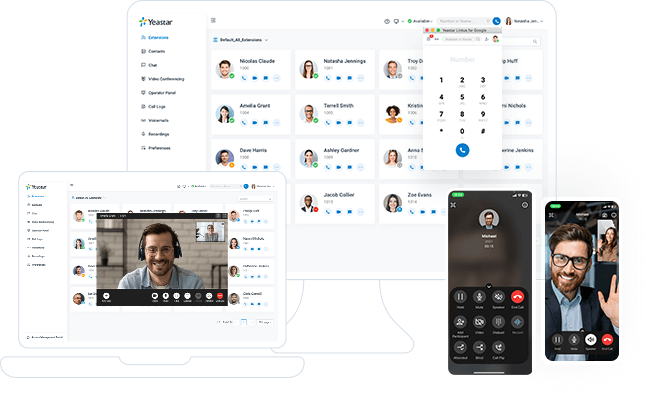
The complete communications solution
Available both in the cloud and on-premises, Yeastar P-Series Phone System unites calls, video, omnichannel messaging, integrations and more in one simple system for your seamless communications anywhere.
Get started with 30-day free trial
Create your Yeastar phone system in minutes & see what all-in-one communications can do for your business today.
X



