Cloud PBX FAQ
How to distinguish Extension Registration Password, Linkus Login Password, and PBX Login Password (Web User Portal Login Password)?
1. Extension Registration Password is used to register SIP terminals to Yeastar Cloud PBX. Users can check the Registration Password in the email that is sent from the system administrator.
2. Linkus Login Password and the PBX Login Password are the same. Users should log in Linkus or Yeastar Cloud PBX Web User Portal by User Password. After the users receive emails from the administrator, they need to reset the password in 24 hours, or the password reset link will expire.
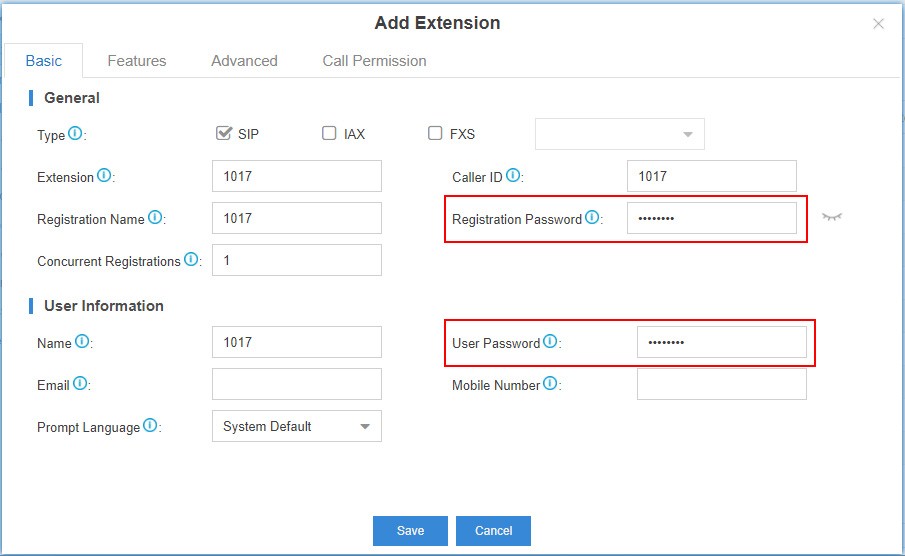
How can PBX user log in Yeastar Cloud PBX Web User Portal?
Go to Yeastar Cloud PBX Web interface and log in with your email address and login password. If you don’t know the login link, please consult your Yeastar Cloud PBX administrator.
What can I do if I forget Linkus Login Password and PBX Login Password?
Go to Yeastar Cloud PBX Web User Portal and click “Forgot Password?” to recover your password.
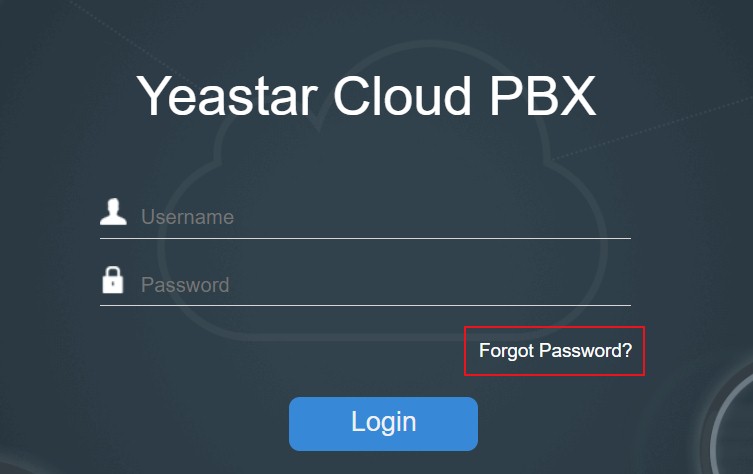
How can a user modify his/her password for extension registration?
How to change the Linkus Login Password and PBX Login Password?
Users can modify the password either via Linkus Mobile Client or Yeastar Cloud PBX Web User Portal.
Via Linkus Mobile Client:
1. Log in Linkus client;
2. Go to Me-> Settings-> Password Management;
3. Enter the old password and set the new password.
Via Web User Portal:
1. Log in the PBX Web interface;
2. Go to Me-> Password Settings;
3. Enter the old password and set the new password.
How to log in Linkus Mobile Client quickly?
Linkus Mobile Client supports QR code scan and login. Users can get the login QR code in the Web User Portal.
1. Log in Yeastar Cloud PBX Web User Portal with user’s email address and login password;
2. Go to “Me” settings and scan the QR code with Linkus App.
Can I integrate Yeastar Cloud PBX with Yeastar S-Series VoIP PBX
Yes. Yeastar Cloud PBX can be integrated with Yeastar S-Series VoIP PBX. Learn how to interconnect them here.
If you didn’t find your answer in our FAQs, please visit our support portal.



